
We all use cloud storage, some of us use multiple services to maximise the amount of online storage you can get for free. One of the reasons people use cloud storage is to store their music to let them access their tunes anywhere. doubleTwist, the company behind a number of music management services have come up with a solution called Cloud Player which will stream your music from a variety of cloud storage services.
Cloud Player offers to turn all your cloud services into what’s effectively a massive online jukebox. The app is launching on Android first (yay!) and at launch will support what’s considered the three ‘big’ players in cloud storage – Dropbox, OneDrive and Google Drive.
CloudPlayer offers to stream or download your music – we love to keep some music offline – to your device, but if you’re at home or have access to a great soundsystem, then CloudPlayer will allow you to stream music from your cloud storage to those AirPlay or Chromecast enabled sound systems.
CloudPlayer is a freemium app, so after the initial 7-day trial you’ll get features (EQ, Chromecast/Airplay support and all the cloud storage vendors), but they will cost you, but it’s a one-off fee of $6.44 to unlock them.
doubleTwist promise a Material Design interface in the app and from the initial onceover, it’s looking pretty good. The app also displays high quality album and artist images, with the ability to sort your music by Album, Artist, Composer, Genre and more. You can even choose which screen the app defaults to.
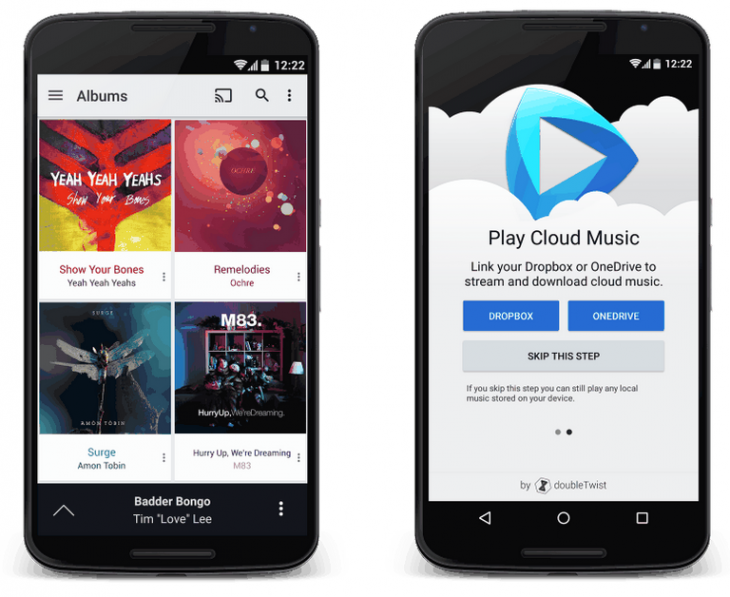
CloudPlayer is for everyone – casual music listeners right through to the audiophile, with support for lossless (FLAC and ALAC) file formats. The CloudPlayer app also gives you a 10 band equalizer with 17 presets and Preamp, as well as ‘SuperSound’ which lets you customise ‘headphone enhancement, bass boost and widening effects’.
CloudPlayer will also scrobble to Last.FM (yeah, I had to look that one up).
There’s a lot of features here at launch, but doubleTwist aren’t finished, promising more features for CloudPlayer:
- Metadata/tag and album art editing
- Crossfade and Gapless playback
- Chromecast support for music stored on Google Drive
- Option for uploading music from your device to the cloud
If you want to try out CloudPlayer it’s available in Google Play with that 7-Day trial so head over and check it out and see what you think.



