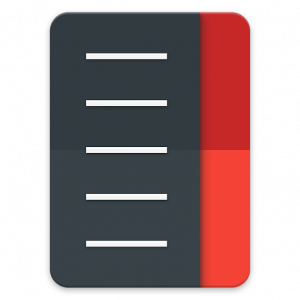
Everyone’s favourite Australian launcher, Action Launcher has been updated today with a bunch of new customisations involving icons.
Announced by developer Chris Lacy on his Google+ feed, Action Launcher 3 has added a new and innovative way to use the many icon packs available now. Called Quick Edit, the feature lets you quickly change icons to a new one from any available pack installed on your device.
Also included is a new re-sizing feature that normalises the size of icons on your device to fit the Material Design icon grid – note that Foxtel notably hasn’t played nice here, as demonstrated in Chris’ explanation video below.
A majorly improved new feature is for Google Calendar, with an included icon pack that updates the icon for Google Calendar with the correct day of the month.
The full list of changes in the update include:
• Smartsize icons (Beta): icons automatically resize to fit in the Material Design icon grid.
• Bundled Google Calendar icons that display the correct day for each day of the month.
• A bundled Marshmallow icon pack (handy when on non-Nexus devices).
• Support for Marshmallow’s permission system.
• Support for Marshmallow’s ‘reveal’ app launch anim (requires Marshmallow).
• Completely overhauled icon picker.
• Image crop functionality.
• The free version of the app can now apply icon packs.
• Introduction of Supporter pack, allowing people who have long-since purchased the app the option of making another purchase.
• A boatload of bug fixes.
You can try out Action Launcher 3 for free now from Google Play, but if you want all the features you can update it via In-App Purchase for a small cost.

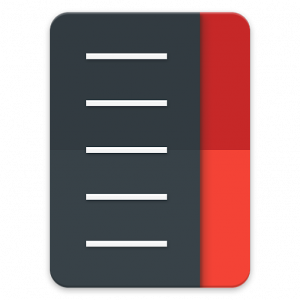



Awesome update, Action Launcher 3 has added a new and innovative way to use the many icon packs available now. Called Quick Edit, the feature lets you quickly change icons to a new one from any available pack installed on your device.
I purchased the old Action Launcher, back when there was the free Action Launcher and Action Launcher Pro.. so it seems that Pro got updated to version 2 but then they went and renamed the free basic version to 3 with in app purchase to get all the features.
So I’m confused.. the pro version was never updated (or it has – it says it’s 2 not 3 so I’m assuming not), so I’m meant to ‘buy’ the basic free version of 3 and then buy it again for $6?
Yes. Chris is a developer who makes his living from Action Launcher – should he develop an app for no reward forever?
No.. but I would expect to be able to unlock action launcher pro 2 level features in action launcher pro 3.. ie an upgrade price rather than the whole thing again.
Dude, it’s like $5 unless you bought it on sale. Don’t have a cup of coffee for a day or something. It’s a but rich to whinge like that.
Lol.. okay fair point.. but it’s weird to expect that updates would take you backwards. I’m happy with the amount that I previously paid and I would like that fixes to basic features continue without paying more to a new version that I didn’t necessarily want. If I do want basic fixes then I need to go regress to less functionality. That’s not how apps usually work.
“the feature lets you quickly change icons to a new one from any available pack installed on your device.”
It’s good to see some tweaking being done to make this launcher more flexible and in line with the sort of things I’ve been able to do for some time with, say, SmartLauncher or Nova Launcher. Perhaps it’s time for me to give Action Launcher another go?
Although I hope that “allowing people who have long-since purchased the app the option of making another purchase” sounds worse than it actually is!