
Despite the rise of messaging as a global phenomenon for communication the likes of Telegram, WhatsApp and similar services have just not been able to defeat the ubiquity of good old fashioned standardised email.
Google as a major player in the email space recognised this with their Inbox product which has tried to create a simple email client that allows you to reach ‘Inbox 0, a mythical email state where you have no emails in your inbox. They achieve this mainly through the use of simple archiving or “done” and snoozing.
Snoozing is one of inbox’s differentiating features. Simply swipe left on an email and you are presented with a set of choices for how long to snooze for, later today, tomorrow, next week, someday pick a date and time or location.
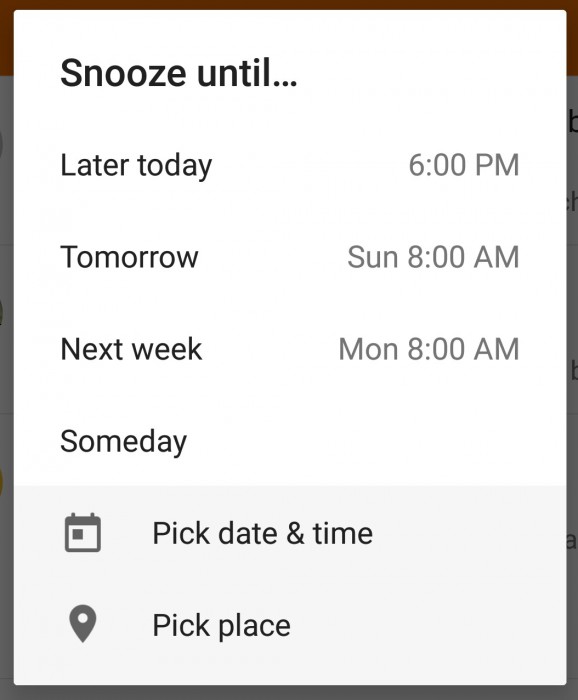
Now the Gmail team, the main developer group behind inbox, have done some minor tweaking to the snooze options. The update adds two highly requested options a ‘Later this week’ and a ‘This Weekend’ option.
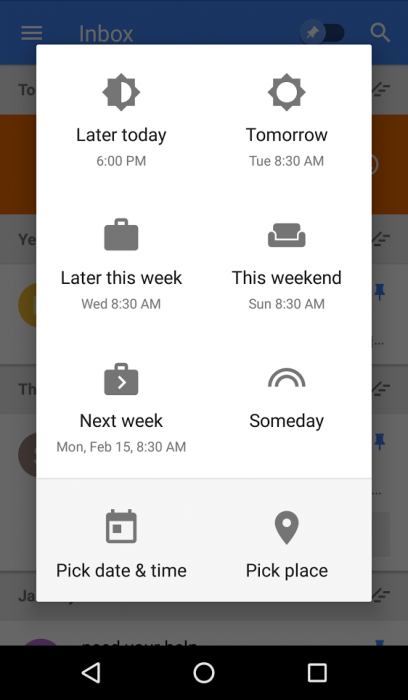
In unison with the new snooze options, you can also set what constitutes your weekend, to a point. You will have a choice between 3 multi-day weekend combos or 3 single day weekend options for you snooze until the weekend option, as shown below.
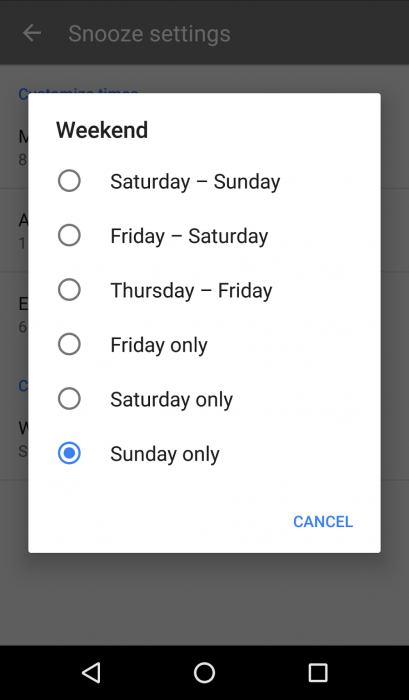
The update is rolling out over the coming week in that unmistakable Google rollout style.
Have you converted to Google Inbox to achieve inbox 0? If not what’s your email tips on getting your inbox under control?





The biggest problem with Inbox on your phone, is that this is the only place it is. When you have to use standard Gmail on your desktop (in Chrome, because dammit Google won’t make a Window app), you have none of those Inbox-y features. So you really can’t use them when they are non pervasive across your usage patterns. Snoozing is gone, your reminds aren’t there, the archive vs delete routines are all different…. (Oh and there’s no dame widget.) It’s very much like being in love with Fenix instead of the standard Twitter app, but having crappy ugly boring… Read more »
I use inbox(.)google(.)com and have no issues in switching between phone and desktop.
OK I did not know that existed…
How weird they don’t mention it.
Thank you. I’ll give it a look.
I’m just about ready to drop inbox for one of the many alternatives with much better snooze options and this minor change is not changing my mind.
Why is that, out of interest? I’ve tried Inbox a few times but always worry that I’m not seeing all my unread emails and might miss something important. I also don’t like how the different categories seem to blend in with the main inbox as it makes it hard to see where the important stuff is. Gmail has clear separation which makes things much easier. Inbox seems to add unnecessary complexity – it’s too clever for its own good.
I’ve never been worried about that, I want to be able to set up my own snooze options, unfortunately while I do find some apps that do that better they are mostly less responsive and the really good ones don’t have snooze!
I’m probably going to stay with Inbox but I’ll keep looking, inbox has many bugs and features and it really annoys me when doing the same things on both web and app create different effects. I also hate that it hides labels making them almost unusable.
What I really want is gmail with Snooze added.