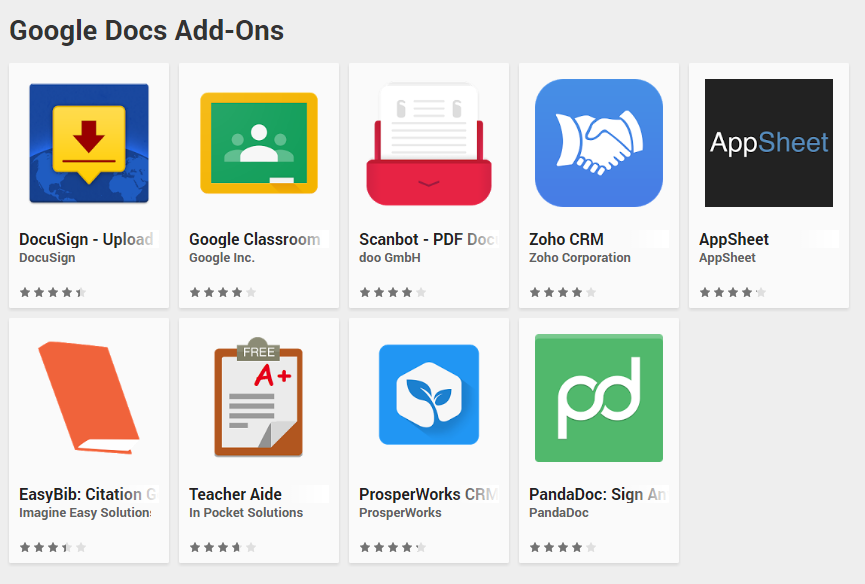
To help you get more out of your productivity tools, and perhaps to make up for the lack of feature parity with Microsoft’s offerings, Google introduced add-ons to Docs and Sheets in 2014. Today Google announced an add-on platform for Docs and Sheets on Android. These 3rd part add-ons allow you to bolt on additional functionality or services into Google’s productivity apps.
At launch, Google has worked with 8 partners on the integration of their services into Docs and sheets.
- DocuSign – Trigger or complete a signing process from Docs or Sheets, and save the executed document to Drive.
- ProsperWorks – Import your CRM data to create and update advanced dashboards, reports, and graphs on Sheets, right from your device.
- AppSheet – Create powerful mobile apps directly from your data in Sheets instantly—no coding required.
- Scanbot – Scan your business documents using built-in OCR, and insert their contents into Docs as editable text.
- PandaDoc – Send, track, and sign any doc on the fly.
- ZohoCRM – Zoho CRM is a versatile tool that helps salespeople acquire, retain, and delight more customers.
- Teacher Aide – Classroom management with integration to Google Classroom
- EasyBib – Automatic Bibliography creator
To get the add-ons you can either head on over to the Add-On page on the Google Play Store or add them via the new add-on menu in Docs or Sheets, at present we can’t see the menu in the apps so it’s either a server side rollout or you’ll need an app update.
Are you excited for some enhanced productivity on Google apps? Let us know below.



