
Google’s Inbox by Gmail has seen some new improvements overnight, with better Google Alerts and Drive integration, they’ve also included summary updates for anyone using Trello and GitHub.
The Github and Trello summaries are quite specific, but internally Google must be managing a lot of project based work, often in Github, it’s a sort of natural fit. In this update, you’ll get improved notifications:
If you use Trello, you’ll get a summary of what’s new with your Trello projects, so you can stay up-to-date on the latest updates. And for those of you who use GitHub, you’ll get a summary of code changes and filed issues for each repository.
For those using Google Alerts, you’ll see an improved ‘newsletter’ style summary of your Google Alerts. If you like the look of an alert you can tap on it to scroll through to see what’s happening, or just archive it if it’s not. To get started with Google Alerts you can head over to the Google Alerts page to create a custom one now.
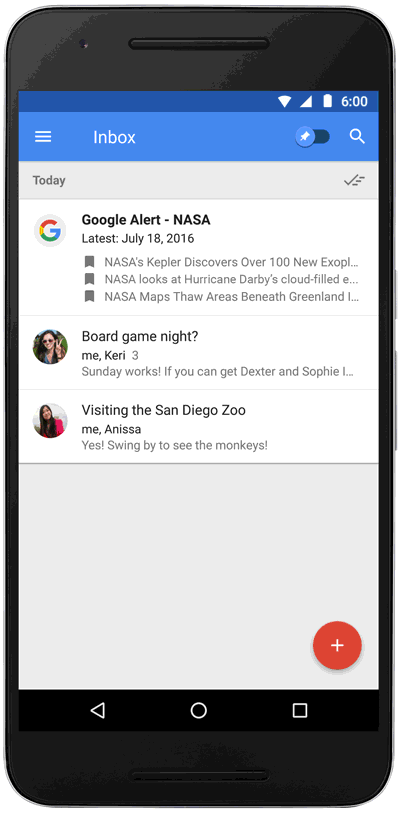
Lastly, Google has responded to feedback from users, implementing a number of new features:
- If you use Google Drive, you can now insert Drive links into emails, check and fix permissions for those links, and save email attachments to Drive.
- You can now drag-and-drop contacts between to, cc, and bcc in compose on web.
- You can delete right from the inbox just as easily as you can mark as done.
If you have a feature request for Google to implement in Inbox, send your own Inbox feedback by opening the slide-out Nav Drawer in Inbox and tapping on ‘Help & Feedback’, then tap ‘Send Feedback’.
If you’re an Inbox users, check out all the new features and see what you think. If you’re not, maybe you should give it another look, it’s been improving massively over the last few months.





I sent feature requests for years for a simple text file reader. They have plugins for pdf and docx but not just txt which should be the simplest of all. I get daily reports from my bank on my investment account and have to switch to GMail to read them, or download and open. The other true annoyance is sending group emails. You have to jump through hoops in InBox when in Gmail it is utterly simple. Little annoyances make InBox, well, annoying. I like the way it works, but it has always fallen short for me.
I have been trying InBox again. Reading TXT files now works in Android via the HTML viewer, but not on the desktop. Might just need a file association.
I’ve started using it again the last few days.. on desktop at least. Something about desktop, maybe the amount of space because of the large resolution makes it feel easier to use. On mobile I just feel like I’m looking at a massive turd. It’s not Inbox fault it’s just my brain looks at Inbox and can’t comprehend what it’s looking at. As if there’s no structure and too many things happening at once. As for your ‘plugins’ problem I found something similarly frustrating with Google Drive. Not being able to view MHT webpage archives when I was clearly using… Read more »