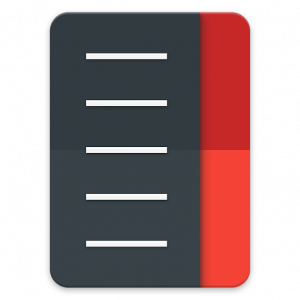
Fans of Action Launcher are happy this morning with a new update to the popular launcher seeing improvements included from Googles’ upcoming Nexus Launcher.
The mission for this update is clear, as Chris says on his announcement post: add all of Nexus Launcher’s new features, then make them even better – and from the looks of it he does.
The headline features for this update include the inclusion of the ‘All Apps’ panel which when swiped up from the dock launches the App drawer meaning you can do away with the app drawer icon. That All Apps view can be themed with Quick Theme with a background colour to match your wallpaper.
There’s also been some work done on the Nougat style folders, which Chris says can be themed using Quick Theme:
Look at those folder possibilities… pic.twitter.com/tvIJegWRvt
— Chris Lacy (@chrismlacy) September 9, 2016
The new Google Pill widget is also included, as is the new Google style date widget which can be linked to your weather app of choice.
Chris has included a video of the new updates which you can check out here.
The full list of updates included in the September 2016 update includes:
• NEW: Revamped All Apps panel, based on the rumoured Nexus Launcher. If enabled, swiping up on the dock will reveal All Apps.
• NEW: Add two new Nougat inspired folder presets (requires Android 4.4 or later).
• NEW: Quicktheme support to customize the color of folder icons.
• NEW: Add tinted dock background with full color customization via Quicktheme.
• NEW: Option for caret (^) style page indicator.
• NEW: Add rumored Google “pill” widget.
• NEW: Add rumored Nexus Launcher style Date widget, which can be configured to load a custom app.
• NEW: When setting a wallpaper on Android 7.0, you can select whether the wallpaper applies to the lock screen, home screen or both.
• NEW: The wallpaper picker app can be configured.
• NEW: Add “Marshmallow (Beta)” All Apps style.
• CHANGE: Group some rarely used Desktop settings in an expandable “Advanced” group.
• FIX: Fix low-res icons sometimes displaying in All Apps/folders after using Quickedit to edit a label but not an icon.
• FIX: Fix issue going back to Action Launcher via Home button from landscape when running Android 7.0.
• FIX: “Action 3 Settings” appears in app drawers when running Android 7.0.
• FIX: Long pressing the dock enters overview mode.
• FIX: Fix issue where uninstalling an app that was in the most loaded row would cause an empty slot to display.
• FIX: If configured, opening Settings via the button on the overview bar will use the Reveal animation (requires Android 6.0).
• FIX: Fix rare crash attempting to load Display settings after restoring a backup created with a more recent Android version.
• FIX: Ensure correct text color is applied when dragging Shutter shortcut into an open folder.
• FIX: Fix visual artifact on certain icons when app boots on Jelly Bean.
• FIX: Stability fix when loading widget previews when the device is running low on memory.
• FIX: Fix issue with Quickpage not re-opening after loading an app via the Quickpage whilst using the Action bar.
• FIX: Fix red status bar briefly displaying when app boots on large Android 7.0 tablets.
• FIX: The T9 Quickfind option works again.
• FIX: All Apps search box cursor only blinks when entering text.
If you want to try out Action Launcher 3, it’s free to download from Google Play but if you want to play with all the features an In-App Purchase of $4.99 is required.




