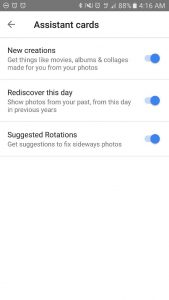Yes, yes a thousand time yes. I literally said that out loud when I saw this. Since the very beginning of Google Photos, I’ve had one major feature request (that I never actually requested) and that’s automatic correction of image rotation problems. In the latest update to the Android App, we’re getting just that. How do I get this you may ask?
It’s not much of a mystery, either wait for the new version of the app to roll out via OTA or takes matters into your own hands and sideload the update. If you’re even remotely interested in doing that we’re confident you’ll know where to go.
Once installed jump into your settings and you’ll find a new option under the assistant card for ‘Suggested Rotations’. That’s it, simply turn on the feature and sit back and wait for Google’s AI to trawl through your images. I’m actually a little scared, thanks to my DSLR not having rotation support and with over 50,000 images and growing in my collection, my Assistant tab may become very demanding in the near future.
We’ve checked the web client and as of right now the option isn’t showing, so at least for now, this looks to be an Android exclusive!1
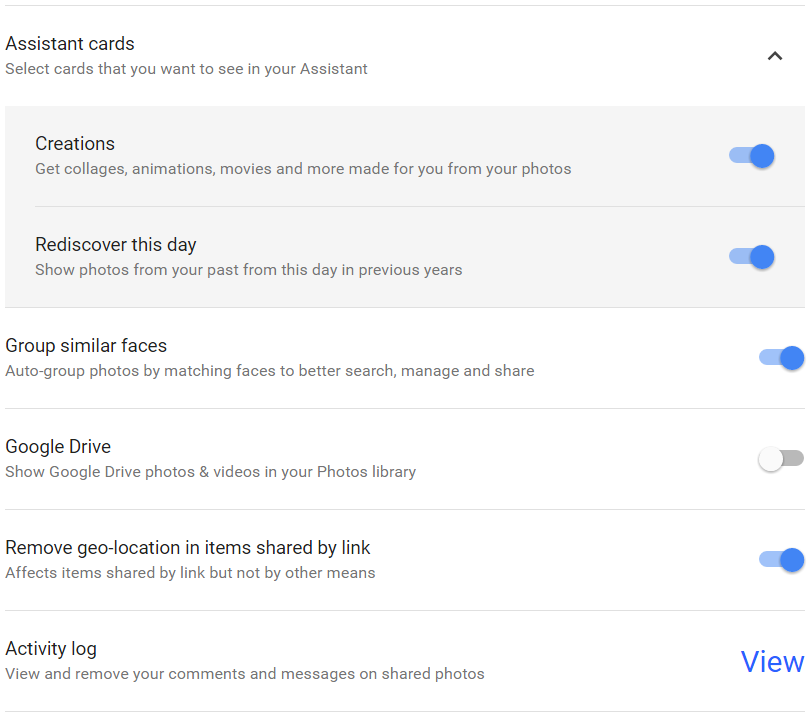
Assistant hasn’t suggested any rotation fixes for us as yet. We’ll keep an eye on the app and let you know how it works once we get some suggestions. The AI could take anywhere from a few minutes to several days to start giving suggestions so if you’ve activated it just hang tight.
Were you waiting on image rotation tools? Let us know what feature/s you’d like to see come to Google Photos next.