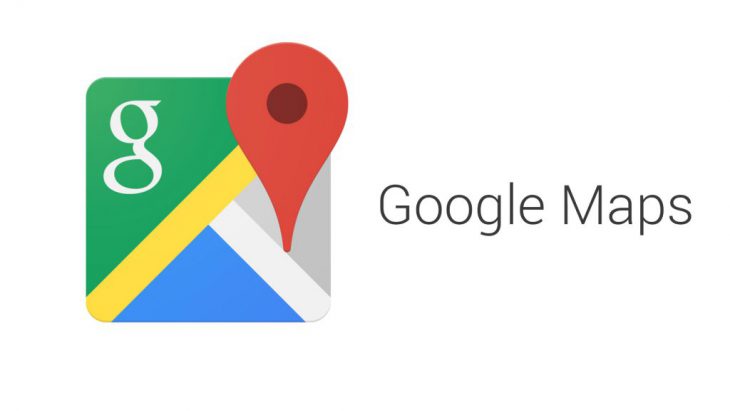
Google Maps is without a doubt one of Google best and most popular Service/ Apps. We’ve had Google Maps for 11 years now (it’s only 10 months younger than Gmail) and the service goes from strength to strength. Some of the highlights include Turn by Turn navigation, Satellite images, Street view (integration), offline maps and real-time traffic updates.
However, as good as Google Maps is it can always be better, thankfully Google agrees and seems to be continually upgrading the service. We recently got a look at a pre-release version of Google Maps that shows some interesting features in development (make sure you read them all – there is some great stuff in there).
Now, we’re confident about what we’ve seen, however, this is a pre-release Dog Food build of Google Maps, and as such, there are no guarantees that all the changes will be included in any future consumer release. Case in point one of the best changes, bottom navigation buttons (they were excellent) was actually removed during the couple of days we had access to it.
Share location with Friends
Ever since Google Latitude closed down I’ve missed the ability to share my location with others, either ongoing or once off. Sure Google just released their Trusted Contacts app that sort of does the same thing, but it’s just not the same.
It may be coming back, as the version we got a look at has a new “friends” option in the Menu that allows you to select who you want to share your location with. Unlike Trusted Contacts, which seems to only work via the dedicated app, Google Maps is bordering on ubiquitous.
From within friends, you can manage which friends can see your location, add new friends and remove those you no longer wish to have any time access to your location. You can also toggle off location sharing from within the settings if you want to turn off all access.
As we weren’t able to be added as anyone else’s friend, we weren’t able to get a good idea of how the service actually works. However, it seems fairly self-explanatory, see who can see you, and where they have allowed it see where they are.
We can see some great uses for this, especially with Assistant and Google Keeps style reminders. If you could ask Google home “Where is XX” and Assistant could reply with a useful answer, that would be awesome. Or set a reminder “Tell me when XX arrives home”. You could then call them or do whatever it is you wanted to do when XX arrived at home.
Our last example is an exception geolocation notification basically, you’d get a notification anytime one of the kids isn’t home by 30 minutes after school finishes. As Google’s access to data grows I’d even expect it to know things like public holidays, the school holiday schedule and perhaps even things like field trips and school camps?
These are just some of the examples we thought of if contact, or friend, location-sharing becomes deeper integrated into the overall Google experience.
What else was in the update?
First up you may have spotted a setting for “Hands free faster routes” in the screenshot above, this is a new option that will listen for a Yes or No response when prompting to switch to a ‘faster route’. This is a simple but much-needed addition, any reduction in the need to physically interact with your device while driving is a must.
For the Local Guides amongst you, this new shortcut may be a handy feature. By the looks of the ‘your contributions’ page, you may soon be able to add a homepage shortcut straight into the ‘your contributions’ section of the maps app. Not a massive update but still a nice addition, especially for those using a custom launcher like Nova with the acidity to set the second action to each app icon.
We may have buried the lead with the last new feature coming to Google Maps, it will apparently be faster, oh and work even better offline. Google is expanding the Offline storage of information pertaining to searches and navigation (obviously not real time).
This will make both searching and starting navigation much faster, regardless of if you have a current data connection or not, not to mention potentially bringing navigation as an offline feature.
Overall these are some great features and we really hope all of them not only make their way into the stable release of Google Maps but actually make it off the shore of the USA out to the rest of the world, including Australia of course.
Which of these new features do you most hope makes it out of Dogfood and into Google Maps?


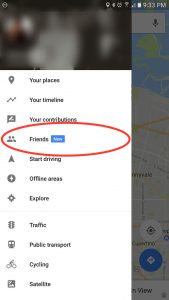

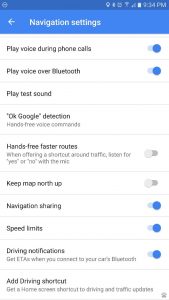
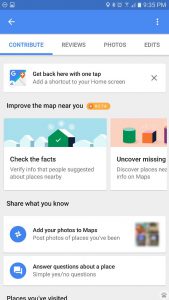
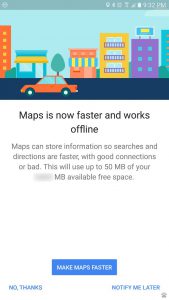



Now all they need to do is create a family in Maps that you can use to geofence everyone in your household. Once that’s done, integrate with Google Home and the thermostat/lights/whatever can be manipulated based on location!
great idea
Why will they let you set toll roads off by default. It’s possibly the most annoying thing about maps right now. It’s not easy to access in the app and especially not on Android Auto and there is no voice command that I know of to tell it to avoid tolls when talking to Android Auto.
You can say ‘avoid toll roads’ after you’ve started navigation. I do it all the time
Really? I’ve tried a number of times and it just tells me that it doesn’t know what to do. I’ll try again just to make sure though.
Ah, I misread what you said. Asking Google to “Navigate to work, avoid toll roads” doesn’t work, it just does a search for that or tells me it doesn’t know what to do. But yeah, if you start “navigate to work” and then once it’s got the route going you okay google it again and say “avoid toll roads” it does actually re-route. A bit cumbersome. If it understands the ‘avoid toll roads’ I’m not sure why you can’t just say it all at once. It’s also rather slow to do it as 2 steps on the Nexus 5, which… Read more »
They let you set toll roads off by default on the iPhone version of Google Maps.
I don’t mind tolls as long as they are cost efficient. A $3 toll to save 1 minute only make sense if you earn $360k/year (ignoring tax), but maps regularly does this. Ideally there would be an hourly rate setting used for tolls, which would be used as a cutoff for selecting which toll roads to use, and which to avoid.
The speed limit toggle in the screen grab above would be a great additional feature to be integrated too. Arguably more useful than the other features mentioned.
Speed limits were release recently in the USA, it’s not new as such it’s an existing feature just not here in Australia, you know the drill.
I don’t see it in the US, unfortunately. It was there at some point, then it went away…
you know google, perhaps its a troll-out!
I sent feedback for this too months ago, hopefully enough users asking can be rolled out.