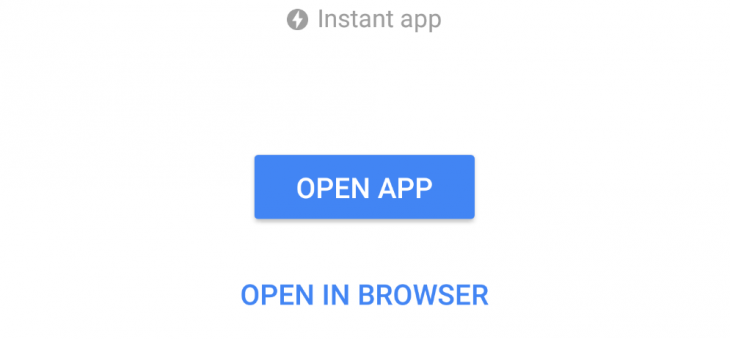
After announcing a new feature, called Instant Apps, which lets you use partial functions of Android apps without installing the full app at Google I/O last year, Google finally began testing them in a limited public trial last year. It looks like Google has begun rolling it out, and here’s how to set it up.
First off, this doesn’t seem to be working for everyone, but that doesn’t mean you can’t set it up and try it out yourself. To enable Instant Apps you’ll need to Go to Settings > Go to Google Settings > Tap Instant Apps, then tap the switch to allow Instant Apps. You’ll then be presented with a dialogue box to enable Instant Apps, make sure it’s for the right account and you’re set.
When announcing the Instant Apps trial, Google shared their launch partners for Instant Apps which included BuzzFeed, Wish, Periscope, and Vik. I’ve tried this on three phones so far, and none are working for me as yet.
Reader Will had more success, he found his phone was able to get it working with Wish. As you can see, the search results show an option to use an ‘Instant’ app, which then shows up in your Google Settings under Instant Apps.
It’s hit and miss, but does seem to be rolling out further so if you want to try it out go and enable the settings for it.

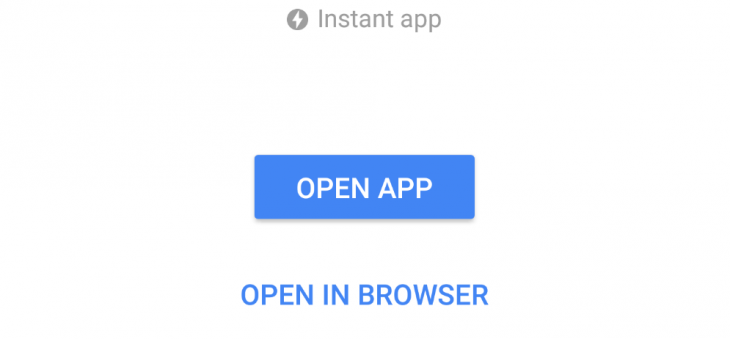








I profited 104 thousand bucks previous year by doing an online job and I manage to do it by working part time for 3+ h /day. I used work model I came across from company that i found online and I am happy that i was able to make such great money. It’s so user friendly and I’m so blessed that I found out about it. Here’s what I do… STATICTAB.COM/x4biwaa
I’ve made 104,000 bucks in last twelve months by freelancing on-line and I did that by working part time for 3 or sometimes more hrs daily. I followed work model I was introduced by this web-site i found on-line and I am excited that I was able to earn so much money on the side. It’s very beginner friendly and I’m just so happy that i learned about it. Here is what i do… STATICTAB.COM/x4biwaa
I was able to get it working, I just did a search in Chrome for ‘wish shopping’. The second option was for the App. Once you tap it, it gives you the same option in the screen shot above.