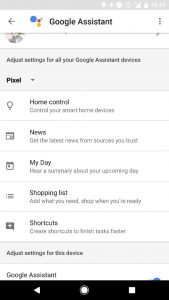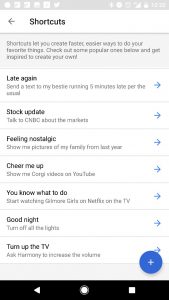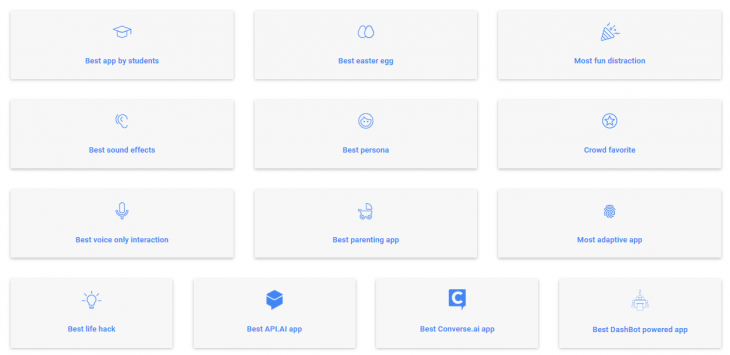Along side with the new user facing enhancements to the Google Assistant at Google IO, such as Actions on Google now being available on phones, the Google Developer team has also taken the wraps of a few enhancements for developers to build into their Actions.
Transactions and Payments
At present the current crop of Actions on Google have been limited to information and entertainment services, there hasn’t been a real way to integrate more complex functions. With transactions and Payments for Actions on Google that’s beginning to change. The first thing to note is that currently this appears to be a visual user interface only, as such it’s currently restricted to phones, and perhaps some future Assistant device with a screen??
With transactions developers can build payments right into their apps using either a users billing details from their Google account or use an new API to integrate their own solution. In addition to simple financial payments Assistant can assist with providing know addresses for delivery as well as providing developers with a method of notifier users about the progress of their orders.
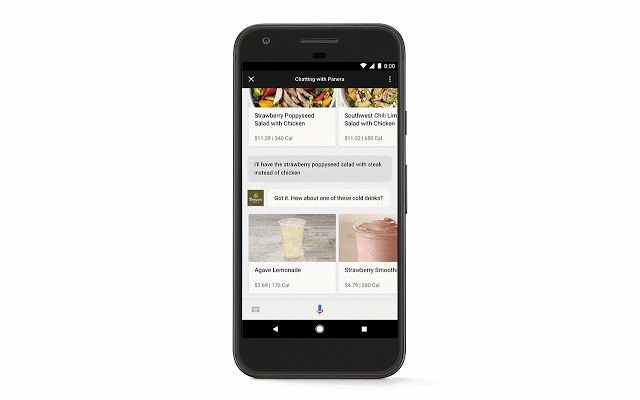
With transaction support now open for developers we may just see some very useful integrations coming, let’s hope Australian developers jump on board, or at least Dominos!
Assistant Shortcuts
One of the things that drives me nuts about Google Assistant is the invocation phrasing. In English, this means I have to say too much to make it do what I want.
When I want to turn on my TV I need to say “OK Google, Ask Harmony to turn on my TV”, it’s a bit long and it drives my wife batty. With IFTTT I have shortened that to “OK Google, Turn on TV”, however IFTTT introduces a small delay and a little unreliability.
With Shortcuts you can now program you own custom phrases into Assistant to invoke any action. From the assistant settings just pop into shortcuts and from there you can add a shortcut to any voice command you want. Strangely it doesn’t actually give you a list of your available actions rather you have to be prepared to speak the required phrase.
You can set multiple shortcut phrases for the same action, so for turning up the volume on my TV I can say “Turn up the TV or Volume Up or Rock this tune! You can add as many shortcuts as you can remember and Google even has a few popular recommendations for you. Unfortunately, you can’t program in a shortcut and rely on Google neuro-machine learning voodoo to figure out if you said something similar; for now you’re stuck making and remembering key phrases.
Once you have set up a short cut for say your Pixel they then seem to transfer over to your other connected devices so once you’ve made the action once it should work everywhere. However, for multi user devices like a Google Home I would anticipate that you’ll need to program the shortcuts for each user, at present there doesn’t seem to be a setting that lets you say “allow or all users”, so um Google get on that.
OK Google for everyone
Along with a few other under the hood changes to the Assistant SDK Google will now let users invoke the Google Assistant using the trigger phrase “Ok Google” rather than having to manually press a button. This will allow more OEMs to integrate Assistant into their devices and appliances. Included in this update is the ability to set timer and reminders from these same devices, so soon you can set a reminder from your washing machine, perhaps!
Developer competition
What’s better to drive the development of some great apps, or actions, than a competition? Especially if the grand prize is a guaranteed seat at Google IO 2018 with all expenses paid and a $10,000 USD cash prize? I’d say very little. The competition is for the best overall Action on Google as well as best of in different categories.
If you’re a developer and want to try your hand at wining over 20 prizes then head on over to the competition page, but hurry entries close August 31 unless you live in Italy, Brazil, Quebec, Crimea, Cuba, Iran, Syria, North Korea, or Sudan in which case you can’t enter :(, be together, just not from there?
Please Note: Not all of these features may be available on AU English, so if you have your Assistant language set to AU English (and you probably do), you may need to switch to US English to enable. This seems to enable shortcuts, at least, which then will stick with you once you flick back to AU English. We’re experimenting more with this.