
The global rollout of Bixby is well and truly in full swing, with the Galaxy Note 8 about to launch, Bixby is about to get a lot of usage – but Samsung has finally relented (slightly), acknowledging that Bixby isn’t universally loved and is letting users disable launching Bixby from the dedicated button on the side.
Having used the Galaxy Note 8 for a few days now I’ve accidentally hit the Bixby button on many occasions. According to SamMobile, a new update heading out for Bixby allows you to toggle whether you want Bixby to launch when you hit the button or not.
You can’t unfortunately re-assign the key but it does let you disable that damn assistant from launching every time you inadvertently grab the phone or mistake it for the power button (which is located on the opposite side of the phone). You can of course still launch Bixby by swiping right from the home screen.
The toggle button appears in version 2.0.03.3 of Bixby – I was on version 2.0.02.1 but a notice to update awaited me in the settings. After a 47.4MB Bixby update, then a 30.5MB additional download for Voice Wake-up and a 19.3MB for Bixby Home and I was able to see the option to disable Bixby at the top of my feed.
It’s not the best outcome (that would be an update to allow me to assign Google Assistant to the button) but it’s not a bad compromise. If you want to see if your handset is ready for the update then launch Bixby > Tap the 3-dot menu and then Settings > About Bixby and you may see the update prompt.
Would you prefer to disable Bixby, use it or re-assign the button?

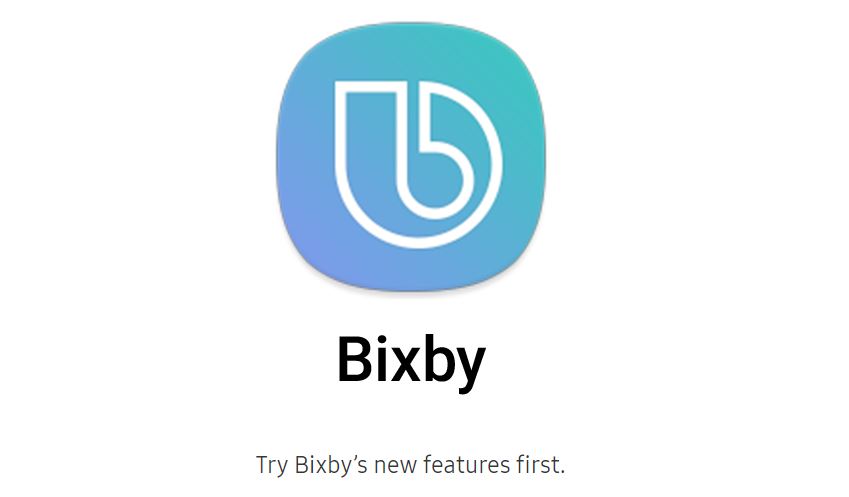






Even if the button can be mapped to something else it still doesn’t solve the problem of constantly hitting it by mistake. I actaully am open to having a dedicated button, however, the positioning needs to move. Perhaps having it above the volume buttons? Until I find real value in Bixby the button is an inconvenience and will stay disabled.
Samsung, just continue to build great hardware. STOP trying to take on Google and Apple with your services.
Yes, I have disabled my Bixby button finally!! But, please let me remap the thing to something useful.
I have a horrible feeling we’re going to see Mr Bixby in the S9 as well 🙁
As much as I welcome innovation, I hope we see dedicated manufacturer-specific software buttons gone. I’d rather a button that can be mapped to either (a) Assistant or (b) an OEM’s solution, but selectable by the most important person — the user. Not a decision made for them by someone else.
So they’ve given us the ability to have a button that does, get ready for it, nothing. Great feature Samsung 😛 At least let users remap the button sheesh.
Cheers
I’m guessing that enabling the ability to disable Bixby equates to Samsung admitting it’s failed. Now your just stuck with an extra button that does absolutely nothing. Hopefully they remove the Bixby button on the S9.
That’s kind of how it feels to me Shannon; Bixby is / was interesting, but it just wasn’t engaging enough to get people’s interest. The fact that it took some six months to get Bixby Voice working in Australia just left people wondering what the point was. Instead of trying to differentiate with features that just miss the mark, I find myself wanting Samsung to use the best technology already out there — e.g. Google Assistant — and focus on making things better that people actually want. A battery that genuinely lasts all day with heavy use. An optimised software… Read more »
You have all ways been able to remap the button.
Not well. The third party re-mapping apps are a little clunky 🙁
Not sure why many don’t understand samsung logic. They had bixby so they can use is in tv, what watches and wearables. So make it great they need data from users. Hence they installed in phones.
Just like clones of other apps, why would Samsung bother with Bixby at all when there are better alternatives?
Look I know Samsung was super excited about what Bixby can do, but foisting it on users who neither wanted nor needed another AI assistant wasn’t smart. At least allowing users to disable it without having to resort to hacky third party methods is a good move.
Better late than never I suppose. Dunno why Samsung decided to fight with their users for so long though.
You can download “bixbye” from the playstore which let’s you reassign another app to the button.
So glad Samsung is getting rid of it, I still don’t understand why they put it there in the first place