In May we saw some changes to Google’s developer policies that meant apps had to have identified age targets. The aim of this change is to make the Play Store is a safe place for kids to navigate with minimal supervision.
This has finally manifested in the Play Store, where developers have a number of options. Aside from specifying their target age, developers can choose to add a banner with the warning “not designed for children” – and that banner is now appearing on some apps’ listings.
The banner appears immediately below the install option buttons.
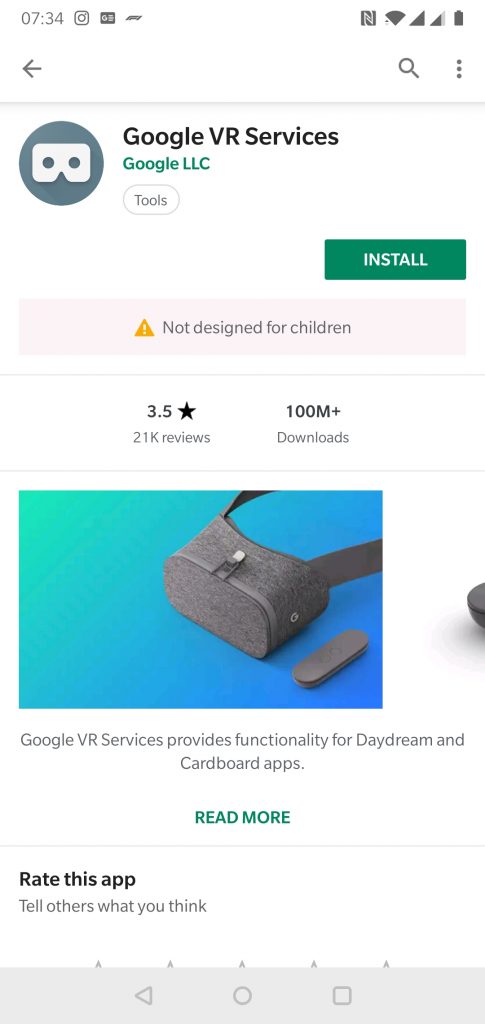
From a parent’s perspective the warning is a good start, but I’d love to see it taken a step further – parental controls could prevent kids from seeing or installing these apps, or require them to ask permission to do so. Perhaps an update for the future…




