
Google have just announced and launched the Android Market Web Store, which enables you to browse the Android Market on your web browser. The site is already live and you can check it out at http://market.android.com/, you can’t quite login and download anything yet, but you do get to experience the feature and media rich site.
On hitting ‘Install’ on an application, the ‘cloud’ will automagically send the application to your phone without any wires or hassles. Cool stuff. We can’t wait for the Web Store to be fully functional.

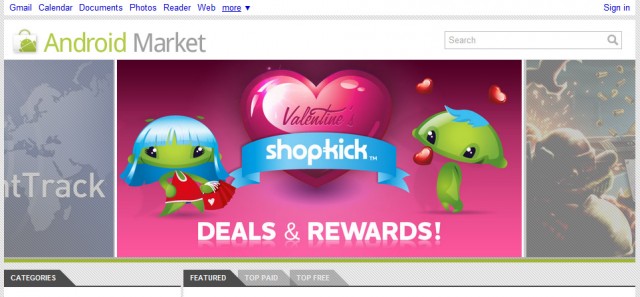



The options are there JeniSkunk, but are only apparent AFTER you do a search, then it gives you the options along the top of the page to filter the results.
The website works, sort of.
No display sorting options.
No ability to download the .APKs themselves without them immediately being installed on your phone.
No ability to have it not show apps that will not work on your phone.
No ability to have search results only display free or only display pay for.
Right now, the Android Market needs major surgery to get the thing working properly.
Right now, The Android Market is more of a defective mess than Add-Ons Mozilla Org.
having the .apks download straight to your computer is stupid, that’d allow them to be downloaded illegally if they’re paid apps.
But I do agree, there is stuff there that needs to be majorly looked at.
Buzz, for the paid apps I see what you’re getting at, it’s an issue of how to prevent the illegal redistribution, while from the legit user side how to remove the need to rebuy and redownload apps a user has paid for. Damn hard one to come up with a viable solve for. I honestly can’t think of a possibly viable solve that properly balances both.
As for the free apps, if they, at least, could be downloaded, it would be useful.
“No ability to have it not show apps that will not work on your phone.
No ability to have search results only display free or only display pay for.”
Try Signing-in then use the Search Options dropdown to do both of those crucial tasks.
Coder, on both my desktop and on my Optimus One, I was logged in. No trace of those search options on either that I could see, hence my complaint about their lack.
Search needs to be able to be refined more, i want to be able to search for a keyword(s) in a particular category and at the moment you cant fine tune that much, other wise awesome and about time
I worked for me. Love goolge. Love android and finally love DEll streak. (Expecting 3.0 upgrade :p)
Appbrain killer…
But still app brain UI is more friendly where you can sort, pick ur country and insert comments 🙂
Yeah, still not totally an appbrain killer due to what I said. Almost the entire point of AppBrain for me (other than it’s much easier to browse on a pc rather than on a phone) is the ability to pick all the apps you want but then DOWNLOAD THEM WHEN YOU WANT. The market pushing immediately, which is pointless to me as I look up apps in breaks while at work where we have no WiFi so I don’t want my apps going to my phone over 3G. AppBrain solves this perfectly as I control from my phone when I… Read more »
yep it works all fine
Working perfectly for me
I just tried it and am still waiting for my app to appear on my phone. What I’d LOVE for it to have is the option to only accept them on your phone when you want. I’m not sure if it does, but this is what I’d love. Just like AppBrain. I use AppBrain’s website while I’m at work and queue up apps I’d like on my phone, and then when I get home and am back on WiFi I sync up and download all those queued apps. If the Android Market only has the ability instantly push to the… Read more »
“you can’t quite login and download anything yet”
Hmm, I tried it and it worked for me. Just pressed install and it downloads right away to your phone.
It’s a cool feature, but I would have liked a download to computer then push to phone sort of system. Some people may not have huge download limits and want to download apps/games at work or whatever then just USB them to the phone.
I’ve just had a quick look a it, maybe that is possible, but I haven’t found a way to do it.
had a bit of a play and seems easy to use and looks good. i would like the option to be able to uninstall apps from the web