
Way back when, we visited LG’s headquarters and had a bit of a play with some pre-release Miracast hardware and Jason was certainly impressed.
With the more recent launch of the LG Optimus G, LG has released (sort of) its Miracast dongle to the Australian market. Known, unimaginatively, as the DWD-300, LG’s Miracast dongle is the embodiment of simplicity.
Simple hardware, Simple usage
 Sporting all of two ports – a micro-USB port for power, and an HDMI port to connect to your TV, there’s very little to worry about in setting up the DWD-300; you simply plug it in to a USB port (most modern TVs have one) and a spare HDMI port, and away you go. There’s also a single white LED to indicate that the unit is powering up (it flashes) and it shows steadily once the boot-up has finished.
Sporting all of two ports – a micro-USB port for power, and an HDMI port to connect to your TV, there’s very little to worry about in setting up the DWD-300; you simply plug it in to a USB port (most modern TVs have one) and a spare HDMI port, and away you go. There’s also a single white LED to indicate that the unit is powering up (it flashes) and it shows steadily once the boot-up has finished.
And there it waits, patiently, for a compatible device to connect and use it to take over your TV. Until then, it does precious little.
Enabling Miracast on your device depends entirely on how the software is set up, but on the LG Optimus G, it’s as simple as pressing the Miracast toggle in the quick-toggle area of the notification blind. After a short moment, your device will show you a list of compatible Miracast devices nearby, and once you select one, it’ll connect up.
Once your device is connected, unsurprisingly, your device’s output will be shown on the TV. That’s how simple it is – Miracast is designed to do nothing more, and nothing less, than this. LG’s implementation is precisely this seamless. There’s nothing to configure, nothing to set up, it just works when you turn it on, and it stops working when you turn it off.
Two ways to share — first up, mirroring
There’s pretty much two ways you can share content via Miracast with the LG Optimus G (our test device) and we suspect that, depending on the software your phone has available, you’ll have either one, or both, of these available.
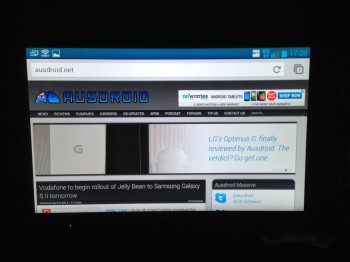 The first option allows you to simply mirror content. Whatever you see on your phone you will see on the TV. You can see how this looks in the image to the right. This works great for things that don’t update or move too quickly — web browsing, email, other user-interface type applications. Things that don’t work so well are games and video*, where the high frame-rate is usually enough to see a noticeable stutter in the display. It’s not such that it makes Miracast unusable, but it certainly makes it a less than perfect experience.
The first option allows you to simply mirror content. Whatever you see on your phone you will see on the TV. You can see how this looks in the image to the right. This works great for things that don’t update or move too quickly — web browsing, email, other user-interface type applications. Things that don’t work so well are games and video*, where the high frame-rate is usually enough to see a noticeable stutter in the display. It’s not such that it makes Miracast unusable, but it certainly makes it a less than perfect experience.
Shooting video over to your TV
The second way to use Miracast — if your phone supports this feature — is to output video to a TV while allowing you to otherwise use your device normally. The LG Optimus G supports this — load LG’s video player (some third party ones won’t work) and load a compatible media file. By default, the video will output to the Miracast dongle in full screen, and your phone will show player controls (but not video playback) on screen.
You can then tap the home button and use your phone to do whatever you like — read some emails, browse the web, what have you — while the media continues to play in the background (well, the foreground on your TV). What you will notice, unfortunately, is that your phone will slow down a little (owing to having to decode video and send it out over WiFi Direct to your Miracast dongle), and equally, you may notice the video frame-rate drops a little as well.
LG’s DWD-300 — Concluding remarks
This feature needs a bit more work in my opinion; while it’s perfectly usable for very, very light tasks (like making checking your Gmail), using anything much more intensive while video is playing over Miracast will affect both your experience of using your phone, and also the frame-rate of your video playback.
That said, we can’t wait to get our hands on a Miracast dongle that we can keep. LG was kind enough to allow us a couple of weeks to play with this device, and we’re very sad to have to return it.
For those wanting their own, LG did tell us that the first 5000 LG Optimus G’s sold in Australia would come with a free DWD-300 dongle (valued at $99), but we’re not sure where or how these are distributed, so your luck may vary in trying to find one.




Is it true that your Wifi is taken over by Miracast?
That you have to use mobile Internet?
It seriously affects how useful it is.
Yes, that’s true. It uses WiFi Direct protocol, meaning if Miracast is active, WiFi is off. No doubt they’ll figure out a way around this fairly quickly; dual radios is one idea.
Not true, the Optimus G supports concurrent Wi-Fi and is one of the only handsets to do so.
Miracast uses Wi-Fi > Wi-Fi Direct > Miracast.
I have to say I was not able to make this happen. We have another Miracast device coming our way and I will verify this once it arrives.
Nexus 7 (2013) tablet made by ASUS works fine with simultaneous wifi and miracast. The newer Nexus 5 phone (LG) does not work on Miracast at all, in my experience. I am using a Panasonic Bluray device as receiver. Doesn’t say much for LGs product testing!
Can verify this — the Optimus G does NOT drop a connection to your Wi Fi network while using Miracast. You can have both active at the same time (though it will smash your battery quite a bit).
No, that is not true for the Nexus 4. Both Miracast and normal Wifi work simultaneously. At least it does on my 2.4ghz network (I believe it streams over 5ghz).
edit: unless i was streaming over 3g and didn’t realise it. Got me thinking now.
Optimus G is the same – Nexus 4 and Optimus G are the only devices i’m aware of that support concurrent Wi-Fi.
Miracast uses Wi-Fi. Wi-Fi Direct is just a Direct Wi-Fi Connection so Wi-Fi is not off when Miracast is in use.
I totally want one!!
Ive got 2! Still need to set one up to use with my Nexus 4.
WE WILL BUY YOUR SECOND ONE. NAME YOUR PRICE! 🙂
Seriously? If so, anyway I can contact you privately
Sure, drop us a line through the contact us form and we’ll talk.
You have mail!
Good write up btw…