While you were sleeping the Android team went and updated the Google Search app for you. They’ve added some new features which are quite useful, especially if you like to use your voice to do stuff.
- Reminders
- Send Emails
- Upcoming things you like – seems unavailable in Australia at the moment.
- Real time public transit updates (select cities)
Reminders can be useful if, like me, you tend to have so much in your head that you forget to do important stuff. This is now easier as you can simply speak your reminder. If you’re driving or your hands aren’t free, it’s great to be able to set a reminder with your voice.
Sending an email can also be done by voice too. Other search options for books, games, music and other things don’t seem to be live yet or are not available in Australia at this time. Unless I’m doing it wrong?
Real time public transport updates so you know just how late that train is gonna be! It remains to be seen which cities this will be available in.
Personally, I’m looking forward to seeing some of these new features appearing as cards in Google Now.
[app]com.google.android.googlequicksearchbox[/app]

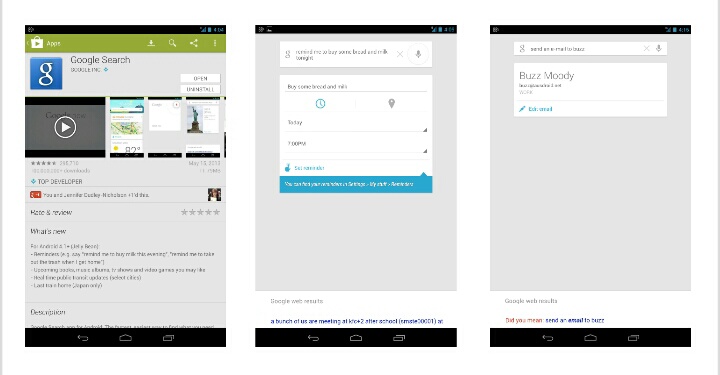



I love this feature, I use it almost every day but it would be great if once you dismiss the alert or “cross off” the task then it updates on all your devices
Geoff, this all sounds great, but how do you use these new features?
OK, just been to Android Police where they give a couple of instructive examples. Tried “remind me to take out the trash when I get home.” But all i got was Android asking if I wanted to “Edit Alarm”. How is it supposed to work?
I think it works better if you specify a time with your voice command. Maybe Google doesn’t know when you get home? Theoretically, over time things become predictive and end up in Google Now as reminders before the event.
Also, sorry about those screenshots above, not sure what happened there but they’re impossible to read.
Trigger word is “remind me” then state a time or destination, and what you want.
eg. say “Remind me at 9am to do some work.” at 9am a reminder will go off.
or
“Remind me to take out the garbage when I get home” will trigger when you hit the geofence on your home.
Without the time or location, it basically treats your words as a google search.