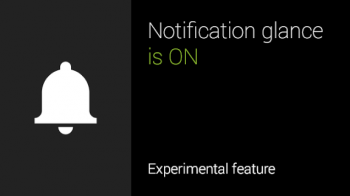Google Glass Explorers have been receiving another small update in the XE17 release. The XE17.3 update is now rolling out and introduces a new “notification glance” experimental feature that should make lives easier for Glass users.
Prior to the update, Glass users would have to either tilt their heads up or use the touchpad to view a new notification. With notification glance, users will only need to look at their Glass to display to view a notification. Notification glace can be found as a new card in the Settings and will need some quick calibration to get it up and running.
If you’re lucky enough to have yourself Google Glass and haven’t received the XE17.3 update yet, plug your Glass into a charger, connect to WiFi and head over to your Settings > Device info > Install update.