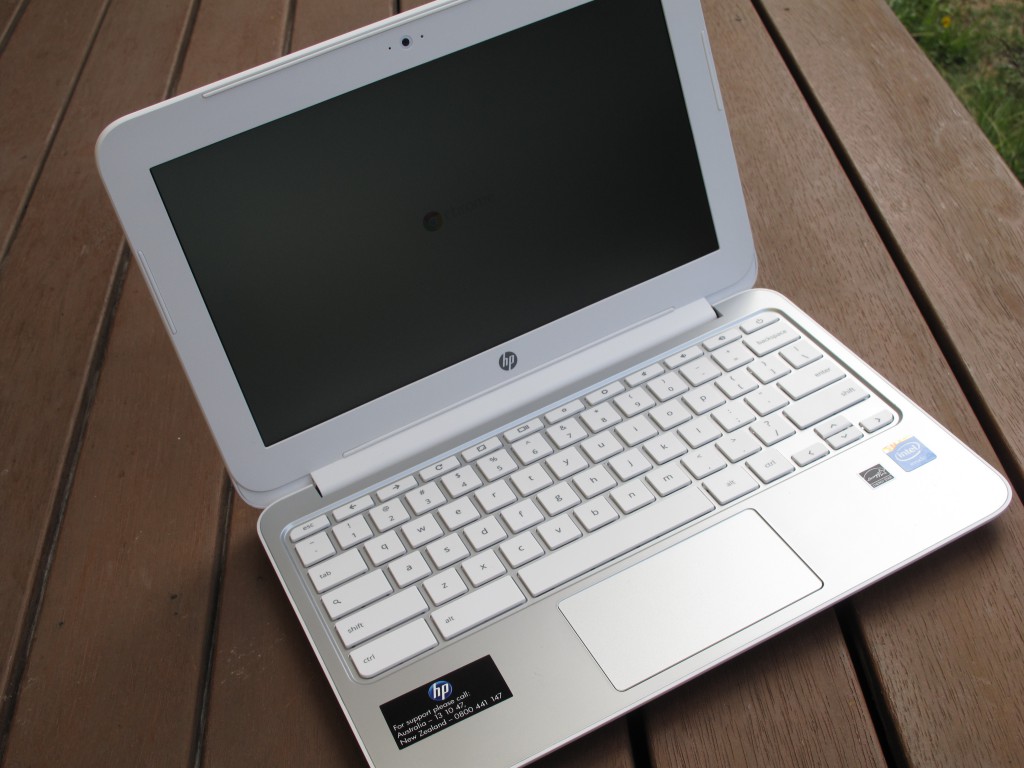
HP have been releasing their Chromebook at a fast and furious pace. It was only mid August when Dan reviewed the upgraded HP 11 (11-2001TU model). At the time Dan made the statement “HP has jumped into Chromebook’s with a vengeance. As one of the largest PC makers in the world, they have the scale and facilities to churn out models quite quickly and they’re doing so with their Chromebooks.” Barely had his finger left the “publish” button when HP announced an upgrade to that Chromebook again, the HP 11 2101TU.
We managed to get our hands on it to put it through it’s paces and compare it to the previous generations and previous Chromebooks before it. Read on to see how this new iteration fared.
- Touchpad clicky
- Slow downs/lag common
- Screen resolution
- 2GB RAM very restrictive
Design
The HP11 2101TU follows the exact same design as that of its predecessor. If you ignore the Intel Inside sticker and the sd card slot it is exactly the same. It has the textured base as before. Why I do not know? I rarely turn a laptop over to see what the bottom looks like. It is a relatively elegant design with the corners being curvaceous and less square than my Acer C720P. The case is a matte white, taking a minimalistic approach to the design. There is very little in the way of markings on it with the front consisting of a HP symbol and a Chrome symbol. The keyboard and screen continue the white/light theme with the keys being white set on top of a light silver background. It is a stylish and elegant design although once again, while the white looks great it concerns me getting it dirty, especially with white keys.
It is also meant to come in an Ocean Turquoise colour although we are yet to see any evidence of that.
 |
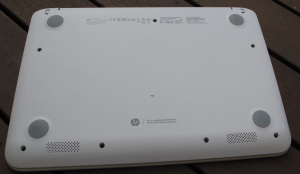 |
Hardware
The hardware differs slightly from it’s older sibling in that it houses an Intel Celeron N2830 Processor clocked at 2.16GHz along with the minimal 2GB of RAM. While the processor is a welcome upgrade it continues to amaze me that Chromebook manufacturers continue to put the bare minimum RAM into their devices.
With 2GB of RAM the HP 11 was Slow with a huge, massive, bold, capital S. When 8-10 tabs were open the chromebook started to stutter, lag and become unbearable to use. Until then it was relatively pleasant. It makes me wonder if HP actually tested out the 2GB configuration of this device before releasing it. A better explanation is that they test the devices without any extensions running. The extensions use up RAM and thus when a user such as me uses the Chromebook much of the RAM is taken up by the extensions leaving very little for open tabs. On my Acer C720P with 4GB of RAM I can have over 30 tabs open before it starts to lag (yes I have tested that). The HP Chromebook 11 unfortunately cannot have its RAM upgraded and so far in the Australian market, only the 2GB model is available.
The storage is only a 16GB SSD, another standby of many ChromeOS devices, which is also disappointing. Sure, you don’t need much storage for a Chromebook but it would be nice for a manufacturer to include a minimum of 32GB for those who do want to store data on the device itself. Having only 16GB did not cause me any issues but if it was my Chromebook it would not have been good enough as I like to install Ubuntu via Crouton. Some users may wish to do that, or those users I suggest you either look elsewhere. For the average user though 16GB will be enough, assuming they use Google Drive as it was intended. Remember that with each Chromebook purchase the user gets 100GB of free storage from Google (and 1TB if you purchase before the end of 2014)
The HP 11 2101TU is a standard size for an 11.6in Chromebook (30 × 20.57 × 2.045 cm) and weighs only 1.283kg. At this size and weight it is a very portable Chromebook, easy to use out on the job.
The lid sits flush with the base when shut which can make it difficult to open at times. I am waiting for a manufacturer to release a Chromebook that has some kind of release mechanism that allows for easy opening with the single touch of a button/fingerprint.
The HP 11 2101TU has a fairly bland left hand side with only the charging port (this time a laptop proprietary charging port instead of the microUSB port in its predecessor) and a sd card slot. This was absent in its predecessor and is a welcome addition. If the 16GB of storage is not enough for you you could easily add a 64GB or 128GB sd card to this slot and use that permanently. There is also the slot for the developer switch on the left hand side. I think it’s a great idea for these to be included so people don’t have to jump through hoops to hack their Chromebooks. I wonder if they will still be included once Chrome becomes less beta.
The right hand side of the device is where all the business is with 2 USB ports, a HDMI port and a combined microphone/headphone jack. I am yet to see a need for more than two USB ports on a Chromebook and the HDMI port does come in handy and thus I feel the available ports are sufficient, not ground breaking but up to par for a 11.6in Chromebook.
 > > |
 |
The keyboard is solid and feels like it will last the lifetime of the Chromebook as you would expect for a company that is hardly a newcomer to building laptops. The keyboard was a pleasure to type on with the keys very responsive and resulted in very accurate typing. The keys are not backlit and not many manufacturers do this. Yet another thing that astonishes me where manufacturers are trying to distinguish their Chromebooks from others on the market.
The touchpad on the other hand is not as sensitive to gestures as others I have used. The touchpad more often than not requires the user to “click” the touchpad rather than just tap it. I am used to a touchpad where a touch is able to trigger the action is it meant to. The HP not so much. Often a tap did not register and required me to click the touchpad, as if by design, although maybe just over half of the time the tap worked and the “click” was not required. Maybe HP have attempted to implement both ways of using the touchpad and they are close but not quite there.
Build Quality
The build quality of the HP 11 2101TU is what you would expect for a relatively cheap Chromebook and seems to be standard for all Chromebooks at the moment, plastic. It is light and feels very plastic but in saying that it does not feel like it is going to break or fall apart at any time.
Screen
The display is an 11.6-inch diagonal HD LED-backlit Display with the standard 11.6in Chromebook resolution of 1366×768 pixels. When will a manufacturer give us an 11.6in HD display? The display is not a touch screen like the majority of Chromebooks. Touch on a Chromebook is not as useful as it could be but it certainly comes in handy every now and again. Hopefully manufacturers will head down the HD touch screen displays very soon as a standard. The display on the HP 11 is a matte display and not the shiny glossy display I was used to. Once I was used to it it preferred the matte display. The ability to see the display clearly no matter the surrounds was very handy. The HP 11 also had a very bright display, brighter than my Acer C720P. The brightness of the display is 300nits, 50% higher than the C720P. This was noticeable certainly in bright surroundings but more often than not made little difference to everyday use.
The display has also been calibrated to be a bit “colder” than the display I was used to. Whether this is more accurate or not is something beyond my expertise but the whites looked a bit too “blue” when compared with my Acer C720P. On it’s own though it didn’t look fake or out of place.
Battery life
The Chromebook 11 comes with a 3-cell 36WHr lithium-ion polymer battery, offering 8.25 hours of battery life. Average is about all I can say for it. Nothing Earth shattering but certainly not an Achilles’ heel by any stretch of the imagination. Not sure whether a manufacturer could increase battery life without extending the size of the device much but it would certainly put it ahead of the pack. The problem is that this category are meant to be the portable range and as such weight and size are a restriction.
Camera
There is a front facing VGA webcam with integrated digital microphone. Once again nothing fancy but par for the course when it comes to Chromebooks. IF all you are doing is standard Hangouts with the webcam it will certainly be good enough. I did not use this one for any podcasts due to the laggy nature of the OS once 8-10 tabs were open which would have killed the podcast.
Connectivity
The HP 11 has 2×2 802.11ac and 802.11a/b/g/n WLAN. At times it struggled to load pages quickly when other devices around it had no issues but for the most part it worked as advertised. My conclusion regarding the WiFi is that it wasn’t the best connectivity I had come across but it worked most of the time. Good enough for the average user no doubt.
The HP 11 includes bluetooth 4.0 which paired seamlessly with my Parrot Zik bluetooth headphones. The sound the device was able to stream to the headphones was pretty good. No stuttering, fluid and not a stress at all. While doing this the Chromebook did not slow down at all other than it’s usual slowdowns from too many open tabs.
Sound
The bluetooth sound was good but not great. The DAC inside must not be the best around, or HP need to calibrate it a bit better. The music I was listening to had a slightly muffled sound and wasn’t as crisp as what it could be. Whether this would be an issue for the average person I am not sure. In defence of the HP 11 I was looking for things wrong with it. Listening to this every day would certainly not send me running the other way. While I am not a total audiophile I do like my music to sound as good as possible. I tried installing an equaliser from the Chrome web store but that didn’t seem to make much difference.
Through some Bose earphones the sound seemed to be a lot better although still not as good as my basic Android phone. Audio is not a priority for many manufacturers but maybe it should be. Surely it’s not that hard to make a Chromebook sound good? Or maybe it is too hard for the price they sell them at.
The speakers are situated underneath the Chromebook, at the front where it curves towards the front and as such were not muffled by the table or my lap depending on where I was using the device. The speakers, as do many laptop speakers, lacked deep bass but were definitely loud enough and good enough to play music to yourself while working on the Chromebook.
HP 11 2101TU Specifications:
- 2.16GHz Intel Celeron N2840 with Intel HD Graphics
- 2 GB 1333 MHz DDR3L SDRAM
- 11.6″ diagonal HD anti-glare WLED-backlit (1366 x 768)
- 16GB eMMC
- 802.11a/b/g/n/ac (2×2) and Bluetooth 4.0
- Dual speakers
- SD card slot
- 1 x USB 3.0, 1 x USB 2.0, 1 x HDMI, headphone/microphone combo
- 30.0 cm x 20.57 x 2.045 cm
- 1.27kg
- HP TrueVision HD Webcam (front-facing) with integrated digital microphone
- Chrome OS
The HP 11 2101TU is a well constructed, solid Chromebook that looks good with a matte display that is bright and easily seen in any conditions. The keyboard is pleasant to type on although I worry about the white keys getting dirty long term (although a regular clean could easily prevent that). A backlit keyboard would be nice but I cannot criticise HP from not including one when no one else has in their 11.6in Chromebook. The touchpad is hit and miss. If you like to click the touchpad you will like it but if you prefer to just tap or touch it then you may struggle with it like I did. The battery life was adequate and could last a day of use at work through careful adjusting of the display brightness.
One downside for the Chromebook is the lack of storage (16GB) although this can be offset by use of cloud storage or the addition of an SD card. The glaring issue with this Chromebook that actually made me not want to use it was the lack of RAM and/or the way it handles it. When I got to around 8-10 tabs open the Chromebook slowed to an absolute crawl. A reboot provided a temporary fix but it didn’t take long for it to struggle again. If you are someone who continually has a lot of tabs open then this is most definitely NOT the Chromebook for you. If you are not a power user and only have a few tabs open at a time then this Chromebook is one you should consider.
The HP 11 2101TU Chromebook can be purchased online from HP for $349 or from other retailers if you look around. You may be able to find it in stock at your local retailer, but pricing in-store is stretching up to the $450+ mark for it.

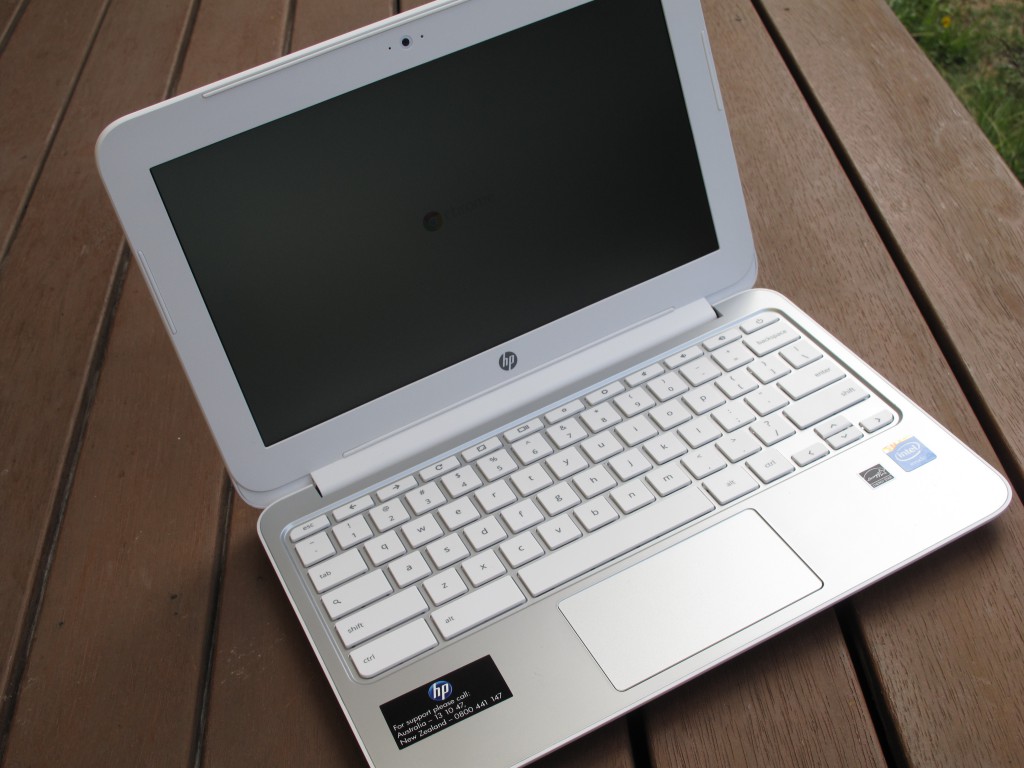






Thanks for the review it was very helpful