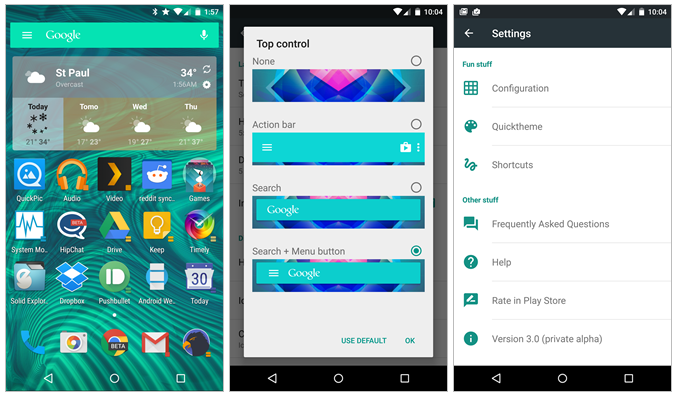 Chris Lacy has released the latest version of his well-loved Action Launcher for Android. With over 500,000 installs, Lacy is clearly onto a winning formula with his app, and the new version doesn’t disappoint in terms of new features and design.
Chris Lacy has released the latest version of his well-loved Action Launcher for Android. With over 500,000 installs, Lacy is clearly onto a winning formula with his app, and the new version doesn’t disappoint in terms of new features and design.
Chris himself describes the update as follows:
An entirely new take on Action Launcher. This release is both a complete re-write and and re-design. It takes everything people really loved about Action Launcher in the past, mixes it with Google Now Launcher, and infuses it with Material Design.
The Quickdrawer, Covers and Shutters are all better than ever. And the new Quicktheme feature, which extracts the colors from your wallpaper so you can theme items on your layout, adds a whole new category of customization.
According to the release notes and what we’ve seen, the update to Action Launcher 3 demonstrates a through and through redesign of the app to line it up with Android 5.0, throws some new visual features into the mix, and streamlines some of the apps favourite features.
The Quickdrawer remains the most prominent feature, in place of the more widely used app drawer approach, and it still works and functions well. An upgrade to the premium features of AL3 gives you access to Covers and Shutters (which are a smart re-think on traditional folders). Google Now is also integrated; a quick swipe to the left and there you go.
The Action Bar has made way for the more traditional Google Search widget, though you can change the settings around that as well. You can have an Action Bar if you so desire, or have nothing at all. You choose.
A further feature called QuickTheme allows Action Launcher 3 to analyse your chosen wallpaper and detect some colours from it, to make a theme that fits with the wallpaper of your choice. Neat.
Chris has published the update to the Play Store this morning, so keep an eye on the app’s listing to see when the new version is available. If you have the original installed already, the update will become available for your device soon.
Action Launcher 3 is free, but some of the more powerful features require an in-app purchase for $5.99. It’s also worth nothing that existing Action Launcher users can remain on Action Launcher 2 if they wish, but we’d encourage people to upgrade anyway; Chris makes great apps and this is another.













Can someone explain to me what the cover/shutter indicators are and what they are for? All I know is that it shows little rectangles on the bottom right of some app icons. It’s probably something really obvious and i’m going to feel blonde when someone tells me what it is…
Covers are basically hidden folders. When you create a folder, open it, press the overflow menu button (three dots), then click create cover. It basically makes the folder look like the app that’s first in the folder, swiping up on that app opens the folder. Its handy for categorizing things.
Shutters are basically pop up widgets. Swiping up on an app with a shutter opens its respective widget.
Thanks!
Just curious, what’s that weather widget?
Uninstalled after 10 minutes, back to AL2 pro.
I’ll give it another go in a few updates, it just has to many features removed compared to AL2 and seamed slightly buggy, a few icons moved jumped back when i hit the home button, i couldnt find the option to disable shutters in the settings etc.
Oh I know exactly what you mean, changed my mind and bought it. Seems far too buggy, almost like a themed, but skimmed down version of the initial idea.
That being said, shutters is no longer an option in the settings. Only way to get rid of it is by actually opening the shutter, clicking the menu button and then removing the widget.
Was really keen to support Chris like I have in the past, but so disappointed with this launcher. Man I loved AL2 for the local app search functionality, he’s completely dropped that feature in favour of google now which takes 10 seconds more to do the same thing.
Doubt that feature is coming back, so I doubt I’ll be buying this. Looks nice though, just not my cup of tea, for now.
I had a play with it, but with no support for icon packs and no ability to adjust icon size I’m not really interested – uninstalled after about 10 minutes.
So happy with it. Fast and smooth and everything I wanted!!!!
That looks amazing. Can’t wait to try it out to see how different it feels from AL2.
Hmmm. Having had a play with it, I’m not sure about it yet. I already miss the Quickpage from AL2.
Maybe this is the push I need to try a completely different launcher…
I also thought I would miss QuickPage, but then realised I only used one or two widgets in there, and so I put them in shutters behind some other app icons.
I feel like this version is for people who like the Google Now Launcher, whereas the older version is for people who preferred Nova or similar.
Chris is an excellent developer and pretty responsive to his users, so I imagine a lot of the bugs or feature requests will get looked at very soon.
That’s really what I’m paying for.
Having now played around with AL3, I’m liking it a lot. It’s sufficiently different from AL2 that it’s forced me to take a whole new look at how I use my phone. Which is a great thing.
I reckon I’ll be down to one home page, plus Pie Control for a bunch of toggles and shortcuts. Clean, simple, brilliant.