
Owners of Sony’s Xperia Z2 and Z3 range of devices can rejoice, as Android 5.0 Lollipop is now available to Australian owners of the Xperia Z3 on Optus and Vodafone (though it seems Telstra hasn’t finalised it yet). Better news is that Sony is pushing out an update to Android 5.0.2 that runs on these devices with a number of fixes designed to improve the experience even further.
Sony has told Ausdroid that the update includes the following features:
- Ensured the lock screen / notification bar doesn’t indicate “no service” when the device has coverage
- Added a Sony feature; bringing back the “close-all-button” in the activity menu, so you can easily close all apps at once
- Unblocked devices with server policies (such as Exchange Active Sync for e-mail), to enable the new Lollipop lock-screen notifications
- Ensured the LED light is lit across all sound modes – and no longer offset by “silent”
- Made the necessary fixes to enable the easy movement of content from internal memory to external microSD card (something we saw affecting a few devices)
- Improved messaging functionality in Ultra stamina mode – some conversations could not be opened before in Ultra stamina mode
The update will be available via OTA updates soon, but for those who don’t want to wait, you can grab XperiaFirm and FlashTool and download the updates and apply them to your phone immediately. It takes a bit of stepping through, but you can apply the updates without wiping your handset, and they’ll work as good as new.
The full list of supported, updated devices is as follows:
- Xperia Z3
- Xperia Z3 Compact
- Xperia Z3 Tablet Compact
- Xperia Z2
- Xperia Z2 Tablet
Update: It looks as if Telstra has received the update from Sony and it’s scheduled for release in just over a week, on 18 May 2015:
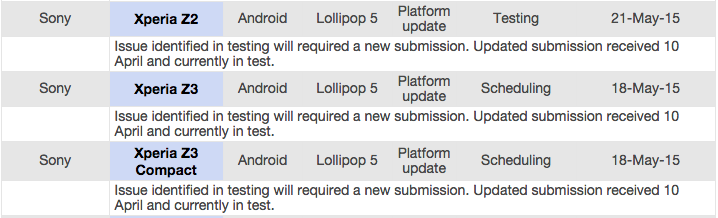




Are you able to tell us how specifically how to update the phone with XperiFirm and Flashtool without wiping the handset, or provide a link to a how to? My quick googling to tutorials doesn’t mention not wiping your data. Is the process any different to just flashing the firmware with those tools normally?
The update just showed up on my Telstra Z3. Downloading now…
The Telstra update for the Z3C is now live. It’s showing up on the PC companion. I’m going to do some more research on the implications on battery life before I hit the button, though. It sounds like battery life isn’t as good as on KK…
Got notification yesterday for my Z2 on Telstra, not OTA though, need to do it with the Sony PC companion
What I want is to have the camera stop overheating all the time. Do any Z3 owners have any tips?
“though it seems Telstra hasn’t finalised it yet” LOL, standard disclaimer for all AUS Android OTA updates
I have the update optus branded. My only grip so far is the rotation isn’t as snappy from the kit Kat build… And disappointed sony didn’t make use of googles camera api I tried using the app manual camera it’s a no go for full manual controls. Oh well G4 here I come!
My wife’s Z3 compact is unlocked but Telstra branded, its the only Sony unupdated. Thanks Telstra.
Update it manually if you like! It’s not too difficult, and it works rather well 🙂
Thx Telstra.
Updated the story; Telstra has the update too and it’ll be out in a week or so.
Hopefully if they don’t find an issue! 😛
Thanks for the update.