
The rumours of Google+ and Photos splitting have been a long time in the making; we first reported a possible split like this in August last year, and it’s only continued since, and in February Sundar Pichai all but confirmed that Photos will become a standalone product away from the Google+ sphere. Well, with Google IO coming up this week, Android Police have confirmed that there is indeed a split, and it’s happened. We’ve now got an exclusive look at Google’s new Photos app, separate from Google+ and early impressions are that it’s significantly improved.
First things first is the animation above, which will greet users when they open the new app for the first time. Photos then introduces itself to the user in a sequence of animated illustrations, much in the same way as other Google products like Drive and Inbox have done recently. Users are then stepped through some basic backup settings before some more illustrations:
A lot of the app’s new functionality is disclosed in these screens shown above, so feel free to have a browse through them; the app allows users to search for people, animals and objects within photos, backs up your photos automatically to the cloud, and takes care of general photo management. The new user interface is also shown off, which allows you to view photos by day, month, or a ‘comfortable view’ which sort of works the way Google+’s web photo albums work now.
Other changes include the ability to pinch through photos (like some OEM gallery apps allow), as well as being able to drag to select multiple photos as shown in the animation below:
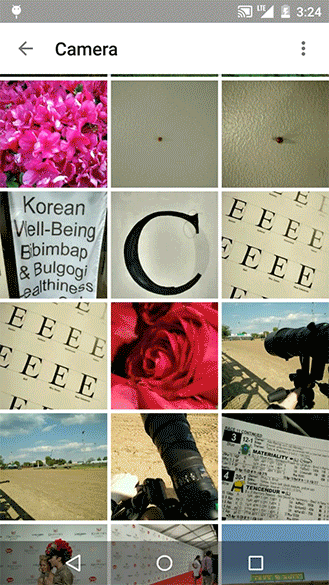
Auto Awesome has been replaced with a new ‘Assistant’ feature, which allows users to do much more than Auto Awesome used to do; you can still create automatic stories and animations, but you can now do more, including creating albums, movies, stories, animations and collages. The feature is quite powerful.
There’s a new editing interface which allows the usual filters and adjustments to be deployed, but changes here include a new cropping interface with various aspect ratios.
If you want to access your photos outside the app (you know, for sharing with family and friends), a new web service photos.google.com will be launched which will provide a web access to your photos, but as it isn’t yet live, we can’t be sure what it will look like or how it will work.
New Photo and Video sharing
Beyond the new look and the separation from Google+, the new Photos app will offer a new way to share photos or videos while preserving your privacy. You can share a single photo, or a selection of photos, with anyone using an easy-to-share link. If you share photos that don’t necessarily align to a photo album, a temporary album will be created and shared with anyone who has the link you give out. This doesn’t require uploading selected photos to a new service, as they can access what you select from photos.google.com. It’s neat, and it means you don’t have to create different albums for different audiences; the app handles this all automatically for you.
It goes further than custom sharing; your privacy is further protected by options to exclude your location metadata from photos shared in this manner, and you can also see the temporary albums you’ve created for sharing through a menu option called “Shared Links”, which allows you to review what you’ve shared, and delete anything that you don’t want visible anymore.
A closer look at the new Assistant feature
Assistant offers what Auto Awesome always should’ve done — cool features, animations and more, but you don’t need to wait for Auto Awesome to randomly select your images to treat; you can now control this all through Assistant.
The current Photos app allows users to create movies, animations, mixes (or collages) and albums, but two new options will be stories and albums. You can start one of these creations from just about anywhere, with the new + icon in the toolbar. Each of the new features – movies, albums, stories, etc – have their own settings, for example an album can contain as many photos as you like, while movies are limited to 50 items, stories must have at least 5, and so on. Users are guided to the requirements through a prompt when creating new Assistant items.
Photos looks as if it will give users a huge amount of control over their photos, providing a cohesive, powerful way to upload, edit, share and control photo libraries all in the cloud. I for one am thoroughly looking forward to this new release! What about you?























This is great, buy I just hope to hell the Photos app doesn’t only pull images that are stored on the cloud. I want it to use the images on the device. So sick of seeing the spinning circle of an image being downloaded when the image is stored locally. It’s time consuming and a waste of data.
I completely agree with you. It would be great if it was possible to “force” it to use local copies of images before those stored in the cloud. Although I’m not hopeful.
This so much! It’s even worse when you want to show someone a video you shot.
Uh, just go to the Device section – it won’t touch the net…
A full copy paste. :O
Although much cleaner and nicer to read!
When there’s no other source for news, and no other way to report it in a timely manner, we do use imagery and information from other news outlets, and we attribute appropriately. Just the same as every single other tech news website does.
Cheers 🙂