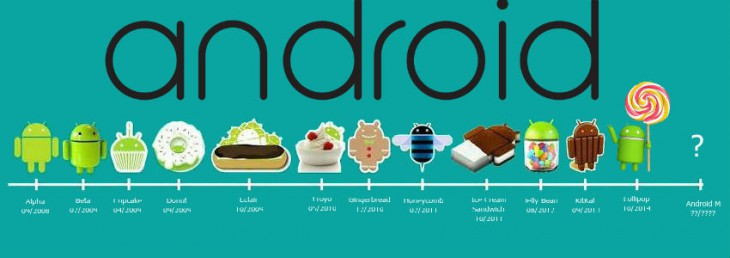
A couple of weeks ago we posted an article explaining how to load Android M on your Nexus device which seemed quite well received judging by some of the tweets and emails received. After a couple of weeks, it’s probably time to have a look at Android M and where its changed user interaction and performance.
I’ve seen some really good feedback on various forums, as well as some pretty scathing comments about performance, stability and app compatibility but something has escaped the attention of people just blindly jumping onboard the preview – it is a developer not final release. Google made this point very clear in the I/O 2015 keynote, they also ensured that the understanding was in place that there would be monthly updates available as OTA (Over The Air) updates to those who install the developer preview.
One of the issues that some more experienced users are perhaps sceptical about is the fact that there was a developer preview of Android L at last years I/O, lets be brutally honest; the Nexus 9 (first device released with Android 5.0 Lollipop) was far from clear of OS based issues. So the question perhaps needs to be asked, is the developer preview to allow developers to get their apps ready, or is it to get some real world testing on the Operating System.
From a user perspective there are a couple of really neat new features that will improve your devices performance or your control over the device. In my eyes, the two that really stand out in this regard are doze and the new setup with app permissions.
App Permissions
The conspiracy theorists are going to love this one; once apps are compiled for Android M, it will stop Facebook’s scary messenger permissions dead because Google have done (in my opinion) a fantastic job of giving users back full control over their devices. It’s important to note that until developers do make the switch to using API Level 23, option to provide all permissions to an app or not install it will remain your only option.
The way that Android M handles permissions is much smarter and allows the users more granular control over what speciifc permissions an app has on their phone. Rather than needing to give permission to everything an app requests or not install the app, users are prompted to install the app and when an app requests permission to use something like the microphone on your device, you’ll be prompted to give it that permission. For me that fact alone will make it more important than ever for Developers to explain to users very clearly why their app needs permission to access the users camera, microphone, call state, storage, contacts or whatever else it may be…
Doze
Doze is a new feature that was introduced during the keynote which, in very simple terms; puts your device into a very deep sleep. Basically the only thing apps & services that will be allowed to “tickle” the device, waking it from deep sleep are high priority Google Cloud Messaging deliveries.
In the week since Android M went on my Nexus 9, I’ve seen a significant improvement in battery life. Rather than charging it every 2nd day, I’m charging it twice a week which is quite impressive. I have noticed though that some apps are a little more pushy when you do wake the device leaving you to wait through a flood of notifications until it has caught up, kind of making it feel like a Windows PC turning on, loading apps, downloading updates, stalling for no apparent reason… You get the idea! No doubt these apps will refined over the coming months (hopefully before the final release of Android M) meaning that the wake up for a deep sleeping device is more graceful.
DND – Do Not Disturb
Some manufacturers such as Sony and third party ROMs already have “Quiet Time” or some other form of notification mute for various reasons. I like mine set between 10:30pm and 7am as I have several email addresses that receive correspondence all hours of the day and night, as well as various social media that can go off with notifications anytime day or night. The DND mode is great, it is (focused on phones) a way to allow nothing, only priority or perhaps only alarm notifications to come through to your device within the rules and time parameters you set on the device.
This means that you can still check your email if you’re awake late at night but you don’t run the risk of emails or messages waking you or other members of your family up by audibly alerting throughout the night. This isn’t completely new for the Lollipop users out there, but there’s some distinct refinements on an old theme.
There is a lot to Android M that wasn’t in place in Lollipop and the highlighted areas above are barely scratching the surface. The changes will no doubt take developers a little time to adjust to the new requirements; which is precisely the reason that Google make the developer preview of the upcoming Operating System available. It’s a big leap forward in areas compared to Lollipop and theres definitely more to come given there will be at least two updates before the final release one of which is due in about 2 weeks from now. If you’re using the preview, make sure that you do send in feedback through the appropriate channels on any issues you find, Google can’t fix it if they don’t know about it.
If you’ve jumped onboard for the Developer Preview, share your experience with us. If not, let us know what is stopping you?



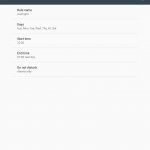
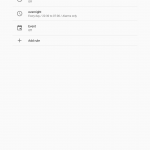



Been using M as a daily driver on my Nexus 5 since it came out. Haven’t had any issues with Bluetooth or anything else really – and yes, DND and battery life has been great.
Been using as my daily driver, but bluetooth is broken. Hoping the next update fixes it!
so does DOZE work more like greenify? I miss greenify (xposed integration) on my note 4 after moving from Nexus 5 🙁
No longer get the push notifications on my phone when apps are greenified
What’s stopping me? Only that I have Samsungs… :-/
That’s not Samsung’s fault.
Didn’t say it was.
I’ve been using the M preview as my daily driver. It works quite well.
Stan doesn’t work for me though. It’s the only thing stopping me from switching back to a production release. Hopefully the next M OTA update will make things work again.
This is the one thing that made me switch back to lollipop
I was loving the M preview and didn’t have any app or OS issues right up until the point I got an Android watch and then Android Wear would crash constantly forcing me to go back to Lollypop. I’ll be installing the new preview though when that comes out (hopefully next week).
Same. I got a Moto360 a couple of days ago and every time the phone rings, Android Wear FCs. I’m still working stuff out on the phone so I’m not reverting to Lollipop yet. The phone has actually been really stable and I’ve had no issues with M until this.
I’m eagerly awaiting the next update.