
The Samsung Galaxy Note series of phones have been instrumental in defining the “Phablet” devices. The larger screen has given users extra functionality and freedom to do more while on the move and adding the S Pen only improved this further. With each iteration of the device, the specs and functionality have evolved to give users a better experience; Can the Galaxy Note 5 continue to be a defining factor in the large phone market?
The Note 5 is a very Samsung device; immediately upon opening the box there is absolutely no mistake that the Galaxy Note 5 is a Samsung device. The look of the device will be familiar to anyone who has owned pretty much any Samsung device since the Galaxy S2, and the Note 5 echoes the same refined design used in the Galaxy S6, Galaxy S6 Edge and Edge+ released earlier this year. The shape, the bezel and the physical button give Samsung devices their distinctive look. The feel of the device is very similar to the previous Galaxy Note devices in your hand and this time around it’s a nice evolution from the previous iteration.
Let’s take it apart.
- Truly outstanding screen
- Superb camera performance in a range of environments
- Powerful device, performance to burn
- External speaker is exceptional
- Battery life could be better
- S-Pen seems to come out without me wanting it to
- Touchwiz is still a bit cringeworthy
Hardware
The size of the Galaxy Note devices plays into their favour well when looking at the placement of the volume and power buttons. With smaller devices (clearly I’m holding it wrong) I find my fingers naturally fall on the volume rocker which turns the call volume down and really annoys me, so for me the placement of the volume rocker on the left side of the screen high on the device is ideal and the power button is well placed where my thumb naturally falls with my right hand on the device.
The Samsung distinct home button is ever-present and contains a fingerprint sensor which, I didn’t think I’d use much but have done exactly that. While the function is really simple to unlock your phone, having your thumb fall quite naturally on or very near the home button, just dropping your thumb on it means that the phone unlocks as you pick the device up. A very small thing but it makes the user experience so much more positive and I missed it when I moved onto another review device.
The headphone socket, Charger/USB connector, Speaker and S-Pen are all located on the bottom of the device. The placement of the headphone socket (top of device vs the bottom of a device) is something that will never be resolved among users, its very much a personal preference and I like it on the bottom so that’s another tick in the box for me.
Build Quality
In an always connected world where everyone wants their phone to do everything, be as small and lightweight as possible but still have a big screen, great battery life and lots of functionality there will always be compromises. With a device like the Galaxy Note 5 there are a lot less of those compromises that the manufacturer has made which very quickly elevates the device into the “premium” range of devices.
As you would expect with a phone that runs at a premium cost like the Note 5, the phone feels pretty solid. Unescapable with the larger devices is the weight of it and Samsung have done a great job of Chassis, it feels really solid in the hand and even with deliberate manipulation there is no detectable flex in the device which clearly is a good thing. The screen has a very slight; visually almost undetectable lip where it meets the bezel around the screen which helps to protect your screen from little nicks and scratches if you (like many other users around the world) place your device screen down on your desk or workbench.
A particular highlight in the Galaxy Note 5 for me was the surprising power of the vibration. Get your mind out of the gutter… What I mean by this is I have had phones in the past, including my current daily driver where the vibration is a little half hearted. In a noisy environment you’re not necessarily going to hear your phone so you’ll rely in part at least on the vibration alert to know you’ve received a message or your phone is ringing. Not only does the vibrating alert get attention, but nearly eliminates the need for audible alerts. At one stage during my testing of the Note 5 with the phone on my dining room table, the vibrating alert with incoming messages on a hard table was actually causing a “honking” sound that had both my children searching the house for the animal making the noise which gave me a good giggle.
Screen
The Note 5 has a rather gorgeous 5.7″ QHD (2560 x 1440) Super AMOLED screen running at 518ppi. For the average punter, it’s a really nice screen that plays video well and the colours look great but for those among us who like a really nice screen, I may have got a little hot under the collar when I first fired up the device. There’s no other way to describe it, it’s stunning; in fact I would say that at this time it’s the best screen I have seen and used on a big phone. It really is liquid smooth, the colour reproduction is truly outstanding and doesn’t seem to suffer the over-saturation that some other AMOLED (including Samsung devices) have suffered in the past.
Compared to the previous model, there are a couple of interesting things to note with the screen. Putting the Note 4 and Note 5 side by side and playing the same YouTube video
What really stood out over any of the tech talk with this screen is the daylight visibility; it is brilliant. There wasn’t any need to shield the screen to be able to see it and the dynamic brightness adjustment is on the money, dimming the screen to (to my eyes) a comfortable level in a dark room and alternately, up to the maximum brightness that I suspect you’d be able to see if you lived on the sun. Being able to see the screen in bright daylight made using the camera outdoors a breeze, that being said though; I did find the odd minor issue with touch response. Nothing dramatic, but it did lead to a few odd messages being sent from the device when I was typing quickly.
S-Pen
The touch issues I mentioned above didn’t appear once while I was using the S Pen. I’m not sure if this is because of the smarts built into the software to ensure a great user experience with the S Pen, or if it’s just because I can’t type as fast with the S Pen as I can with my thumbs usually using the swipe function. While we’re on the subject of the S Pen, lets talk about #PenGate for a moment. Here is the thing you really need to know, the pen goes in your phone pointy end first. Frankly I had my doubts it at the time it originally erupted, now having used the phone for a number of weeks I am totally convinced that you would have to be an absolute clown to put the S Pen in backwards and stuff up your phone; it’s just not a natural feeling to put it in backwards – The pen stabs your finger!
The functionality of the S Pen doesn’t just end at the input capability, coupled with Samsung’s Air Command when you pull the pen from the device. While the defaults are all a form of note taking or capture/editing tool, you can add your own choice of shortcuts to it. A perfect example (and use of the S Pen) in this instance would be Google Keep which now allows you to add drawings to your notes.
There are some other great tricks available on the S Pen that can be used for capturing and editing said captures of screens and sections of the screen if you wish. There’s a lot you can do with the editing capability of the Note 5 with the S Pen, the simplest explanation is that you can run some basic Photoshop-esque functions; the screen size and quality are certainly an aid to this. Unfortunately due to the limited time with the device and without adding a lot of words that many of you may not be interested in, that’s the limit of detail I can give on this.
Finally for those of you who are like me; a prolific note taker one of the best tricks that the Note 5 and S Pen have as a combo is the screen-off note taking. Simply pull the S Pen from the device while the screen is off and instantly your phone is transformed into a notebook with a quick and easy save note feature.
Battery life
Battery life on any device is a bit subjective; I run a number of apps all day including Twitter (Falcon Pro), 5 email accounts, G+, Ausdroid, Pushbullet and Telegram. Each with their own potential drains on battery life, but given the Note 5 is significantly newer than my daily driver I expected notably better battery life but unfortunately the 3000mAh battery just didn’t delivery what I had hoped for.
In the time I had the Galaxy Note 5 for testing, there were some differing results in the life of the battery. Interestingly calls didn’t seem to make a huge difference, but anything processor intensive like playing games destroyed the battery very quickly. In fact on several occasions, I managed to run the battery to shut down by mid evening. If you’re a road warrior who is a heavy user, you may find the Note 5 battery life falling short of your needs which would (particularly when you’re talking about a financial investment this size) undoubtedly be a disappointment leaving a sour taste for users.
For an average day I was plugging in with less than 20% battery left. That was without major screen on time or playing games, but the battery did quite happily last through a day of streaming music which is probably good news for some users. What it boils down to is if you are a user who dominantly uses SMS, calls and email to maintain your communications you’ll probably be good with this but if you’re using the device any heavier, you’re quite likely to need to seek power for a quick top up in the afternoon and I just feel as though that’s not OK with a top end phone that is this big to struggle for battery.
Camera
Samsung have generally had a pretty good camera in their devices, but the end results can be hit and miss depending on a number of factors. There has been a lot of trials, nearly as many errors with developments in mobile camera technology but the last 12 – 18 months seem to have developed for the better. In our Galaxy S6/S6 Edge review the description used by Jason and Chris was that “Samsung has hit tat ball clear out of the park” and for all intents and purposes the camera in the Galaxy Note 5 is the same as the S6 with some great features and party tricks.
It’s only a 16MP camera but as we’ve stated many times on Ausdroid and as you can see; Megapixels do not make the camera great, it needs to be combined with good optical hardware. I’m happy to say that the Note 5 has the good optics to back up the Megapixels; an F1.9 aperture and Sony sensor the results from the camera even in light conditions that generally would only offer a second rate photo or washed out colour due to flash the capture is really good and the optical image stabilisation (OIS) really shows its hand here.
A lot of hard work has gone into the camera, not just the end result wiht pictures but also the capability of the camera and the user experience in capturing that moment. Samsung have catered for your average user who wants to open the camera app, point and shoot through to users who want to set up their shot and be creative with focal lengths, timing shots, adjusting light input and adding filters to the photo “Instagram style”.
When the camera is as capable as it is under lights, particularly low light or fluorescent conditions there’s nothing to say about it in outdoor conditions other than Samsung have nailed it. I mean really nailed it; the speed of taking photos is great, the photo quality is (even compared to low – mid range digital cameras, not just mobile phone cameras) outstanding and if you’re thinking of using it at sporting events there isn’t any drama in catching fast moving targets in great light conditions.
Connectivity
It shouldn’t be a surprise to anyone that the Galaxy Note 5 has all the trimmings when it comes to connectivity. WiFi bands for a/b/g/n/ac, Bluetooth 4.2 supporting A2Dp and low energy consumption, GPS, NFC and covers all the Australian bands for LTE which in the current day and age is a must. The speed tests were very promising; on LTE I consistently got over 130Mbps downstream and nudged 40Mbps upstream while on a wireless ac network I managed to track data speeds of around 1Gbps burst and steady throughput at over 700Mbps. In fairness to Samsung, the bottleneck will be 2 things that are not related to the phone; 1. My switch (feeding the router) is a Gigabit Switch and 2. The hard drive the data was coming from and delivering to simply isn’t capable of 1.3Gbps.
Sound
The sound from the Galaxy Note 5 was a serious surprise for me, this is the first time in a long time I’ve been impressed with the speaker output; not just volume but quality from a mobile phone. The speaker position certainly helped this in that the output was coming from the bottom of the device next to the where the S Pen docks which is both a blessing and a curse for the device. The blessing is that the acoustics for the speaker are excellent because its never going to be directly on a table or desk when you put it down, nor will it be directly against your leg in your pocket meaning that the sound will project well when your phone rings. The curse is that if you’re watching a video, or playing a game in landscape mode your hand naturally falls straight over the speaker making it very ineffective at producing any sound at all which seems a bit of a design flaw in my book.
Until you get to a reasonably high volume, the quality of sound is not unpleasant or poor quality when you keep in mind it’s coming from a phone. The mid range sound is quite good and the high range is quite crisp, but there’s no depth at all. Hardly a surprise when you consider that the speaker is about the size of a small fingernail.
For such a small speaker, the sound quality is quite astounding. There’s some clarity to it and (don’t get me wrong, it won’t rival a Music Flow or Sonos speaker system) some reasonable sound range. Certainly enough to play pass-the-parcel at a kids party or have some music on in the shed at home if you don’t have other means of getting some music out there. While the phone can pump some volume, beware: It gets tinny and quite shrill to the ears very quickly as you crank the volume, so find a level you’re comfortable with. I’d suggest your ears will have had enough before the speaker hits its peak volume.
Performance
I had really high hopes for this device and for the most part it delivered. The specs are right up there and really shouldn’t have any issue running anything thrown at it and as a general statement, the user experience with regard to performance was exceptional but it was far from perfect.
The biggest culprit causing delays seemed to be Google’s own apps. Specifically Hangouts and Google+, which have both over time become big, clumsy monsters. That being said I was able to invoke this behaviour by quickly switching between a number of large data, screen and memory using apps. A quick and easy way was combining Hangouts, Facebook and YouTube (with YouTube running in an always on top window) and the time to switch between; or for a few minutes after completion of this fast switching, loading an app increased fairly notably.
Aside from deliberate behaviour on my part there was only a couple of occasions where I had some pretty noticeable lag on the phone and we’re not just talking about a brief moment, but a good half second it so delay in anything happening. Not unsurprising with the hammering that phones get these days, particularly with the number of background apps that run using memory, a touch of CPU and data a little disappointing from a flagship device of this level though.
Software
The software on the Galaxy Note 5 didn’t really offer any major surprises for me in the presentation of the device. The look and behaviour were unmistakably “Samsung” to anyone who has previously owned a Samsung.
What did surprise me was a few odd issues with the software in my time with the phone. First and probably one of the issues that may be a deal breaker for me and many other users is the fact that Android Wear was somewhat buggy when connected to the phone. Starting with issues connecting the watch, notifications not delivering and regular disconnections from the watch made Android Wear a second rate experience when coupled with the Note 5.
There were also some odd issues with notifications that got “stuck”. What I mean by this is that when I swiped and dismissed a notification, the place where that specific notification was in the drop down cleared the specific notification but was empty; ie. the others did not move up and cover the space. I wasn’t able to consistently produce this behaviour or figure out the cause of it, but it was interesting to note that these notification issues went hand in hand with an uncontrolled reboot a short time later. I’m not an Android developer, but after a bit of reading and consulting a few people in the know; there’s indications this could be a memory leak that is likely associated with something specific to the device. These issues while vaguely annoying don’t really affect the user experience
Given the size of the Samsung operations and the fact that the Galaxy Note 5 is a recent release flagship device I was really surprised that there is not yet a Stagefright fix for the software. I checked multiple times manually during my time with the device and found that even after an update while I had it, the Note 5 remained vulnerable to the heavily publicised stage fright exploit. Now to be clear, this is being addressed by carriers in the last few days but while I had the device it had not been fixed.
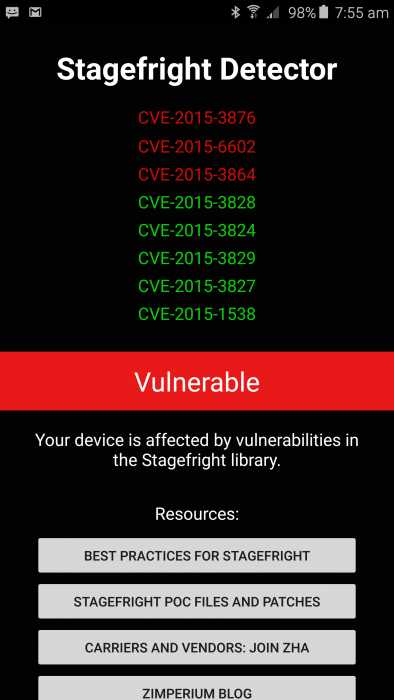
Android OS
Out of the box you’ll get Android 5.1.1 Lollipop with all the expected trimmings that Samsung offer and has been listed by Samsung to receive the Marshmallow update. If you purchase your phone through a carrier you will be at their mercy as to when you will get the update though and as we know, some carriers are speedier than others at testing and pushing out the update.
Skins
Lets get this out of the way quickly, Touchwiz has most certainly earned the hatred it has among many of the Samsung faithful. It became way too invasive and (queue flaming from iFans) Apple-esque in its behaviour dictating how you should use your phone instead of enhancing the experience. I found earlier this year when I reviewed the Galaxy A5 that not only have Samsung really hauled back on the intrusion and visual input to a more material compliant level and it feels like Touchwiz is complementing rather than dictating the user experience once again.
Looking deeper at the Samsung skin, the launcher is strongly reminiscent of the Google Now launcher and the feeling is much smoother as a user. The Samsung influence isn’t completely gone though; the settings are expanded further and feel a little messy when compared to a “vanilla” Android installation on say a Nexus.
Bundled Apps
The usual suite of “S” apps are there as always; S Voice, S Health and S Planner – Samsung… It’s a calendar! Theres also the Smart Manager App which gives you some information regarding critical performance of your device such as RAM, Battery and Storage, likely to become a bit superfluous when the Marshmallow update drops though.
Galaxy Apps, Samsung’s answer to the Google Play store is on all of their phones and can offer some good deals on apps from time to time if you’re aware enough to check both stores before purchasing. I don’t know too many people who use it on even a semi-regular basis. Being in the habit of checking the Play Store is a very difficult one to break and despite the effort to do so, I very quickly found myself falling back to the tried and proven Google Option.
I was very excited to find that there is a free trial of Milk Music premium, Samsung’s own music streaming service included with the device. Milk Music reminds me of an early version of Spotify, its quite functional and has a good range of music to choose from. I did find that the the range isn’t as good as the other options and finding the tunes you want isn’t necessarily as nice an experience as it could be but being fair, the service is still in very early stages. At the moment, if you’re already invested in any of big names in the Music streaming realm – Spotify, Google Music or even Apple Music at this time there isn’t a compelling reason to switch over.
- 5.7” Super AMOLED screen running 1440 x 2560 resolution @ 518ppi
- Exynos Chipset / Octa-Core CPU
- 4GB RAM
- 32GB/64GB Storage options with no MicroSD slot
- 16MP rear facing camera with OIS, 5MP front facing camera
- Connectivity: 802.11 a/b/g/n/ac Wi-Fi, Bluetooth 4.2 with A2DP, NFC
- A-GPS, GLONASS, Beidou
- Cellular:
- 2G/2.5G – GSM/GPRS/EDGE: 850/900/1800/1900 MHz
- 3G UTMS: 850/900/AWS/1900/2100 MHz
- 4G LTE:
- FDD: Bands 1, 2, 3, 4, 5, 7, 8, 12, 17, 18, 26, 28
- TDD: Bands 40
- Android 5.1.1 Lollipop
- 3000 mAh Battery
- Dimensions: 153.2mm x 76.1mm x 7.6mm
- Weight: 171 grams
The design and technology changes that have been pumped in by Samsung into the Galaxy Note 5 show that Samsung recognised previous changes weren’t necessarily a winner for them, but despite this they need to continue to develop and move forwards. Develop and move forward they have and generally done very well. There are some issues with the device that some users will really overlook and others will see it as a deal breaker buy you’ll have to evaluate that for yourself.
Now comes the biggest hang up for a lot of users who are looking at the phone; price. It’s not a cheap option, in fact its not even an expensive option, its bordering on outrageous at $1099 RRP for the 32GB model and $1499 for the 64GB model. Of course you have 2 year contract options with carriers if you’re happy to lock yourself in to receive a subsidy on the device. Regardless of how you acquire the phone, it really is a premium phone that is extremely well built and feels great in your hand. It’s a solid, well thought out and designed build that offers some fantastic features that are either best of breed (or close to) such as the camera or features such as the S Pen that competitor devices simply don’t have.
Samsung forged the large phone market and they continue to lead the way with this phone but they have lost a couple of points of differentiation that they had in the past; no MicroSD and the battery life on the Note 5 is putting it bluntly… disappointing if you’re anything above an average user. Putting these user preference and minor hardware issues aside, its a good step forward from the previous iteration of the Galaxy Note phones and absolutely warrants a closer look for users who want or need a big phone.
Would I buy one?
To put it short, yes. It’s a great package that offers practically everything that a phone should offer these days and offers more than most users will ever utilise. The performance is lacking an edge that it possibly should have, but that is from my point of view as power user who will push a phone pretty hard and target some of these flaws. The Note 5 is a flagship and will undoubtedly be considered one for some time; possibly until the Galaxy Note 6 is announced in 2016 and will be a great device for pretty much any user for the foreseeable future.













































I never thought I’d buy another Samsung device after the battery life on the S6. I ended up going for the Note 5 over the 6P and I’m absolutely loving it. I may end up looking at a 32GB 6P for around $750 when they drop but $950 for the 64GB 6P is a lot of money for an extra 32GB. Great job on the review Phil!
Great phone, and almost exactly what I am looking for, including the s-pen functions. BUT, here in Oz all we seem to be able to get through Telstra at least is the 32GB phone. With no SD card (I can live with that) the device needs more on-board storage. There are rumours the 64GB might come to Telstra, but no indication if, or when. This device should be 64GB minimum with a 128GB option, and the one I want is the 128GB. When you have a phablet to replace your phone and take on tablet functions then space and storage… Read more »
Great review Phil!. IMHO this is the best phone that I’ve owned. Does everything I need without complaint. I don’t like Touchwiz – but Nova and Samsung’s theme’s functionality has fixed that.
The pen is fantastic and provides true PDA functionality. In short – I’m happy.
Battery life could be better – still better than all the android phones that has non removable battery(unless u use power saving modes)
S-Pen seems to come out without me wanting it to (never heard in any review, may be a faulty piece)
Touchwiz is still a bit cringeworthy (much better than previous generations and u need it to make use of s pen)
I’m still waiting for a price drop to grab this beast
Have you used all the Android phones with non-removable batteries or are you making an assumption that it lasts longer because you exchange batteries? I don’t know anyone who carries around a 2nd battery.
how can u exchange the battery on note 5? that’s what i was saying on the first line, A decent battery when compared to non removable battery phones. i was saying as per the reviews, also the new update improved the battery life on note 5 as per XDA users.
The Note 5 and the Nexus 6P are 2 big screened phones I am willing to drop around $1K on. I never thought I’d ever say that. Android is awesome!
Considering on my note 4 i have to run a second battery and some days the 2 batteries won’t get me through the day it’s disappointing to read about the battery life.
must be something wrong with ur phone, my previous note 4 was a battery beast. Same as all the reviews. Why not check with samsung store. they should help u out.
Nah, nothing wrong with it, I’m a real heavy user, mainly gaming.
Maybe consider an iPhone 6s+. Best battery of any smartphone
No thanks, Android for life
I used to think like that until I got a iPhone 6s. iOS just works and integrates with all devices seamlessly. As for customizability… When the OS performs like it does icon packs mean nothing. Gonna take a major overhaul to get me back, no more micro lags, no more iOS clone apps that take forever to load and believe it or not Google apps are better on iOS. I’m not trying to troll Ausdroid, I love Ausdroid I just hate it when someone who hasn’t used something for more than a week is all like Android4Life. There are no… Read more »
I understand mate, I’m big into tech and don’t hesitate to recommend iPhones to people, I personally just prefer Android, probably cause I use to enjoy building my own custom roms back when I had a desire HD and sensation.
I love my Note 5 – had it for a few months now and been very happy with it – the screen and camera are top notch, performance is great and so is reception. I got mine for $899 outright from AllPhones.
In my opinion, no speaker placed on the bottom of a device can be exceptional. The position negates any of the speaker quality and makes it a waste
U can use the front earpiece as second speaker on note 5 with a mod, it was gd on my previous note4, search XDA if ur interested.
Still no MicroSD card
What’s your point? It’s clear Samsung have strayed away from MicroSD cards. You shouldn’t have expected one after the S6 release. Your comment is pointless.
Google gives you a great JOB to make 18648$/2weeks at your home.If you are some intelligent you make many more.I am also earning many more, my relatives wondered to see how i settle my Life in few days thank GOD to you for this… You can also make cash i never tell alie you,should check this I am sure you shocked to see this amazing offer… I’m Loving it!!! ☻ ▼ ▼ ▼
YOU COULD LOOK OVER HERE
awp………
✔✔✔✔✔✔✔➤➤ http://www.moneyexpress75.tk
.
█▀▄▀▄▀▄▀▄▀▄▀▄▀▄▀▄▀▄▀▄▀▄▀▄▀▄▀▄▀▄▀▄▀▄▀▄▀▄▀▄▀▄▀▄▀▄▀▄▀█
I think people have to realise that the days of micro sd cards is no longer. Everything is moving to the cloud.
I think developers and manufacturers have to realise that bandwidth costs lots and that the cloud isn’t practical on the move – so microSD cards are something of a necessity unless they dump 200GB of flash into the phone for $20 extra.
Most cloud based storage will not sync using mobile data and wait till you are on wifi or when charging on wifi. You cant be serious that you require 200GB of available storage.
People like to carry their TV shows and movies around with them if they travel frequently.
Pirated tv shows?
Yeah, probably.
Quick question. How does your setup look like? Does it automatically upload your pictures, documents, songs on the cloud and deletes the local copy?
All pics upload to Google photos when on WiFi. I use JB Hi-Fi now for music. As for documents I use Google Docs and if I want to keep a pdf I save it to iBooks. As for managing local storage I have a 64GB device but when/if it ever fills up ill delete photos and videos as they are already backed up with Google photos.