
We’ve seen and heard a lot about the Nexus 6P connectivity issues on the Telstra network, starting soon after the phone went on sale to the public. The phone loses network connectivity occasionally (data, voice and all) and despite some attempts at finding a fix there’s been little to no public acknowledgement of the issue until now.
In a post early this morning on the Nexus 6P Google Product forums (where many unhappy customers have been venting their frustrations), a Google employee named “Orrin” acknowledges the issue and says that Google’s team is “working with Huawei to improve 4G support on the Nexus 6P for the Telstra network”. Further, if you’re a Nexus 6P owner who’s posted in the support thread, Google may reach out to you for bug reports.
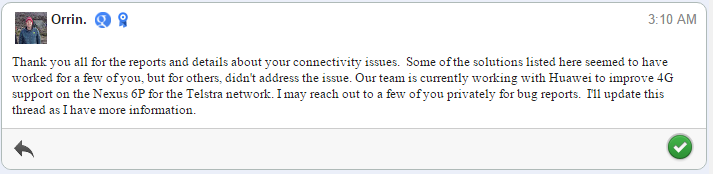
While the post actually says they are working to “improve” 4G connectivity on Telstra, in reality “improving” connectivity would mean resolving the issue and making the phone work properly.
Communication around issues like this is almost as important as solving the problem, and it’s good to see some public confirmation that Google is aware of the issue and that it’s being taken seriously. For users experiencing issues with their 6P on Telstra, this is a big leap forward. Hopefully this will lead to a resolution sooner rather than later.
Share your Nexus 6P experiences with us in the comments section.







Hi guys, Just received my nexus 6p the other day. Bought it even after reading these connectivity issues. Figured worst thing that would happen would be a change to Optus or Vodafone. Anyway, found out that I had to change from micro to nano SIM so visited Telstra store to do so. After popping the SIM in the handset, it appeared to immediately recognise I was on the Telstra network and automatically offered to download a system update to improve 4G connectivity. For the last 3 days I have had NO issues using the handset including changing from wifi to… Read more »
I just had this issue and solved it by changing the apn from Telstra.wap to Telstra.internet
Give that a go?
Makes no difference.
Got VoLTE enabled on my phone, here’s hoping it fixes it
Volte didn’t make any difference with mine
Apologies to 6P owners, but is it a bit of a lemon? Or is this normal for a first time Nexus manufacturer?
Aside from the telstra issues. The phone is wonderful
Yeah, I’m getting the same issues on my 6P, but I can wait for a fix. The phone is the best I’ve ever had.
It’s very very far from a lemon. Brilliant phone.
Not usual at all. It works fantastically on Optus/Vodafone and seems to be a specific issue with the Telstra network which if Telstra had decided to carry it, would have been resolved before it got to market.
This is a prime example of why carriers test software/hardware before unleashing them on the public.
Not at all. Had this phone for a few days now and it is simply the best phone I have ever used. Excellent battery life too. First time I’ve used a smartphone without having to think about where my portable battery or charging cable was! Well done Google and Huawei.
Added to my connection woes is the fact that when I make a phone call the screen blacks out!
Do you have a screen protector on it. If you do and the screen protector covers the proximity sensors below the right hand side of the top speaker you’ll need to take it off and get one with a cut out there. A bunch have been made and sold incorrectly that cover these sensors. Either that or faulty sensors.
Thank-you for that advice David. I did just add a screen protector and the timing of it coincides with the phone problems. Well done!
tap the finger sensor. Or the power button to bring it back. Just make the power button is not set to hang up calls. If it blacks out while its on a table it will auto open when you pick it up also.
No neither of those methods work I tried them thanks anyway
I had these issues with my nexus 6p on Telstra. I edited the apn settings to ipv4/ipv6 instead of ipv4 and have not had any issues for a day. I’ll continue to use it and see how it goes
Just tried this and it now seems to be handing off from wi-fi to 4G properly which it was not doing before. I had given up and set it to 3G only which resulted in the most amazing day of battery life yet (off charge at 6am and still got 35% after 3 hours of screen on time at 11:40pm). Prior to that the connection problem was chewing the battery while it was failing to connect.
Good to hear its working for others too. Mines also been good so far with that fix. Today on the way to work, I’ll be crossing areas with a few different 4g and HSDPA bands and I’ll report back if my phone behaves
Just changed mine. Let’s see how it goes. I’ll report back later…
I set mine – instantly cut all data – reset phone – working fine for now (Connected to wifi, called the phone, called someone else)
I think it works like this:
The issues still exists – but when the reception completely cuts out – the phone detects lack of internet, switches modes, and re-scans – thereby reconnecting to the 4G netowork.
So reception may go dead for random moments.. but you don’t have to switch on/off airplane mode to reconnect..
..a dirty hack?~
Trying it now… I will report back with how it goes.
Reporting back: I can confirm this did not work for me. It’s true that setting IPv4/IPv6 on the device does cause it to reconnect after a call or WIFI but, although the phone says LTE and connected, data doesn’t actually work.
So I am stuck on 3G until this is fixed.
Thank god! I have been having issues with Boost and Telstra (two sims) since I got the phone.
Was all good on 3g until today. Had to play a video via my phone for a program I was running and couldnt withough 4g as I was only getting a H signal. Lucky someone was there with a 200 dollar samsung phone running 4 g to save the day. Honestly I have telstra home internet and mobile with a thousand dollar phone to boot and cant even get 4g or my telco to HTFU and fix this!
Yeah, no problem for me on Boost on the Gold Coast with my 6P.
Really? I’ve been here since Sunday and had nothing but issues. Movie world, Australia fair… Terrible. Had to reboot a couple of times to get data going again. Flight mode didnt help. So much so that I’ve decided to switch to voda until it is fixed. I’ll keep my telstra prepaid going as I have a lot of credit owing, plus one of the older prepaid plans
Admittedly the furthest North I’ve been is just near Australia fair, but no issues at all on the southern end of the GC, maybe it’s because Boost doesn’t use 4GX? (or whatever they call it)
Haven’t had an issue on mine with Telstra. My issues is with Bluetooth signal strength when the phone is in your pocket or if you cover the top of the phone with your hand. Very easy to block the signal 🙁
Yeah, I’ve had bt issues too. Not with my headphones but with car stereo. The stuttering makes it nearly unusable
I’ve not had any issues with bluetooth in the car to be honest. I just want this damn telstra 4g issue fixed. I live and work in the city. So this is killing me at the moment. $1000 for a 3g device is a bit rich.
Yup, there is a bit of antennagate going on, if you cover the black glass on the back with your hand or even cover the top left corner Bluetooth audio will cutout.
It’s really good to hear them at least recognise the issue