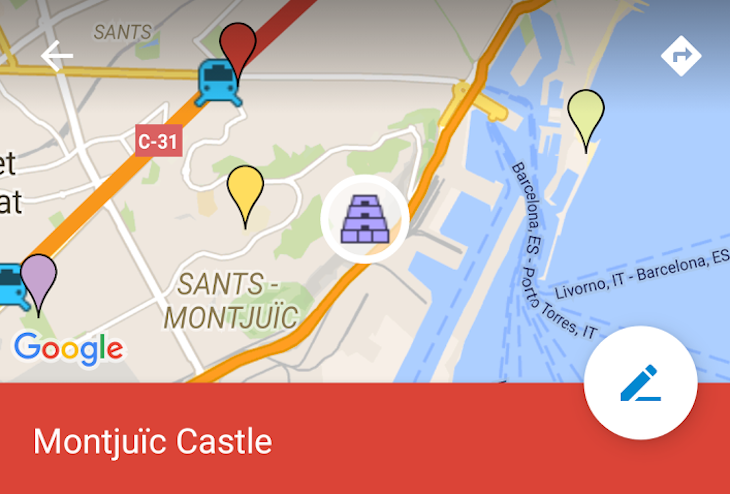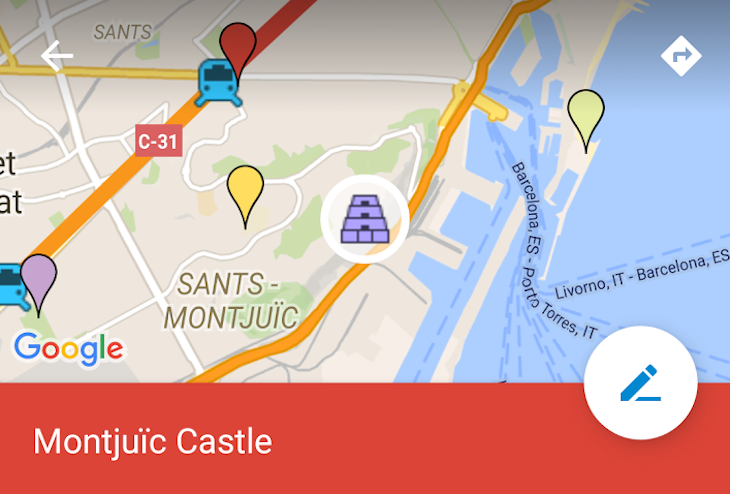
My Maps is pretty cool, allowing users to label and make notes on top of Google Maps. As you can see above, we’ve been using this to create a custom map for our trip to Mobile World Congress next week, and we did most of this with the Android app (though the web interface is rather more useful for some features). The update, released today, is the app’s first since 2014, and it’s welcome.
The new version is fully compliant with Google’s Material Design conventions, and it looks beautiful. Users can see a list of maps they’ve created, and can create new ones easily. Inside a map, the UI is quite similar to Google Maps, with the editors tools over the top of that to create new places of interest. You can drop pins on the map, or search for locations, to save as your POIs.
Users can also customise whether their maps will use a standard, satellite or terrain basemap, and can group pins according to layers which can themselves be customised too. Maps created using My Maps can be easily shared with others, and using the web tool, advanced features such as planning directions and calculating distance between venues can be added in.
The official changelog for My Maps reads as follows:
Rebuilt from the ground up:
- Experience the new look and feel
- Get started with our welcome guide for new users
- Work faster with improved performance
- View photos and videos added on web
- Get directions to saved points
- Explore Street View imagery for many places
You can grab the new version of My Maps from the Play Store today.