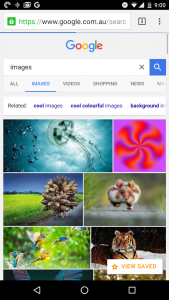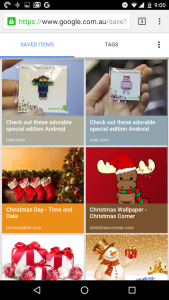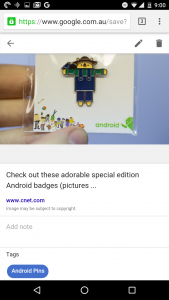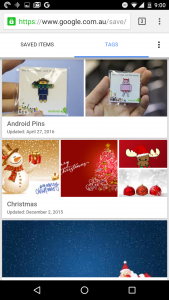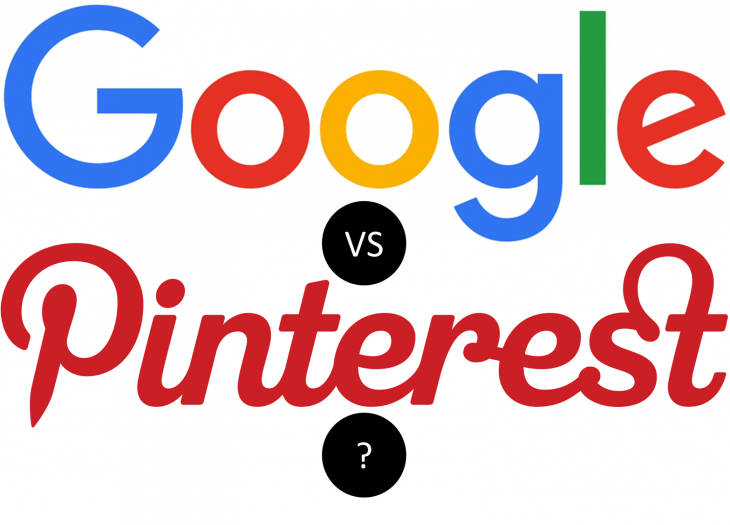
In December last year Google announced that they were launching a Pinterest-style imaging ‘starring’ function in Google Image search on Mobile. Following this, in March this year Google announced that they were extending the feature to desktop image search. As is often the way these new features were not available in Australia, or anywhere outside the USA from what we could determine.
Well if you live outside the USA and had been wanting to use/ try the imaging starring features, now you can (yippee?). We’ve tested the feature in Australia and can confirm it is working, and via the magic of VPNs, we dropped in on the UK and New Zealand and confirmed that they also seem to be live.
For those unfamiliar with the feature here’s a brief rundown. Simply do an image search from with your Android device or browser and you should now see an option to ‘Save’ or ‘Star’ and image.
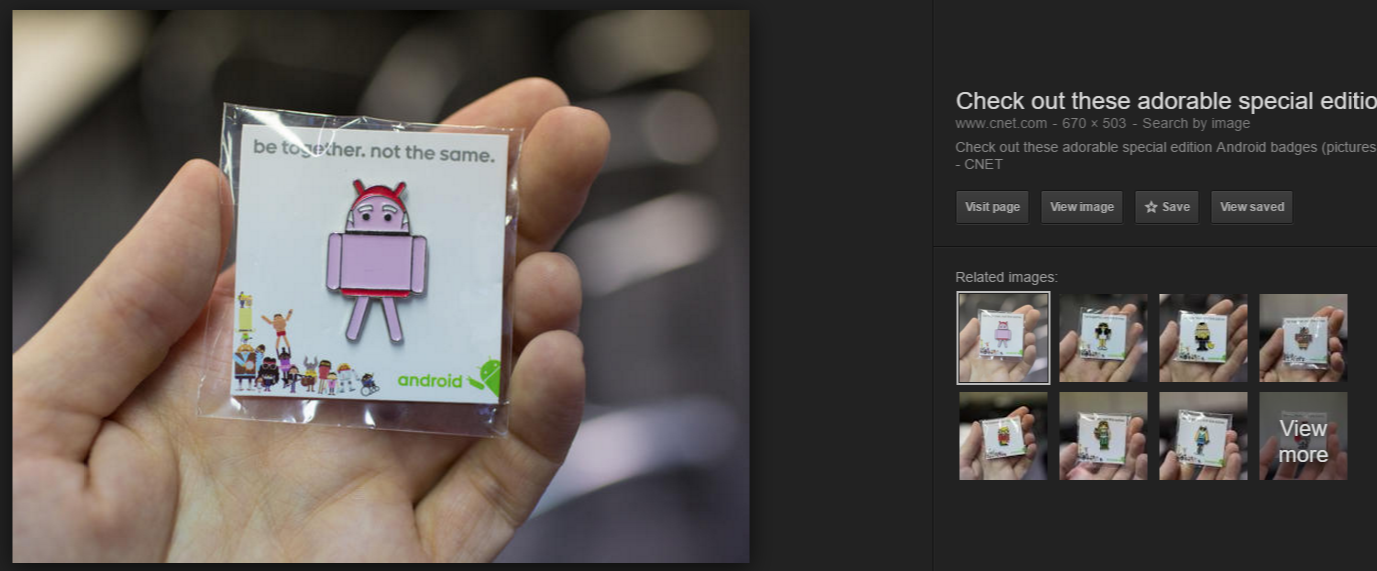
Once you’ve started a few images, you can either click on the ‘view saved’ button or navigate over to www.google.com.au/save (we’ve confirmed this seems to now be live for multiple Google domains across the globe) and have a look at your saved images. From there you can add tags to your saved images to sort them into collections and view those collections.
In its current iteration, there is no way to share your saved images or collections so while the feature may be reminiscent of Pinterest imaging saving function it’s a long way from being a worthy competitor to it.
Have you been waiting for imaging starring to become available? Let us know how you might use it in the comments below.