
Google released their new messaging client Allo today, it’s a smarter messaging client than we’ve seen previously incorporating their new Google Assistant into it. Google Assistant will eventually be the smart brain behind your phone, tablet, car and even your home, but for now, the only way to get it is in Allo.
Chat
Allo as a chat client is pretty good. It has options for individual one-to-one chat, group chat and you can even start an incognito chat with expiring messages and pictures that will give SnapChat a run for its money on that front. There’s a lot to like about the chat, but it’s important to note that only the incognito mode is encrypted. If you’re into security that’s something you may want to consider.
Allo is centred around your phone number. You invite people to use it with an SMS sent to one of your contacts, so you will need to have a persons phone number to add them.
Each Chat has a heading while you’re in it to remind you of who you’re speaking to, in Group Chats you can hit the Group Chat icon at the top to get details on the group, Mute the group when you have other things on, Add more people, Clear History, Search the chat or get Help from Google Support or supply feedback.
Read receipts are part of each chat, each time you add a comment to the chat, a tick appears beside your comment, which then gets filled in when it’s been read. There doesn’t seem to be an active member listing telling you who is around at any one time, but that’s Ok.
![]()
Allo allows a lot of control in chats, if you don’t like something you see, you can delete it, even if you didn’t actually write it. It seems cool, but could be used to censor things, still it could save a few people when you accidentally hit send – we’ve all done that right?!
Getting your point across
Google has put a lot of effort into being able to express yourself in Allo. This starts even with the size of text, through what they call whisper and SHOUT! You can type in a reply in a chat, then slide your finger up or down on the send text button to increase or decrease the ‘Volume’ of what you’re saying, this isn’t just for text either, you can make emoji big or small too. It amuses me, and can show a bit more emphasis in your chat which is normally quite hard to read some times.
Google has also included stickers in Allo. There’s 29 Sticker packs in total and they’re pretty broad in terms of the content. You get three sticker packs pre-installed when you first get Allo up and running, but you can add more as you go.
I`m not totally on-board with stickers, I tend to only use them when having a chat with my son in Telegram thanks to the open ability to add sticker packs of all types created by anyone. This isn’t the case with Allo. Google is working with independent artists to build sticker packs for Allo, they’ll add more, including regionalised ones, but there’s a few great sticker packs like ‘Business Fish’ from Telegram and other services that I’d love to be able to use in Allo and at this stage, I can’t.
Where Google has gone the extra mile with Allo is the ability to draw on photos or screenshots before you send them. I was a big user of Skitch before it was incorporated back in to Evernote but since the whole pricing thing went down, Evernote has lost its shine. Allo and the ability to draw on screenshots is one of the best things about their photo sharing in my opinion.
Smart Chat
Where Google has also gotten it ‘right’ is the inclusion of Smart Replies in your chats. If you’re a user of Google’s Inbox, then you’ll be familiar with this, if not, Smart Replies are canned responses that Google gives you that should in theory offer an intelligent response to an email – or in the case of Allo – a chat. Smart Replies seem to be really good already in Allo, Google hasn’t said if they’ve incorporated the Smart Reply intelligence I’ve built using them in Inbox but it sure seems like it. Google has also said that like Inbox, the more you use Smart Replies, the better they will get.
Of course, Nougat customers get that extra little bit of smart sauce with Smart Replies in your notification pane so you don’t even have to open Allo to respond, you can just use one of those canned replies.
Google Assistant
I freaking love it. Google Assistant is what I’ve wanted since I first saw Google Now. Google got so much right with Google Now, but failed to go that extra step to provide a full service assistant. Google has obviously re-thought this strategy and are going ahead full steam ahead, this includes building a physical body for Google Assistant in Google Home which we’ll see some time this year (Fingers crossed for October 4th).
Google Assistant will respond to your queries in an individual or group chat to enrich it by fetching information for you from the web. Address Google by saying ‘@google’ followed by your query and Google will start responding. At the moment, Google Assistant has been released as a ‘Preview Edition’ so it’s not quite fully baked and there’s times when this is evident like when you say try to book a restaurant.
As well as being brought into Chats, Google Assistant also has its own chat going with you. You can engage it in basic conversation and it’s here that you’ll get it to do all the ‘assistanty’ things you’ve always wanted like getting sports scores, getting the news, or doing all the things you’ve been doing with ‘Ok Google’ commands for a while now like setting alarms or timers, checking your calendar for you and even retrieving photos or emails if you want it to.
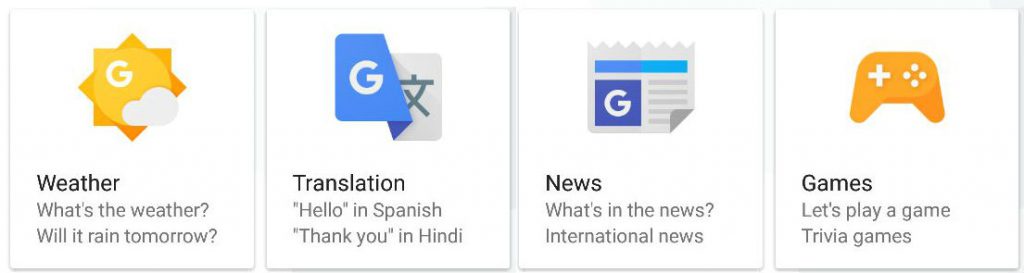
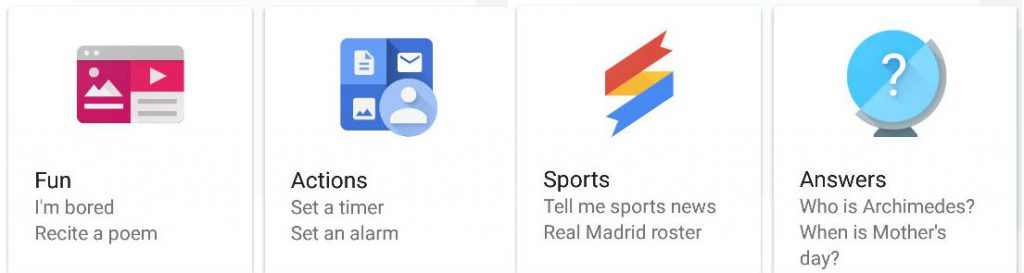
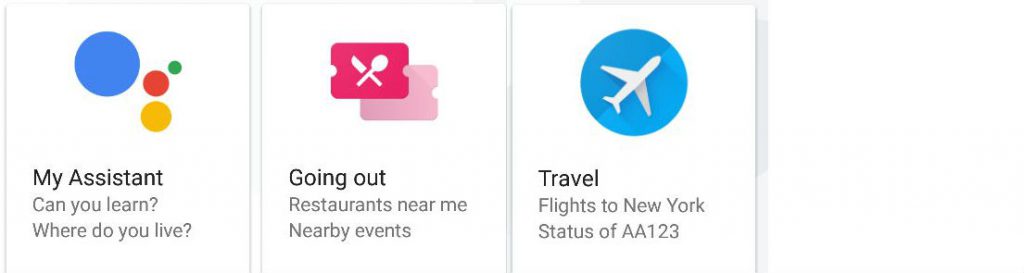
Google Assistant will respond to commands in the private chat you have with it from typing, or you can hit the microphone and talk to it – and the voice to text function works really well as we’ve now come to expect from Google.
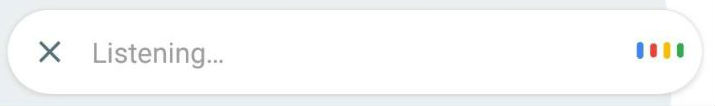
There is however no support for the Australian colloquialisms in Google Assistant as yet. We’ve given that feedback to Google and well, they did give us an Australian voice and more for Android so there’s hope, and after all Google Assistant is very much a learning engine.
Google Assistant also can be a lot of fun. We’ve had a lot of fun throwing stuff at the Assistant to see it’s responses – but you can ask it things like ‘Tell me a Joke’, or ‘Sing me a song’ and it has a bit of personality like a ‘Favourite colour’.
The natural language search of Google Search is also present, you can ask it to tell you ‘Who is the prime minister of Australia?’, and then follow that up with a ‘and how tall is he’ with Google making that leap forward to string those searches together – if it can’t find the information for you it will even just do a web search. This can also be used with the Google Assistant side of things with searches for things like hotels, ‘Find me a hotel in Sydney’ and then narrow that by ‘under $200 per night’.
There’s certainly a lot of work to do with the Google Assistant in Allo, and from the sounds of the plans in the back end for it, Google is going to work hard. The failures for things like booking a restaurant, not quite knowing the correct way to ask for things like a movie time near you are quirks that need to be worked out, but this is Google so I have every confidence they will.
Should you install it?
Google has got a lot of work to do with getting people to quit their entrenched messaging systems like Telegram, Facebook Messenger, WhatsApp and even their own Hangouts client. The primary reason is that they are late to the game and they need to offer users a lot more than any of these current services offer. They also need multi-device support and a desktop client. But this is Google, it’s a mobile first world at the moment, so with Allo, it’s one device and only on mobile – but I hope that’s only for now.
Allo as a chat client is good, it’s interesting, but it doesn’t really offer much over other services, so it’s Google Assistant that will have to be the deciding factor.
Chat isn’t anything breathtaking, but Assistant, oh Assistant has got the potential to be great. If Google can get Assistant up and going, working with the power of their natural language processing, their great search skills and ability to parse all your information from your Google account into one place, then Google Assistant will be wonderful, and could just offer that extra ‘bit’ to entice users away from other platforms.
I highly recommend actually giving Allo a go before you chime in with ‘No SMS Support? Dead to me.’, ‘It’s not multi-device’, ‘Needs a desktop client’ or any other excuse. Really look at what it is, what it can offer and think about the potential for where it can go.
Allo will be rolling out over the next few days, so head over to Google Play and pre-register to be notified when it’s available for you to download.
























I haven’t used Allo yet and I hate it, its one of those messaging apps that doesn’t let you know who is using it and who isn’t, and of those using it how long ago they were last seen. I’m not sure what “invite” means but its NOT for people that aren’t on Allo. Potentially seeing hundreds (or 32767 I think is the max) of phone numbers for a single contact is not very smart either.
Allo is awesome and I really love the Google Assistant
It needs SMS support built in with auto detect/manual switch for chats like iMessage and it needs the ability to be set as a default SMS/Messaging app in Android. Also, I have no idea why Google went down this road of allowing a gimped way of sending people SMS through Allo that don’t have Allo installed from a random Google relay number and not the ability to just use SMS with our real phone numbers through Allo making it a complete package. This and Duo is DOA in my books and this is coming from a big user of Hangouts,… Read more »
I always look forward to new technologies, but this is one I’m not going to bother with. Default “end-to-end” encryption is a stock stand basic for any new messenger I use now, unfortunately so many friends are already entrenched with Hangsout that if I’m going to use an insecure chat, I’m going to stick with them. As the “driver” of what I use among my friends and family, I had a hard enough time getting them to use Hangouts, and they are only just doing that. There is no way I’m going to convince any of them to swap again… Read more »
Are there any plans for Allo to be available on iOS? My wife and my sister both use iPhones so any messaging client that is Android only doesn’t really get a look in, in my world, no matter how good it is.
Sure is, it’s available now on iTunes https://itunes.apple.com/app/id1096801294?mt=8
I’m getting some error about changing screen overlay settings? And when I sent my wife an invite, it just sent a few lines of text with no link or anything. Bit confused so far.
I have been using Allo for the last few hours with friends, honestly, it’s a really, really damn good app. I agree with the review and I think Daniel is spot-on here. The chat stuff is great, the voice messages are awesome (and I know it’s the same in WhatsApp), the emoticons are decent, I like the large and small text stuff, but most of all the Google assistant I’ve found is especially good. Being able to ask stuff in the middle of the chat where all participants can see was honestly something really cool to experience. Myself and two… Read more »
It seems like the only good parts of allo are essentially the assistant AI derived bits – which kind of raises the question “why don’t google just integrate assistant into hangouts, copy across a few other plus points, and dump the rest of allo?”
Seems like it would fix the problem.
I’ve already got Foursquare for finding places to eat, and there’s quite a few more apps I could install to do the same. I’ve got a weather app with widget on my home screen so I can see what the forecast is. All the information I need is literally a tap, swipe, tap away so why would I want to pound out a question in Allo? I asked it who won the Singapore F1 race and it just pulled up the wikipedia page for the Singapore F1. That’s not what I wanted. I suppose the Allo thing might be good… Read more »
Had a go. Seems fun. Fairly sure that very few of my friends will use it and it’ll therefore fall into the “great, yet another app floating around my phone for one or two contacts that like it” category. Which is a shame as it does seem like a clever app. But, well, y’all know how folks are.
Spot on…. No normal people I know will use this, only one or two fellow geeks. I think Google has well and truly lost its way.
Meh….does nothing for me. WhatsApp already has the market. This would rely on all my firends, colleagues etc switching over, which won’t happen.
As for Assistant, why isn’t that baked into Google Now? I don’t get why it’s been added here? Completely different functions.
> I highly recommend actually giving Allo a go before you chime in with ‘No SMS Support? Dead to me.’, ‘It’s not multi-device’, ‘Needs a desktop client’ or any other excuse. They aren’t excuses, they plain sense. Can you imagine the meeting where they said “it’s only going to work on one device, and it has to be a phone, but no, we aren’t going to do SMS”? The assistant part sounds like it might be able to do something useful, eventually (though it seems no better than Google Now so far), but the chat seems to have nothing to… Read more »
I found the butthurt fan boy over here everyone.
Trying this for the Assistant seems like a good test run. I’m hoping this is the same sort of interactions that will be built into Home; just talking instead of text. Looking forward to the same Assistant in Home; I presume they will at least use the same base, and learn together on the different platforms Assistant crops up in.