
Waze is a community-based traffic and navigation app that was purchased by Google in June of 2013. It is a mapping and navigation solution that offers not just that but also real time road alerts based on reporting by users within the affected areas. With nearly 50 million users worldwide Waze has long been requested to be made available for Android Auto — today it is officially here.
Waze for Android Auto has been in beta form for quite a while and it needed to be. At first there were many bugs with its operation but slowly, with updates and bug fixes coming every few days it was made into the stable, very useful Android Auto addition that it is today.
Waze now allows users who use an Android Auto headunit can select the Waze app instead of Google Maps using the maps icon down the bottom of the display. The user can then use “OK Google” to select a navigation destination and can receive visual and audio alerts of the road ahead as well as add their own alerts for other Waze users in the area. All your usual Waze settings, favourites and personalised experience transfer from the app onto the Android Auto display.
Having used the Waze with Android Auto for a while now I must admit that it has now become my default navigation app. There are a few things I’d like to see added such as Google Maps history automatically linking into recent places for easy destination selection.
If you have an Android Auto headunit I urge you to head over the the Play Store and check out Waze. With the developers also being extremely active, along with a large amount of community feedback it will surely improve even more in the future.




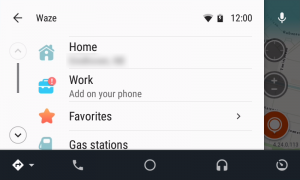
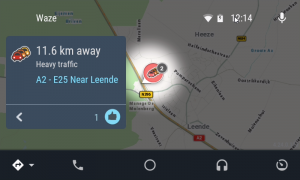
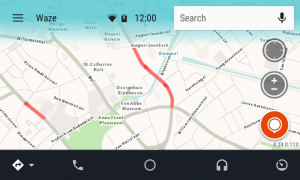
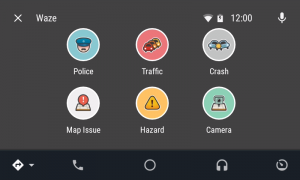



Shame it doesn’t work with the Android Auto app on the phone. ?
Hmmm, tried the waze Android auto app today, one of the great things with waze in the regular app was that it showed you the current speed limit and beeped at you when you went over. The Android auto app does not seem to have that feature.
apparently they are working no that although the guidelines for AA are very strict.