
A new Action Launcher update has landed today, with Chris Lacy bringing the last of the ‘flashy features’ from Oreo to the popular launcher. Chris has also taken aim at stability in this update, attacking bugs and launching a user support site for Action Launcher.
The major news in the V31 update is the inclusion of Adaptive Folders. Adaptive Folders give your folders the same fun ability to be customised just like your app icons. Be it square, circle, squircle or some of the other sweet looking shapes that Chris has included, this looks like a visually pleasing feature.
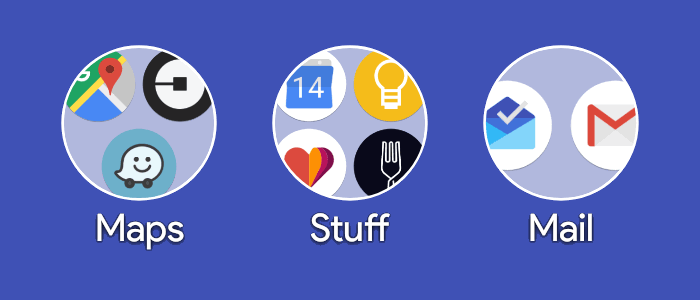
Chris has been working hard to include many of the features Google introduced in Oreo to Action Launcher, including making many of them backwards compatible. In this latest release we get app and widget pinning, allowing you to do things like add a url shortcut from Chrome to the Home screen.
There’s other bits and pieces too, Action Launcher 31 includes Google’s Product Sans font now, and if you managed to import an Essential phone it’s compatible with Action Launcher now (we’re going to assume it supports the weird notch).
For users though, Chris is really trying to improve the customer experience with a new support site that helps users answer commonly asked questions, as well as log new issues. Bugs are also going to be getting squished faster, and judging by the list of bugs fixed in the release notes – he isn’t kidding around.
If you’re a keen Action Launcher fan, head over to Google Play and check your updates.




