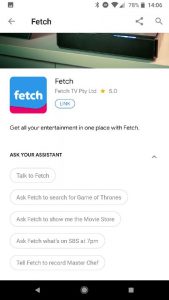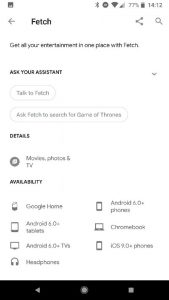If you’re a Google Assistant user who also subscribes to Optus’ Fetch TV service then you’re in for some good news today. Fetch is now officially supporting Google Assistant with nearly any device that supports the Assistant (apart from Android Wear).
What integration does the Assistant offer to Fetch? As of today, this is the list of currently supported commands and actions are:
- Search for a show or movie
- Change channels
- Launch and browse selected Fetch menu options i.e. ‘Show me Recordings’ or ‘Go to TV guide’
- Find out when a show is on TV
- Find out what’s playing now or next on a given channel
- Schedule a recording
- Pause and play live TV
- Turn the volume up or down
- Launch apps like Netflix, Stan, YouTube, Optus Sport and Catch-Up services
- Connect or change to a Multiroom set-top box
- Show contextual help
Unfortunately, the Assistant doesn’t give you full control of your Fetch box at the moment, so they recommend you don’t throw out that remote straight away. Actions that are currently not supported include:
- Manage recording conflicts
- Scan for channels
- Navigate within apps like Netflix, Stan, YouTube and Catch-Up services
- Purchase or rent content on Fetch
- Input PIN code
- Manage subscriptions
- Manage Fetch set-top box settings
If you use Google Assistant and have a Fetch Box then you can find the new Fetch Assistant Action by searching for fetch in the app list, heading to the web director here, or just ask Google Assistant to “talk to Fetch”. If your Fetch account isn’t linked you’ll get a card in the Google Home app to take you straight there.
With Amazon only just launching the Echo in Australia Google has a commanding lead in the Australian voice assistant market, and without premium Amazon services like Amazon Prime to drive brand adoption and loyalty Amazon will have an uphill battle dethroning the Google Assistant in Australia.
You can check out the full Fetch-Google Assistant how-to guide online, or just experiment yourself.