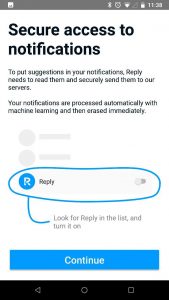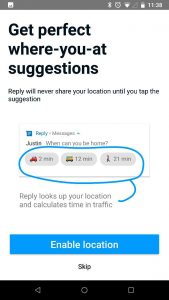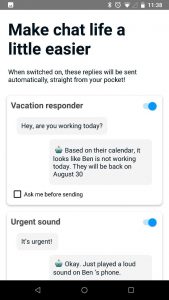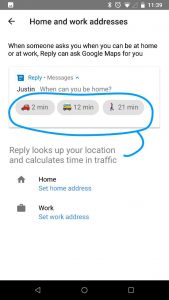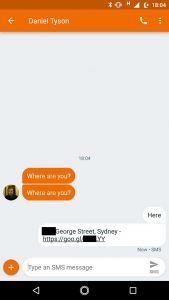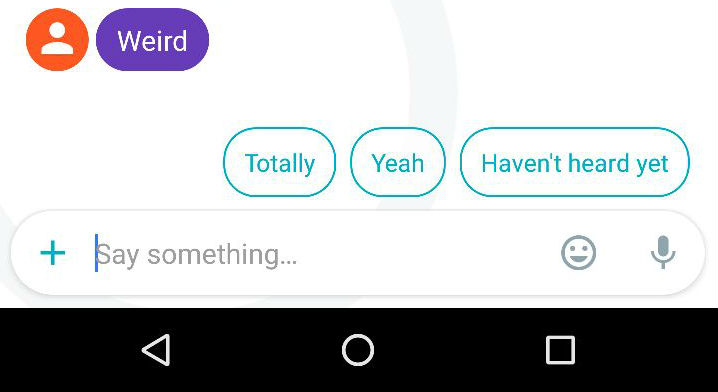
A couple of weeks ago we reported on an app that Google’s internal incubator Area 120 that would bring smart replies to many messaging apps, not just their own apps. Android Police managed to get their hands on the app and tore it down to reveal all.
The app, called Reply, is installed just as any other app is and then supplies these smart (sometimes smartarse) replies to the apps that it has been designed to work within. At this stage the only apps it is working for is Hangouts, Facebook Messenger and Android Messages (Google’s SMS app). Future plans are to apparently incorporate the app into all messaging apps beginning with those mentioned above followed by WhatsApp, Skype, Slack, Line and WeChat. Telegram has also been mentioned in some passing references.
After installing the app it runs through the basic setup where you give it permission to intrude into your life (just as every Google app does if you want them to work as designed). After you’ve done this it can see where you are and learn from your normal responses to give relevant replies as required. As the app is used more and more it become like many of Google’s new generation of AI products — more accurate with age. The more you use it the better it will learn what your normal responses would be.
We have tested the app out with Hangouts, Facebook Messenger and Android Messages and found it to be quite good, even when not requiring contextual replies such as location etc. Take a look below to see our quick examples when testing it out.
Using the app you can ping the other person but it does not bypass their DND mode — that most likely would require both sides to allow specific permissions but will possibly arrive in future versions.
If you want to install it and start using it you can grab an APK file to side load from APK Mirror right now, otherwise you can wait for Google to roll this out to the general population. It wouldn’t surprise me if they bring this as an automatic install on all new Android devices such as for Chrome and the Play Store.
What do you think? Have you tried it? If not give it a shot from the link above and let us know in the comments below.