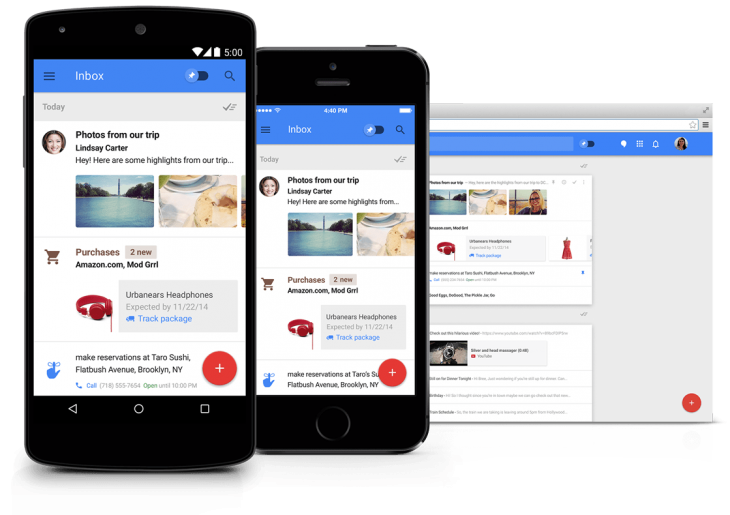
Some people don’t receive a lot of email, and for them, managing email doesn’t take a lot of time. Others, like me, receive a tonne of email and managing it feels like a losing battle. Some time ago, I made the switch to Inbox by Gmail to manage the three email accounts I keep synced to my phone (my personal one, Ausdroid email and our shared PR account).
Why? Because Inbox gives me a way to manage the different types of emails that show up – newsletters (which are most often ignored), PR emails (which I usually skim over for relevance), direct emails (which are usually read), and retail and other promotions (which typically just get binned). If your email is starting to sound like this, then Inbox could be an answer to your overstuffed inbox.
Inbox for Gmail exists on Android, iOS and on the web so you can use it pretty much anywhere. We’ve been asked what’s the difference between the two, and which is better, so let’s take a look at the pros and cons.
Pro – You can snooze emails and deal with them later
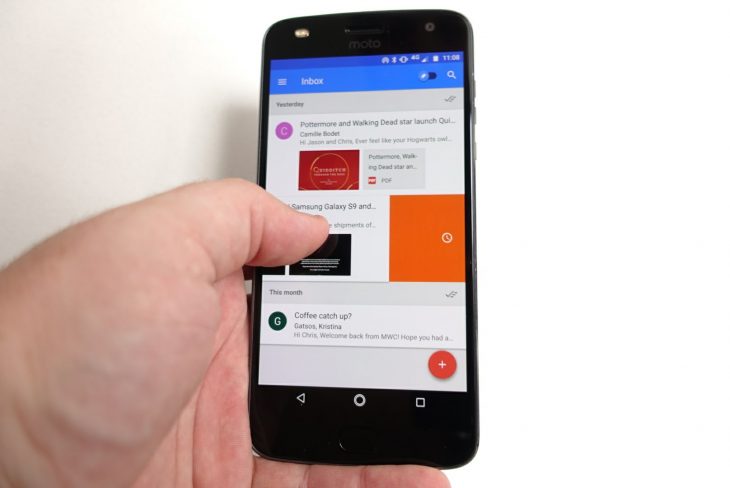
This is a big one for me. Quite often something will come in during the day that I don’t have time to deal with – or think about – but which I know I need to do something with later. Many people will just leave that email in their inbox, but if you receive a lot of email, this strategy doesn’t exactly work. That email can get lost amongst the noise.
Inbox has a great tool called Snooze. This allows you to put an email off until the evening, tomorrow morning, next week, or to some specified date and time. It’s a great way to keep on top of things you know you need to read and action, but not immediately.
Open a message in Inbox, tap the Snooze icon (the little clock), and pick your snooze time. Inbox will pop the email back into your email inbox at the specified time. Hot tip – you can also snooze emails by place, so you could snooze an email from your kid’s school until you physically arrive home. Handy!
Pro – Inbox can remind you to reply to or do something
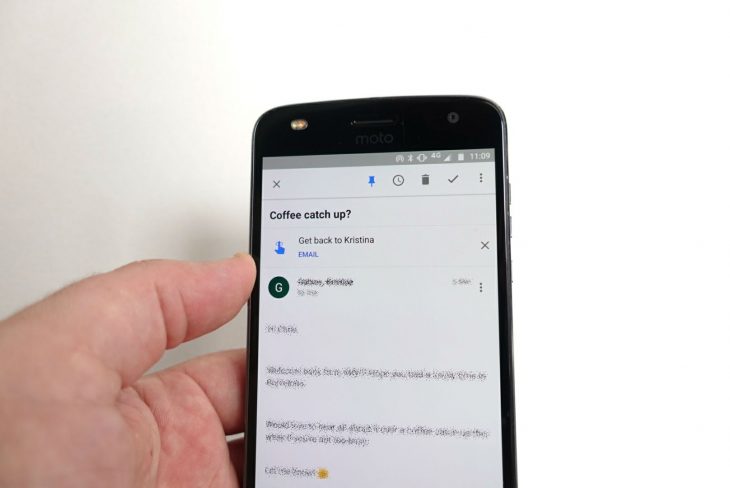
Inbox is somewhat a hybrid between an email list and a todo list, and you can use this to your advantage. Say you get an email receipt for something, and you need to remember to do something specific with it – e.g. return an item that doesn’t fit, or to print the receipt and stick it in an important folder.
You can also use these reminders to remember to reply to something, or do whatever you want. Inbox will even suggest reminders based on the content of the email.
Just tap the Pin icon, and you can set your reminder as needed.
Pro – Pin important emails to your inbox

As with the above feature, you can use the Pin to keep important emails in your email inbox. If you use labels to manage your email, it can be rather easy to label something and accidentally flick it out of your inbox before you do anything with it. Using the Pin is a great way to get around this – you can label something and if it’s pinned, it’ll stay in your Inbox until you purposefully dispose of it.
Pro – You can ignore – or delete – large amounts of email quickly
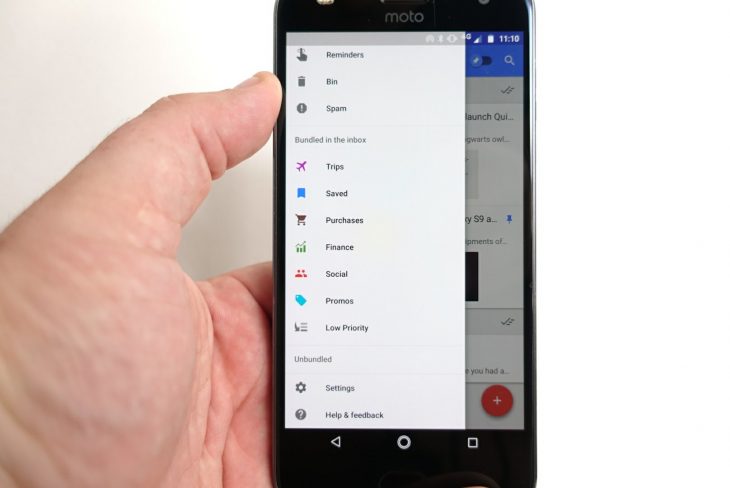
This is one of Inbox’s major advantages, allowing you to manage an avalanche of email with relative ease. Inbox automatically scans and sorts your incoming mail, and it can be bundled into one of seven categories:
- Purchases (think receipts for online purchases)
- Finance (for banking statements and the like)
- Social (for alerts from Facebook, Twitter and your other social networks)
- Updates (website updates or transport changes, for example)
- Forums (miscellaneous newsletters and mailing lists)
- Promos (like email flyers from retailers you’ve shopped with)
- Low Priority (random messages that aren’t quite spam, but almost are)
You can use some, all, or none of these. Depending on your email flow, you might not actually need all of these.
Pro – You can undo emails sent in haste

If you’ve ever sent an email and forgotten an attachment, or experienced instant regret, Inbox’s Undo feature might be just what you wished you had.
Whenever you send an email, you’ve got about 15 seconds to undo it. Simply tap Undo at the bottom of the screen to catch the message before it sends.
Pro – You can mute conversations (but Gmail can, too)

No one wants to be part of an email conversation that lurches on and on and on. At Ausdroid, for example, I want to be looped in on certain conversations – e.g. about international travel plans of our staff, so I know who’s where – but I don’t really want to see each and every single reply. I just need to have access to it if I need to find it later.
Fortunately, as with Gmail, Inbox can now mute conversations. Within any email conversation, long-press on the Done button (represented by a Tick) and you’ll be prompted to mute the conversation.
It won’t come back to your email inbox unless (a) someone replies only to you, and not to other conversation participants, or (b) someone forwards you an email from the conversation chain. It’s a powerful feature I wish I’d learned about earlier.
Con – It only works with Gmail, though
You can only use Inbox by Gmail with .. drumroll .. Gmail. Unlike the Gmail app which supports Exchange, POP3 and IMAP inboxes, Inbox only supports Gmail accounts and (by extension) G Suite accounts like those which I use on my personal domain, and which Ausdroid uses for its Google services.
If you use Yahoo, Outlook / Office 365, iCloud, or really anything that’s not Gmail, you’ll need to either use a different email client for those, or have them forward email to your compatible email address to use with Inbox.
Con – It might need a bit of training
Without much help, Inbox does a reasonable job of sorting emails into the correct bundles, but it might benefit from a bit of fine tuning to support our workflow. Sometimes you’ll find things unintuitively end up in the “Low Priority” bundle rather than, say, Purchases where it might more appropriately belong. Fortunately, if you re-assign something once (or maybe twice), Inbox will figure it out pretty quickly.
Overall
There’s few things that Inbox can’t do these days. When it was first released, it was definitely Gmail’s poor cousin. It had no combined inbox, for example (which it now does). It couldn’t mute conversations (it now can). It had fairly ordinary support for signatures, whereas it now syncs your signatures with the web, ensuring consistency.
Inbox is definitely my go-to email client these days, and I’m curious – do you prefer Inbox too, or do you still use the Gmail app / web app to manage your Google email? Let us know your feedback!

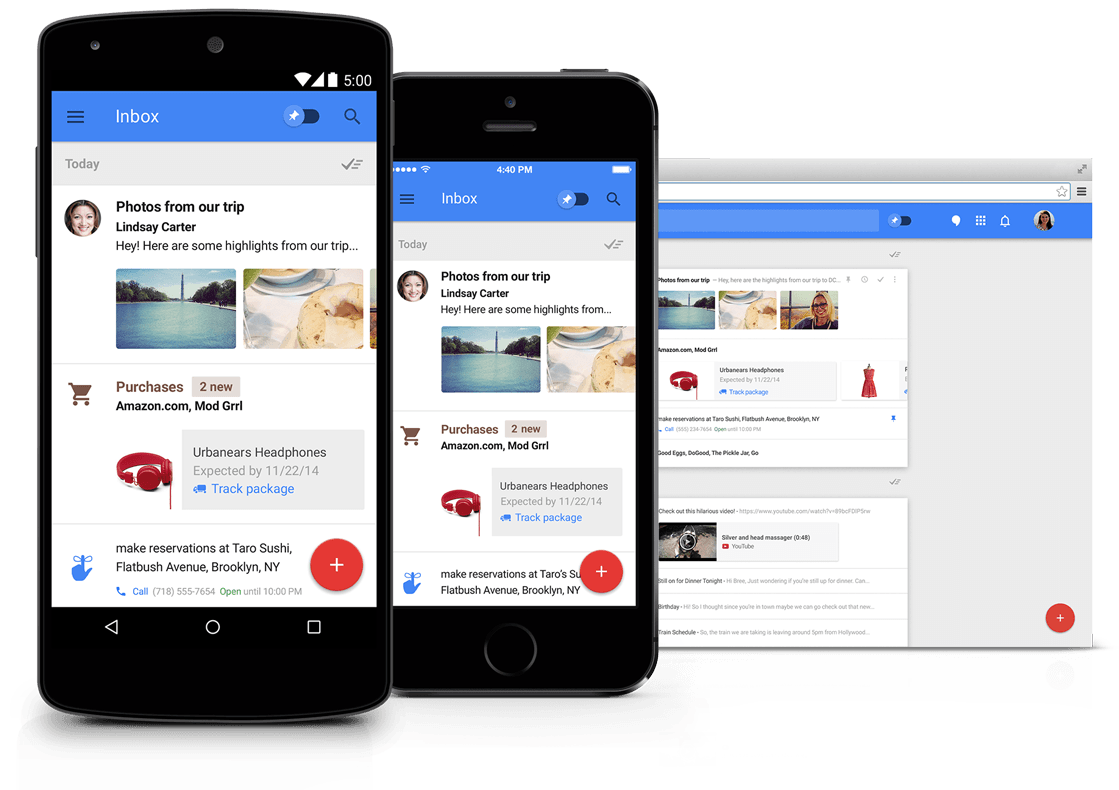



Inbox all the way!
I have 2 issues, frst being that you can’t have signatures inline with the message (they only show up after the thread) unless you use a third party extension. Second, attachments are ALL THE WAY at the bottom an email.
This can be a bit of a nuisance if it’s a long conversation and you want to get to whilst till in
What extension do you use for the signature?
I really have tried to use Inbox a fair shot a few times here and there, but really can’t get the hang of it. No idea how to find stuff and can’t seem to find things in a chronological order. I might have received and email a few days ago and have no idea how to find it ok inbox. The layout is whacky, when I dismiss/swipe something it completely disappears to the point I can’t find it when I search for it with key words. And then when I’m swiping things away as done, I have thousands and thousands… Read more »
Great article, thanks for doing it. Have been using Inbox since I moved to Android from Windows phone. Guess thereby much point looking at Gmail. I even learnt some new tricks. Will see if I can use the low priority category for something.
I tried Inbox when it was first released and quite liked some aspects (the snooze feature, in particular), but found it was missing some things relative to the Gmail app. The combined inbox was a notable omission, given I use five different email accounts on a regular basis. I seem to recall Inbox had no option for using Labels, either, which also annoyed me. Might be time to try again.
Combined inbox is definitely there now, but labels don’t neatly fit with Inbox’s way of managing email. If you create them in Gmail, they’ll come across, and you can create them in Inbox too, it’s just not as intuitive (and they work a little differently).
Have a read of this, it’s a great guide on how to automatically toss things into label by sender, subject or keyword:
https://support.google.com/inbox/answer/6067566
Thanks Chris, looks like I’ll have to experiment with Inbox on the computer a lot more to get the best out of it on mobile.