Google is rolling out a new Spam Protection feature to its messages app. Users in Australia started to notice the feature yesterday, but Google is enabling the feature is slowly server-side.
Users will notice a “New! Spam Protection” prompt after opening messages once the feature is enabled. It allows users to understand the new feature, and to manage its settings.
To work effectively, Messages will send some information about your messages to Google, and when spam is reported, reports “include a copy of the spammer’s messages (up to 10)”. Actual content, including your phone number, are not reported.
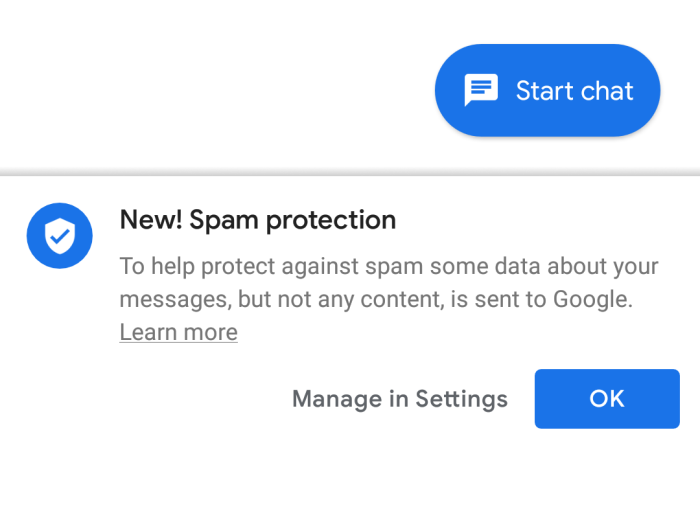
There’s some details on how the feature works on Google’s Support site, in particular:
To help identify spammers, Google temporarily stores the phone numbers of people sending and receiving messages with you and the times they messaged with you, but does not store your phone number or the content of these messages.
If you submit a spam report, we include the spammer’s last 10 messages, but not your responses (if any). The spammer won’t see or know about your report.
Like most features, users can disable this one if they don’t want it. Head into the Settings menu and then Advanced. Under “Spam Protection”, there’s a toggle to enable or disable the functionality. Google notes that data collected from users is aimed at improving future spam detection.
The new feature compliments existing features, such as blocking numbers and the spam protection already built into Google’s native Phone app available on Pixel, Android One and some Android Go devices.



