A couple of weeks ago we reported that some Google Pay users were reporting an outage, which included a couple of our own team members. It was very localised issue and after some follow up we can confirm that the issue was a faulty terminal, plus an unlocked bootloader being picked up as an insecure device by Google’s security services.
As a proof of concept, we’ve loaded our OnePlus 6 to a fresh factory default with an unlocked bootloader and found immediately that the warning was present. We locked the bootloader on the OnePlus 6 and tried again with success – so an unlocked bootloader will cause you issues!
As a proof of concept, we also unlocked the bootloader on the OnePlus 5 and found G Pay still working, until we ran a Play Protect scan manually a short time later and BOOM – no more G Pay for you.
Scott addressed SafetyNet and how developers were getting around the Google implemented SafetyNet check in their custom ROMs and Kernels back in 2016. For those using custom ROMs, kernels, or just enjoy the freedom of an unlocked bootloader you can use solutions including Magisk to hide your unlocked bootloader from the prying eyes of SafetyNet.
There are exceptions to the rule of course, some updates from manufacturers including OnePlus have occasionally had ‘oops’ moments when the SafetyNet feature tripped even on completely ‘safe’ devices with a locked bootloader.
This is simply a reminder that if you’re getting some issues with Google Pay, Samsung Pay or even just running an app, it may be because you simply forgot to implement a fix with Magisk, or just locked your bootloader.
Best idea is heading over to XDA-Developers to check out Magisk Manager which has the capability to mask the fact you have an unlocked bootloader.
How have you shot yourself in the foot modding your phones in the past?

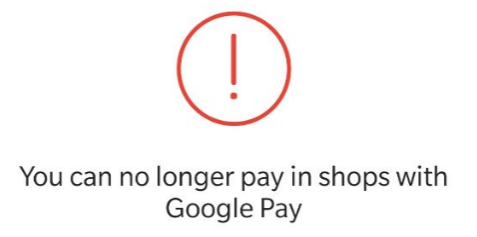



I had gpay working flawlessly on my mi6.
I upgraded my rom and now my visa card won’t authenticate …I get the message at the setup card to please call your bank.
Did this and st George bank say it’s an issue at their end.
Btw. Safety net passes. St George bank ap works with fingerprint login etc.
Are there any other readers having issues with st George visa and gpay?
Glad i’m using Samsung Pay. Works great.
I’ve got stock Sony Xperia Z1c (rebuilt it twice just to make sure), bootloader left locked, not rooted and GPay refuses to run because it (SafetyNet) claims the device has been modified. Never been able to work out why but it highlighted to me just how finicky GPay is and to never rely on it as my only source of payment when out and about.
Nothing to do with Google Pay, more your device and safety net. I use it nearly every day as do many friends with no issues. I’ve never had a single issue and regularly use it with multiple banks.