Smart speakers and displays are extremely handy but unfortunately the Assistant on them often speaks far too loudly which can be an issue, especially when turning the lights off at night. Now it seems that Google finally has a solution nearly ready to go.
The folks at 9to5Google have noticed a new change in the settings within the Google Home app. The most recent version of the iOS app has a new setting for “Custom TTS Volume” under the Equalizer Settings. Once the “Custom TTS Volume” has been enabled with the checkbox a slider can be moved to alter the volume of the Assistant device.
9to5Google tested it out and found that although the TTS does refer to the Assistant voice as the volume of the Google replies and answers is altered it is still buggy at some volume levels, muffling non-media output at high levels.
Hopefully Google get the bugs ironed out for this setting soon and when they do expect to see an update to the Google Home app allowing you to change “Custom TTS Volume” and thus the volume of the Google Assistant voice while keeping the media volume the same.
This is one bug fix I cannot wait to see implemented.


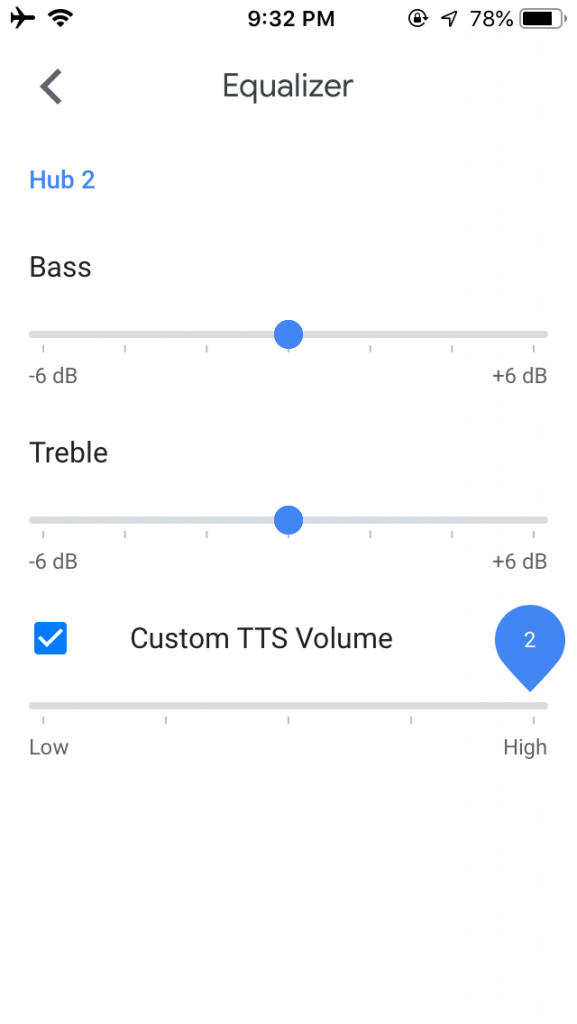
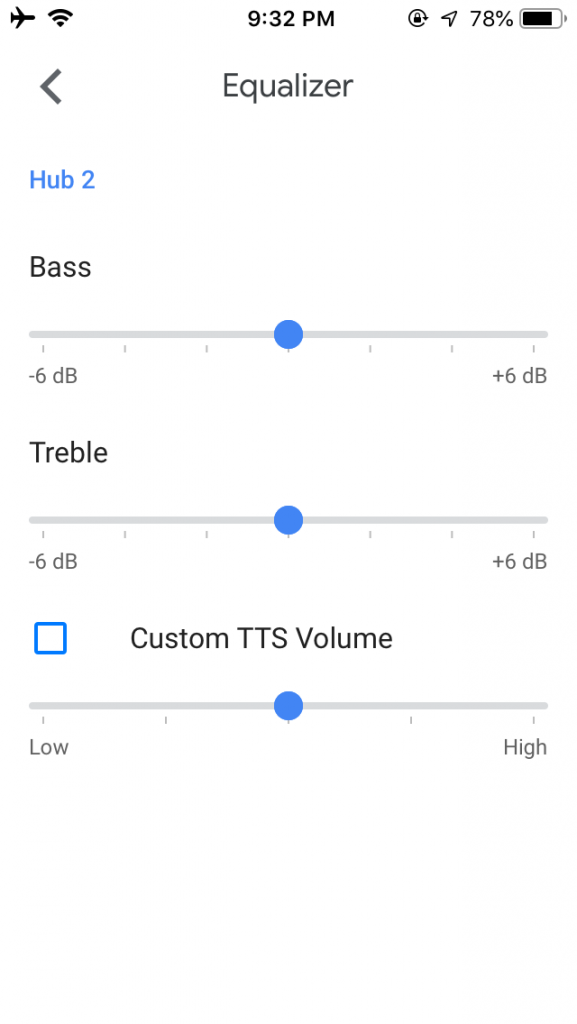


This worst issue for me is the brightness during Sleep Sounds. If I start the bedtime routine either on screen or by voice, it does the programmed actions then plays Sleep Sounds, BUT and it’s a big but the screen stays brightly lit with the playback progress displayed. Instead it should automatically fade out to the dark full screen clock after a few seconds in my opinion
I was thinking this the other night as Google screamed that it couldn’t silence my phone from this home device.