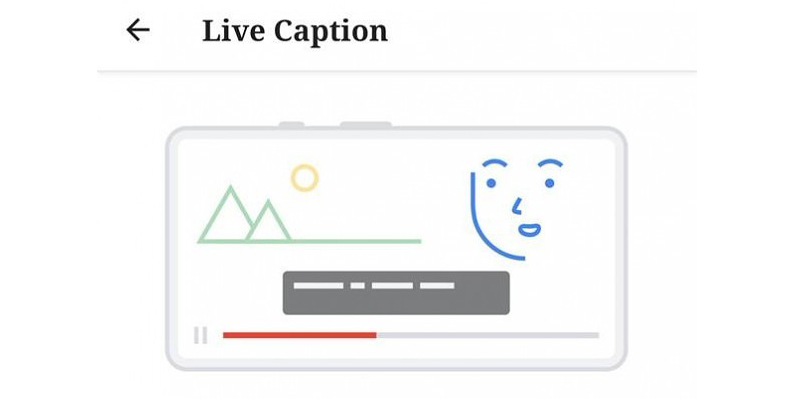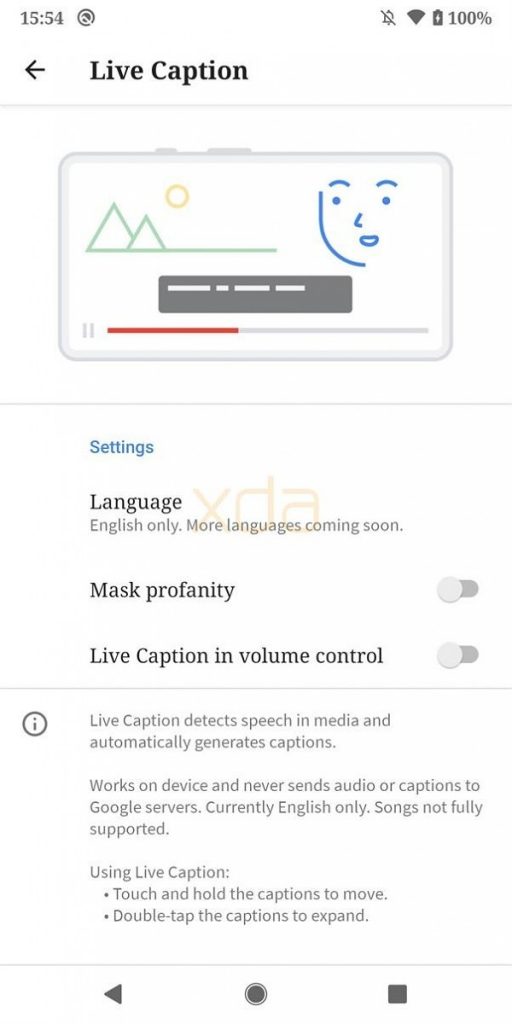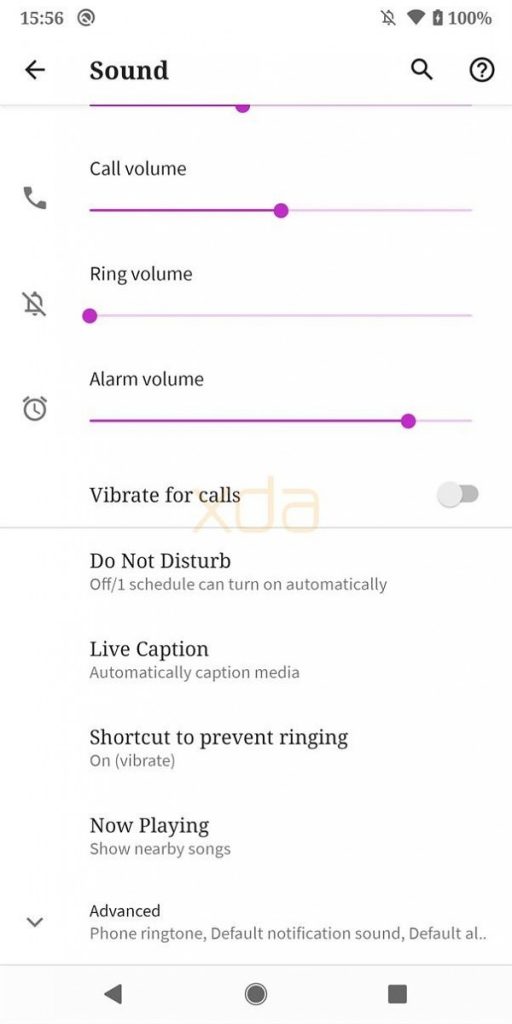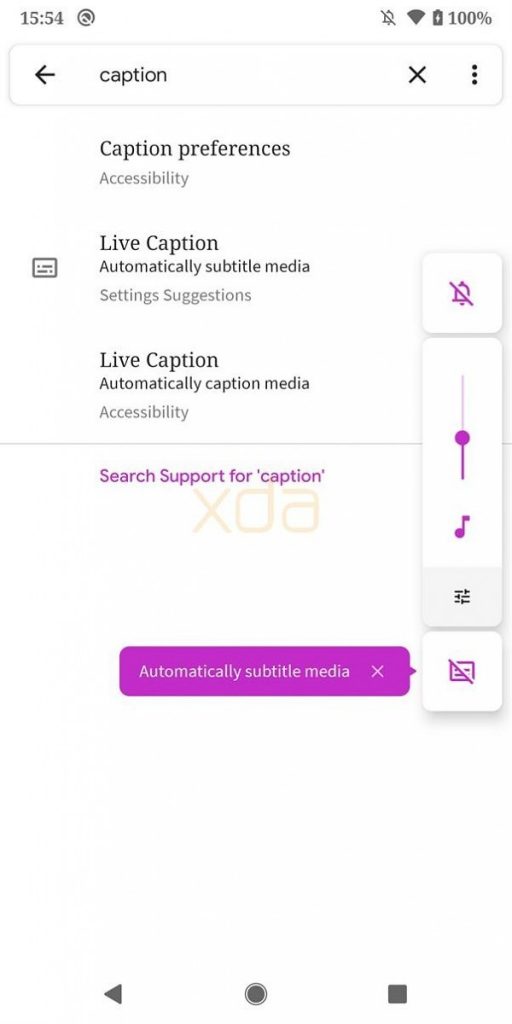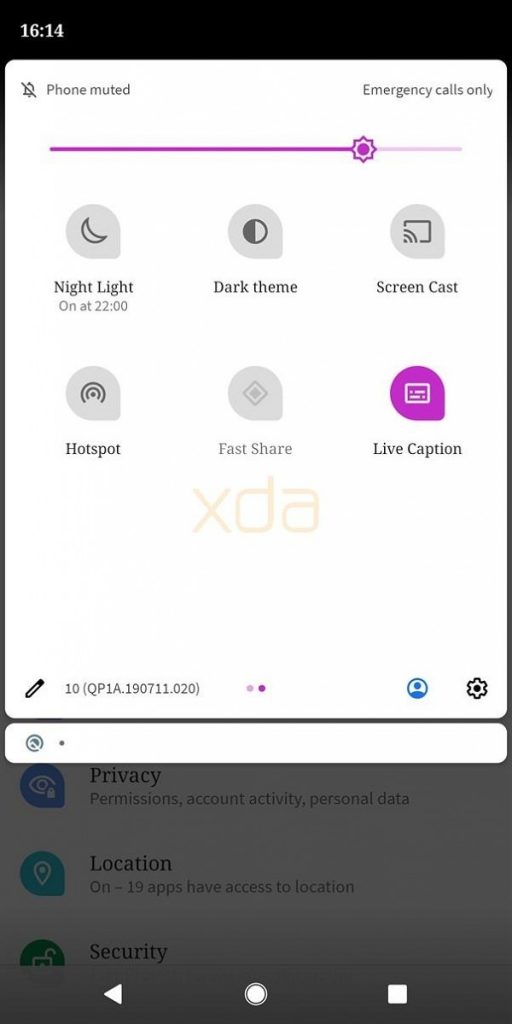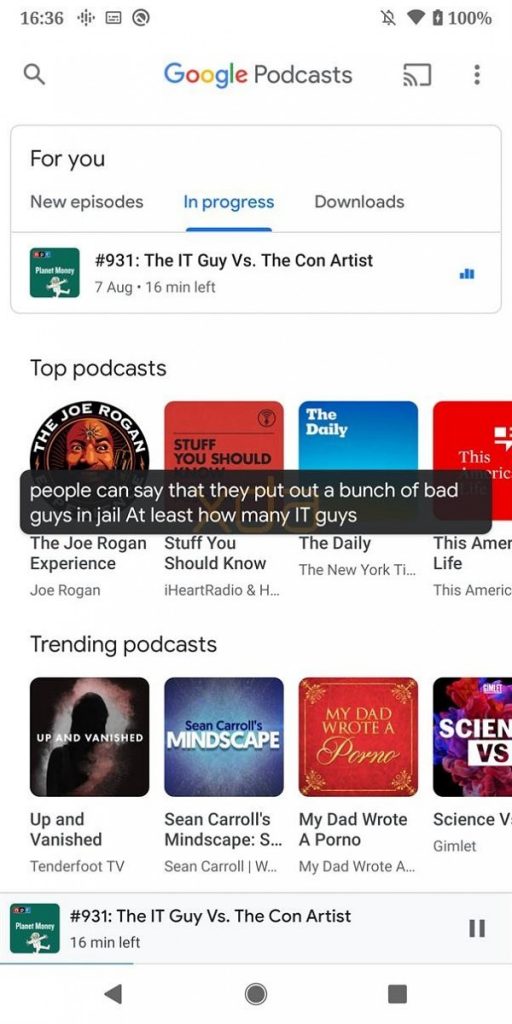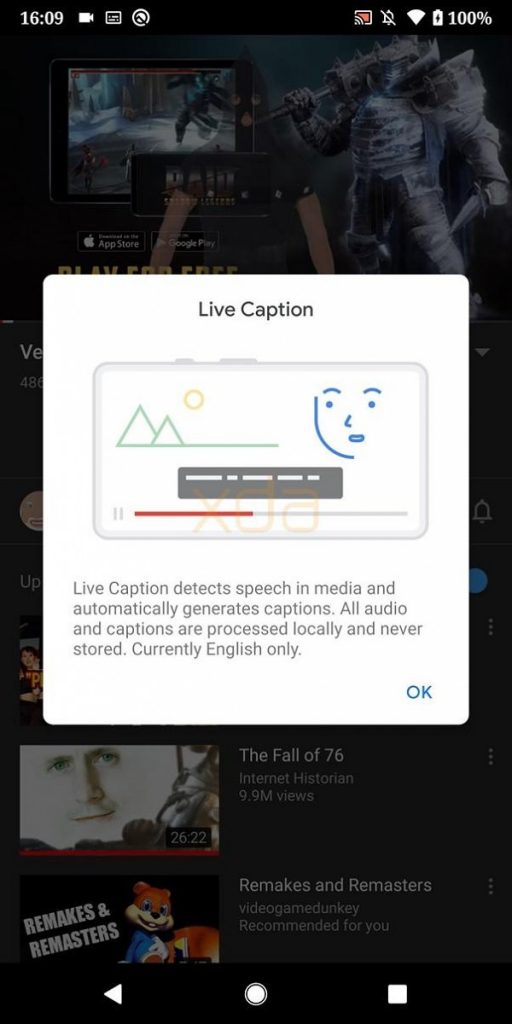At Google I/O this year Live Caption as part of the Android 10 update was shown off with a view to making Android more accessible to users — a big push Google are doing with Android 10. Now thanks to the folks at XDA and Nextrift we can see it in action in various apps.
Using the Live Caption APK file ripped from the pre-release Pixel 4 XL that Nextrift have, XDA were able to install said APK onto a Pixel 2 XL and use Live Caption showing all features and settings.
There is the ability to change the language that the video/audio is captioned into — although that is for the future as English is the only language supported at this stage. Those who dislike what some may call foul language will be happy with the asterisks that can replace the “bad words” if so desired.
There is also the ability to show the Live Caption toggle in the volume panel. Add in a Quick Settings tile and it is easily toggled on and off. Dismissing the Live Caption is easy as well with a simple drag down to dismiss as you would a bubble or PIP window.
The caption itself can be repositioned by a tap and drag from the default centre of the display or a double tap can be used to expand the caption.
XDA tested Live Caption in quite a few different apps, include non-Google ones and it worked well enough for them to follow what was being said. The app did not work in phone or video calls. You can see it working in the video they recorded below.
Google seem to be bringing a lot of new features and innovations to Android with the Pixel 4 this year — which most of which will arrive on older Pixels in the coming months. We are certainly looking forward to the unveiling of the new Pixel in about two weeks time to see if there is anything else Google have up their sleeve. Are you?