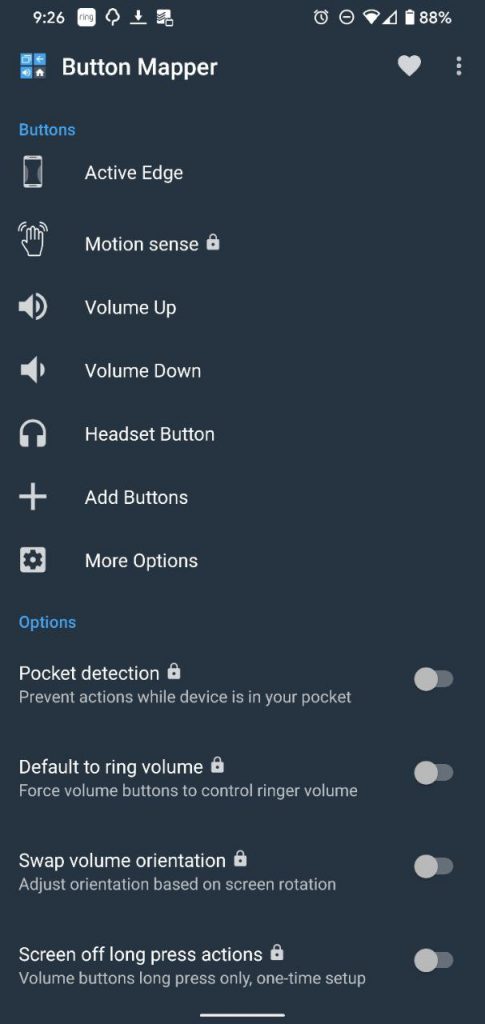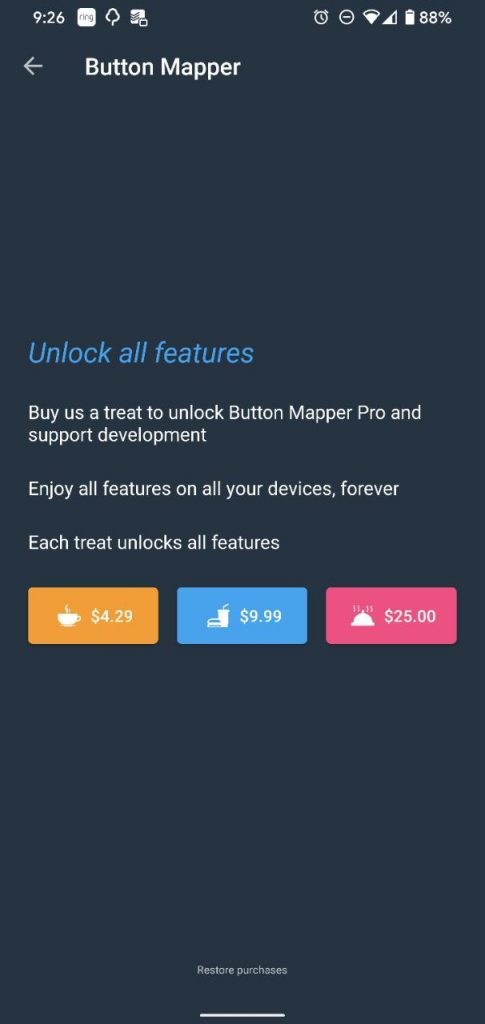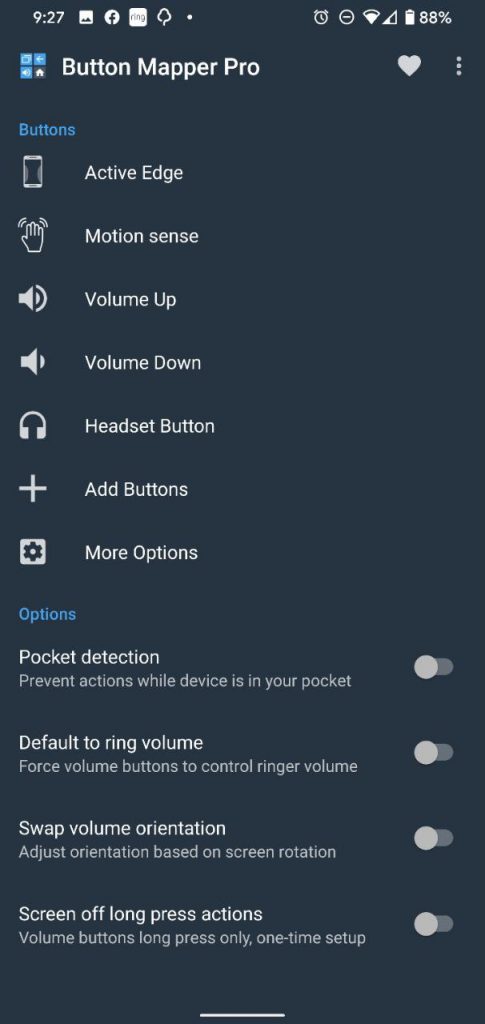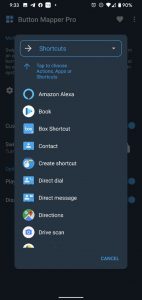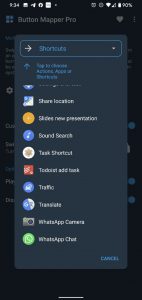The other day we reported on a way to remap your Pixel 4 Motion Sense gestures using a Magisk module, root access and Tasker. Now the developer of Button Mapper: Remap your keys has found a way to remap the Motion Sense gestures to inbuilt functions on the phone.
Before we get started it should be noted that these do not introduce new gestures and the remapping options, while extensive, is more limited than the root access option. The only gesture it can remap is the swipe forwards and back across the phone but the good thing is that it is easy to setup and requires very little technical know-how.
Button Mapper: Remap your keys
Button Mapper has been around for a while and has been used to remap Active Edge functions in previous Pixels (along with other button remapping). Now the developer has figured out how to get it working with Motion Sense, making it actually useful.
After you have downloaded the Button Mapper from the Play Store and opened it up you will see that there is a lock over the Motion Sense feature. Unlock this with a price you deem it is worth (starting at $4.29 — which is just a few small Google Opinion Rewards answers) and then you can open up that option.
Upon opening that option you will be able to toggle the customise button in the app — this is assuming that you already have reach for phone enabled and motion sense gestures turned on in the system settings. Then, if you do not have root, you will need to follow the instructions to allow the app the access it requires to perform the remapping (if you have root it is just a matter of allowing the app root access).
The granting of access without root involves downloading an app to your PC and running the various permission ADB shell requests through it. If you are squeamish doing this then you can perform the requests via a command prompt and ADB shell yourself — the app will tell you the commands you are required to input.
After the app reboots you can then choose the actions,app, shortcut, system shortcut/action, the media control or other more advanced remaps that you want the Motion Sense swipe gesture to control. The list is very extensive and some of the options can be seen below:
A nice addition, and somewhere where it is better than the Magisk solution, is the ability to still have the usual Motion Sense nearby and music gestures still fully functional. You can also have a sound be played upon the action being executed — the sound is a simple click in my case.
Obviously this would have been nice for Google to have included it in the OS of the Pixel 4 but unfortunately they did not — just as they continue to not do so for Active Edge. Luckily for us the developer community around the Google Pixel phones is strong — hopefully it continues to be so as we continue to strive to make our Pixels into what they should be in the first place.
If you are interested head on over to the Play Store and grab it now — it does come from a developer, flar2, with an immaculate, long term, well earned trustworthy reputation. Now to find a mod that adds about six hours to the battery life without compromising any functionality.