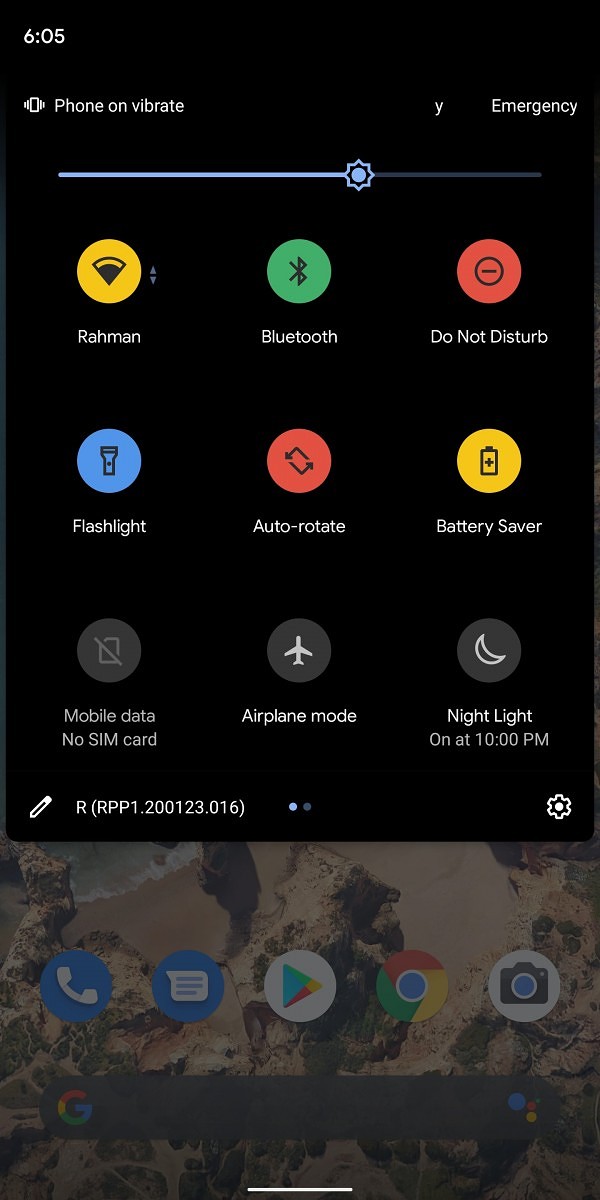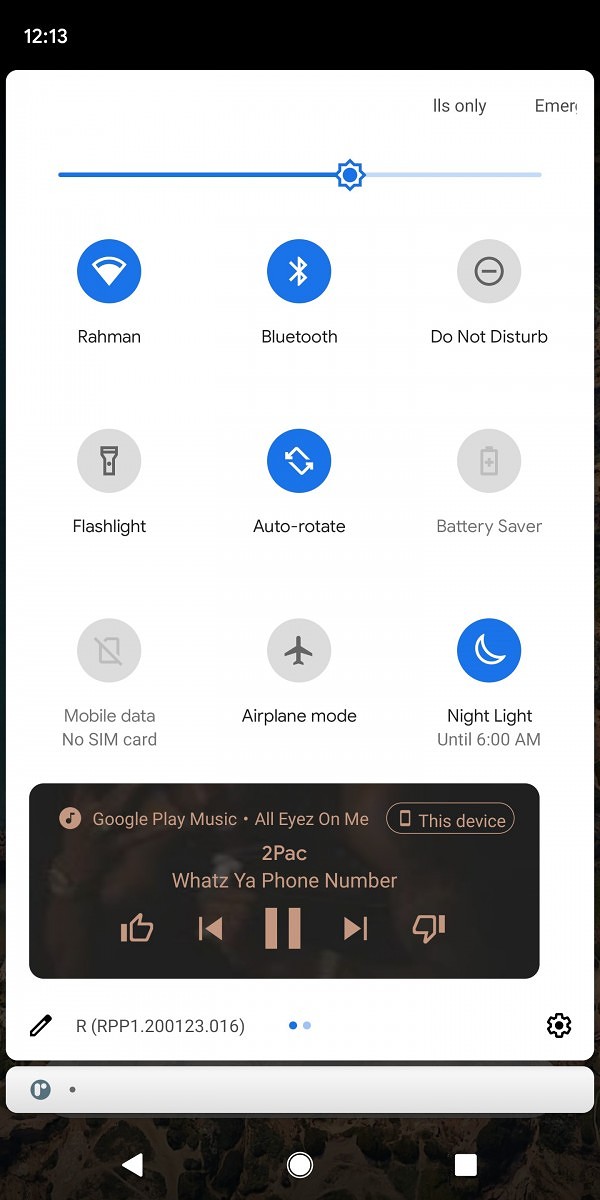Last year not every feature from the developer preview made it to the release version of Android 10. This year it would not surprise us if the same happened again, especially given the sheer number of changes we have seen to the UI of Android. This is not even considering all the under-the-hood changes that are being tested.
Multi-coloured Quick Settings icons
The folks over at XDA have been delving especially deep into the code in the developer preview and have come up with another gem — multi-coloured Quick Settings icons.
Inside the SystemUI apk file they sound a new class called “QSColorController”. It turns out that this class is responsible for the colours of tiles in the Quick Settings panel. They were able to test it through some debug commands referenced in the code to actually change the colours of various tiles.
The only colours that could be chosen were yellow, red and green although that could just be for testing purposes and the final version will allow more possibilities. In the image above the tiles that are blue are the default colour for dark theme in Android 11 — the others have had theirs changed.
The function of the tile stays the same, just the colour changes. It is assumed that this may be an expansion by Google of their Pixel Themes.
Media player in Quick Settings
At the moment when a media app is playing the controls appear in the notification shade. If you receive too many notifications it can get swept aside to the bottom of the list. Google are possibly looking to circumvent this by placing the media controls in the Quick Settings panel.
Once again XDA were able to enable this settings by triggering code hidden within the SystemUI. Open the Quick Settings panel with a single swipe brings the media controls to the side of the QS tiles. Swiping a second time and extending the Quick Settings Panel displays all tiles and moves the media controls to the bottom of the Quick Settings panel.
Notification log
If you’ve ever accidentally swiped a notification away before actually seeing what it was for then you’ll love this new notification log and history feature. The new notification log that is hidden is changed from the one that is hidden in Android 10.
The big changes are the increases in content shown and the app name coming first in the log before the notification — makes sense. There is also now a notification history which shows recently dismissed notifications. A this stage this feature is not finished but when done will show not just recently dismissed notifications but also all of those dismissed throughout the day.
New Motion Sense gesture to pause music
Motion Sense upon release had very few useful gestures but in the new Android 11 developer preview Google has introduced a new gesture to pause music on your supported Pixel phone.
The new gesture is effectively a “tap” in the air above the phone, causing the music to pause. As with other Motion Sense gestures it is difficult to get it to consistently work but it is good to see them adding gestures to their Motion Sense.
As the days progress you can be sure that more hidden treasures within Android 11 will be found. Keep an eye out for more as they arrive. As we said there as so many of them and while it would be nice to see all of them arrive in the final release of Android 11 it is extremely doubtful.