Someone yesterday asked us about when the April Pixel update would arrive — it seems he may have known something we did not as this morning it has begun rolling out to supported Pixel devices. The update, as has become customary with Pixel monthly updates, brings with it not just general Android security patches but also Pixel-specific security patches and feature and functional Pixel updates.
The April update brings a lot of general Qualcomm patches and various non-specific framework and system patches. The Pixel specific patches that Google have listed include Bluetooth memory leak patches, a fix for Bluetooth dropping out and a framework fix for the “occasional lag while opening the keyboard”.
The big ticket items though for most users though are in the functional updates that they notice every day. Lately Google have been using the Android 11 Developer Preview program as a test bed for incremental functional updates for Pixel devices and one of those arrives today in the stable form — eyes open to unlock.
The Pixel 4 was criticised early on for its lack of security in that the phone could be unlocked while your eyes were closed (eg. asleep). We saw this arrive in the Developer Preview recently and it now has been pushed out to the stable version for Pixel 4 devices. Within the settings there is now now a “Require eyes to be open” option within the “Requirements for Face Unlock” sub-menu. The option is toggled on by default for some and off for others so when you receive the update head into the settings menu and set it how you want it.
If you have a supported Pixel device head into the settings and check for the update to download it and install. For those who like to do it manually you can find the April factory images here and the OTA files here.

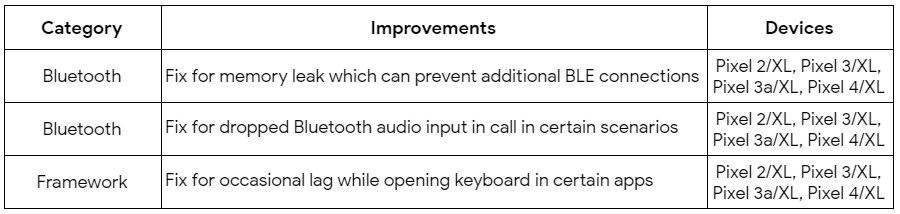



I noticed that my Pixel 3’s wi-fi reliability tanked hard with the March update. Things seem to have improved on that front with the April update.
still Big 4 banks don’t support face unlock, have to enter pin