Google Home and Google Assistant have had some weird and not-so-wonderful settings idiosyncrasies since their development. It has often been difficult to find what you are searching for within there. Google’s Home app though is finally getting an update, noticed a few days ago, but is now being widely rolled out to most users.
The new Home settings menu is much more Android-y and brings it into line with not just the settings of other Google apps but also the settings of your actual device — well, if you have a Pixel that is. Not only does the settings menu get a redesign but also a reorganisation with sections renamed to be much more intuitive to enable you to actually be able to find what you are looking for.
“Rooms, groups and devices” are now moved to a place of importance, at the top, and are under “Rooms and devices”. A few other things have been moved and regrouped as well including Home nickname and home address moved into Household. Services are all bunched in together and that is where you will find your Google Assistant services now.
We are seeing this on our Play Store now so if you want to get a taste of the new Google Home app with usable settings head over and update your app now.

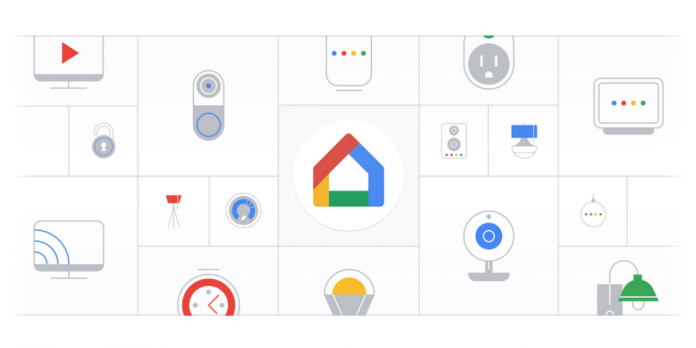
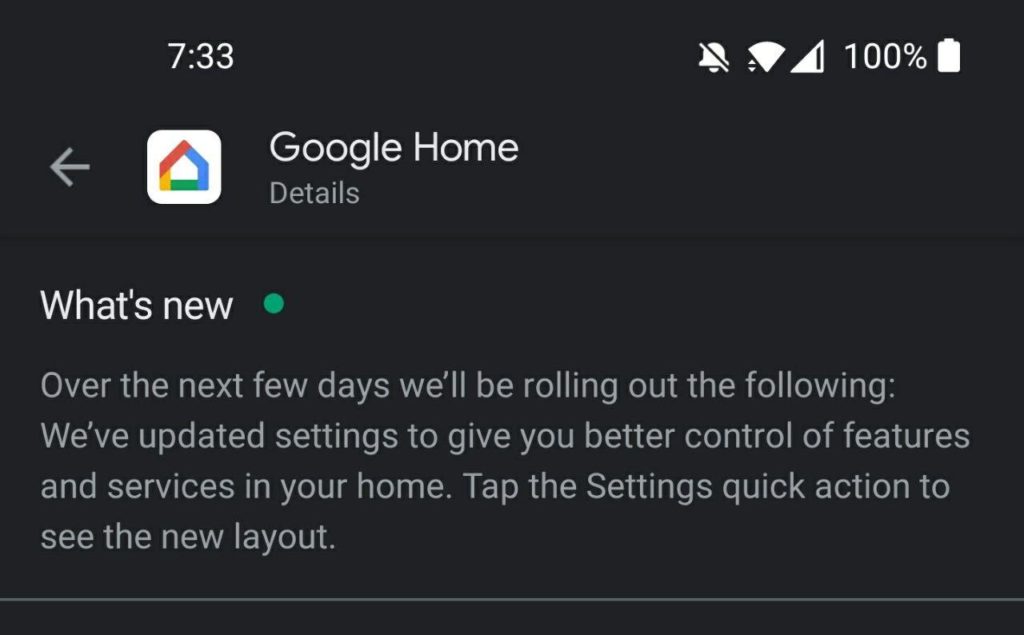
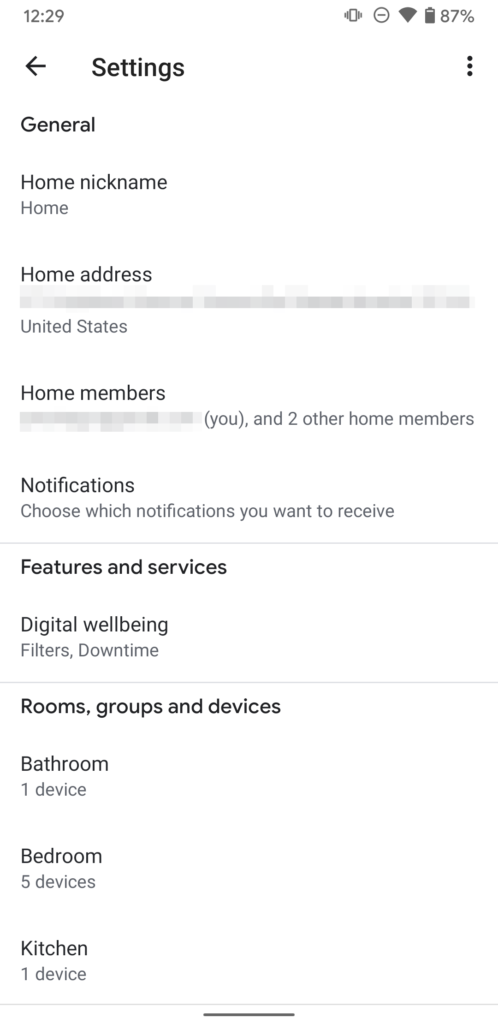
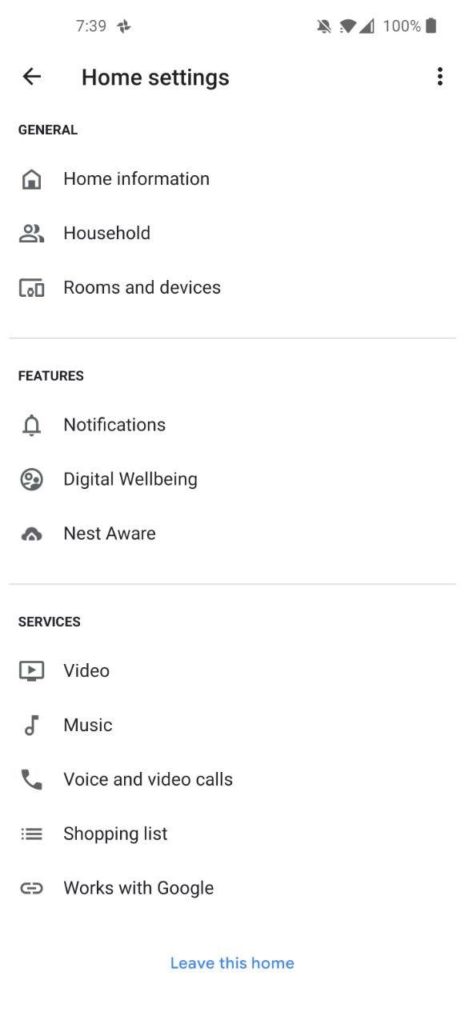



All that work and still no dark theme, as well as ignoring androids force dark mode 😅 C’mon Google.
Some commands have been asked our removed.
I used to be able to just say “set lights to 20% and the lights would turn on at 20%
Now that does nothing, have to command light to turn on then set the level.
Particularly admitting in routines.
Damn auto correct
Organisation is good, but having the settings respected would be better. Google Assistant still uses weird US measurements for too many things. What Australian measures mountains in feet or people’s weight in ‘pounds’? Yet, last time I ‘hey Google’d about Kosciuszko, or about Aussies playing against the All Blacks, that’s what I got.