Huawei may now once again have the best smartphone camera in the world but for many of us is still useless due to its lack of Google Mobile Services (GMS) and basic Google apps. We detailed how to install Google apps on a Huawei device a while ago but its implementation was wonky and had issues. Now there is a new app that will do it all for you.
Say hello to Googlefier. Googlefier is an unofficial — and we wonder whether Google will allow it to continue to exist — GMS installer made by bender_007 a senior XDA member. The new installer gives the user easy-to-follow instructions for installing GMS and Google apps onto either a Huawei or Honor device — all without requiring a PC.
The app is simple to use — grab it from the Googlefier XDA thread and install it to your Huawei device. Then all you need to do is give it the required permissions and follow the steps provided to install GMS on your phone.
Googlefier will replace the existing backup app and restore LZPlay instead. It will then install the basic services on your device — assuming you follow the instructions given. After five short steps you can install Google Play Store and other Google apps on your device — followed by installing anything and everything you want from the Play Store. The entire process reportedly takes all of 5-7 minutes.
XDA have tested Googlefier on several Huawei phones running EMUI 10, including the P40 Pro. At this stage the process does not work on devices that are running EMUI 11 which is a pity given the best smartphone camera on the market is on a phone running EMUI 11. Bender_007 has said:
I think M40p [Mate 40 Pro] will be Googleless for some time, but let’s see what happens
If you decide to revert back to Huawei’s software (I assume because you need to warranty it) the app provides a feature to allow you to do that easily.
It is early days in the development of Googlefier with a few bugs noticed here and there but we how that eventually it will support all EMUI versions, bug-free. Now we just need a Huawei Mate 40 Pro+ to test it out on.


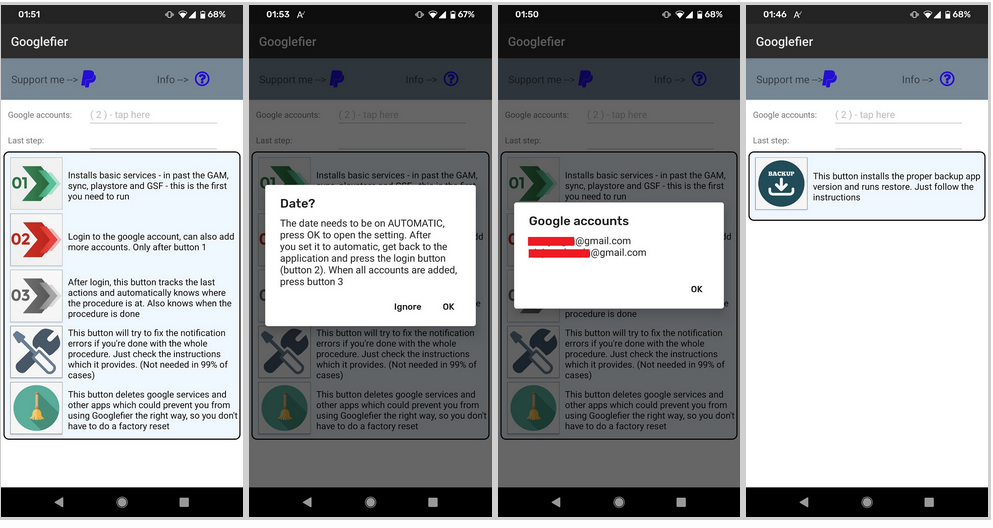



The security issue is just a political ploy from US Trump. It is not proven that Huawei is a security risk.
I am for innovation
Deleted
I hope the US DOJ goes after the dev of this app, for enabling a breach of international trade sanctions.
I have just read similar article on Android Police site. What you and AP have failed to mention is that app is of unknown origin and that it is a security risk as it downloads and installs software from third parties using root access. You should put a disclaimer at the top stating the above.
their main focus is on Clicks rather than user security, guess they are eager to post a article later once there is a security breach
I don’t think it roots, but it does use device administrator. And no one knows who or what exactly LZPlay is or does.
https://arstechnica.com/gadgets/2019/10/the-internets-horrifying-new-method-for-installing-google-apps-on-huawei-phones/
Isn’t the issue that the play store validates the device before allowing apps to be installed. How do you bypass that?
build.prop can be modified to change device’s model name to anything you want, including legit phones, as long as you have root access. I’ve done this myself on custom ROMs for fun 😊
I’m guessing this what the Googlefier app also does as root. Imagine what *else* that app could do! For example, installing malware/spyware without user ever knowing! Which is why I warned people in my previous comment.
Why should anyone *hack* their $1500 phone to make useable?
Don’t buy Huawei phones for the time being!