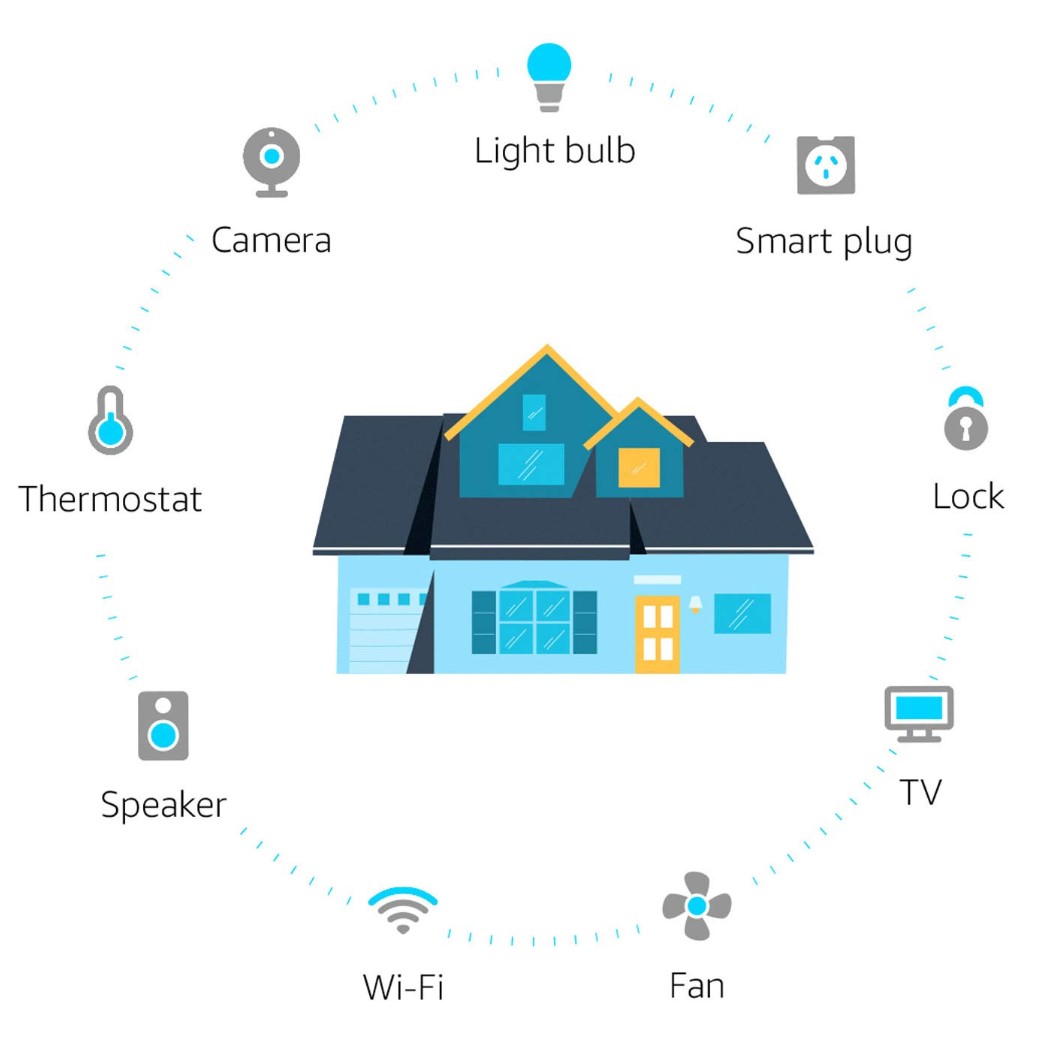If you have some Philips Hue lights and your Hue Bridge controller fails you’ll quickly realise there is no widely documented quick and easy way to reset and pair the lights to another Zigbee controller.

There is one approach which my colleague Jason used recently but it requires a laptop with JAVA installed on it, an old freeware app and being able to reset each of your Hue lights within 30cm of a new Hue Bridge.
When I was in the same situation last weekend I didn’t want to spend over $80 on a new Hue Bridge so I searched and discovered an old Tweet from Philips Hue.
Please try adding it using the serial number (S/N) on the back of the bulb. In the Alexa app navigate to Smart Home >> question mark in the top right corner >> ‘RESET PHILIPS HUE LIGHT’. Here you can enter the serial number of the bulb. How far away from the Echo Plus are they?
— Philips Hue (@tweethue) May 15, 2018
This reminded me several Alexa devices (Echo, Echo Plus, Echo Show, Echo Spot, Echo Studio) have a Zigbee hub in them that can control Philips Hue lights directly.

The old Tweet instruction skips a few steps so I’ve documented what I did below in text and screenshots, to connect a Hue Lightstrip Plus and some Hue bulbs one by one to my Amazon Echo Studio speaker:
- Remove the Philips Hue Skill from your Alexa account
- Open the Alexa app on your phone or tablet
- Tap Devices, tap the + symbol top right corner, Choose Add Device
- Choose Philips Hue
- Tap the ? in the top right corner
- Scroll down and touch RESET PHILIPS HUE LIGHT
- Enter the serial number of your Hue light
- The Zigbee hub in your Alexa speaker will search for the Hue light, reset it, pair it and add it to your Alexa devices
- The light bulb blinked a few times while Alexa was searching for it
- Then it turned on and I could control it’s brightness and colour via the Alexa app and using my voice
It helped me immensely, hopefully it can help you.