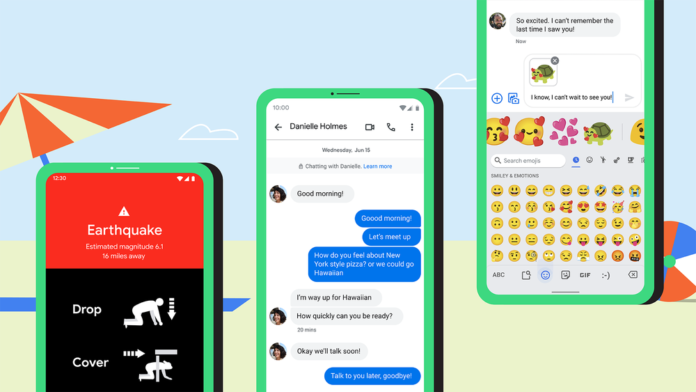Well, it seems Christmas in July has come a month early with Google dropping 6 platform-wide updates to Android with everything from earthquake alerts to new features for Android auto. Several of the features will clearly require a platform update, whilst others should only need an update to the app and perhaps Google Play Services, lets dig in.
Earthquake Detection

Google has been experimenting with using Android devices to crowdsource data on potential earthquakes. The program was successful with Google being able to provide a few second warning to Android users before an earthquake hit. A few second doesn’t sound like much, but for some quakes, it can mead the difference between getting yourself and others to a place of safety or not.
Google will now rollout Earthquake detection worldwide, they will be prioritising regions that experience earthquakes first ahead of a full global rollout over the coming year. So get ready to Shake with Google, or not.
Starred Messages
Ever got information via a text message that you just know is important but a few days/ weeks/ months later you just can’t find it, I know I have death scrolled through more than one chat history. Meet Starred Messages for Android Messages.
The new feature for the Android Messages app lets users star any message to make it easier to find later. Simply Touch, hold and Star!! This is a super handy feature and we hope Telegram rollouts out a blatant copy ASAP. Starred Messages will roll out over the coming weeks to all users.
Easy Emoji Kitchen

What’s better than an emoji? A larger animated emoji apparently. Google’s Emoji Kitchen provides G-Board users with a large animated version of our favourite emoji. Soon all G-Board users will be able to select contextually relevant emojis easier.
When typing a message in English, Spanish and Portuguese on devices running Android 6.0 and above users of the G-Board Beta will now see emojis selected based on the content of the text message. We’re not sure about the data privacy here and if the processing is all on the device, but we’re sure there will be a privacy outcry and clarification coming.
Full rollout to non beta users is coming later this Winter (for those living under the equator)
Improved voice control for apps
For a while, now you have been able to use Assistant to open any installed app on your device. Thanks in part to work by 3rd party developers Google has announced deeper in-app integration for Assistant. For Apps that have exposed the component of their app correctly, you will now be able to immediately navigate to the part of the app you want.
Hey Google Shortcuts are available now for compatible apps.
Improvement to Voice Access

Accessibility is an incredibly important part of any modern OS, and to the credit of all platform vendors, significant effort is being put in across the board to bridge the digital divide for those who are differently able. On Android Voice Access is one such system, designed for those with motor disabilities users can navigate using audio prompts and their voice.
In today’s update to Voice Access, the system can now be configured to monitor a users gazer and only act on voice commands then the user is actively looking at the screen. This means those who use the feature don’t have to choose between a broader conversation and interacting with their device, they can hold a conversation and navigate through their device in parallel.
Now to all of our friends who use Voice Access, this isn’t an excuse to be a rude as everyone else by using your phone throughout a conversation, just put that device down and engage!
Voice Access is also getting enhanced Password input. When the device detects a password field it will default to listening to single characters allowing your to easily input long strings including numbers and special characters.
Customisation and new apps for Android Auto

Android Auto is the last app to get a little love with new customisation features allowing you to configure the look and feel out AA just how you like it, and yes the dreaded Dark Mode is an option. Google has also made app navigation easier with ‘Back to top’ button in the app list as well as a new Z-Z slider for fast navigation.
Android Auto is also getting a few new apps including those to assist with EV charging, parking and navigation. Google has also moved messaging apps into the app list making them easier to find and use, of course, remember please don’t play with your UI while driving. The new Android Auto features are rolling out globally now.