Each year we see an evolution of the Pixel devices, often as a reaction to market wants and needs. This year is really no different, except for the fact that the Pixel devices are for the first time sporting Google’s own Tensor chip. The other point of note is that the devices land at a much more affordable level, particularly considering the impressive specs and remarkable capabilities of the phones.
The Pixel 6 Pro is clearly the premium device of the two, with a few nice to have additions over the Pixel 6 which we’ll explore in today’s review. We’re looking at a new Pixel device with the biggest overhaul to Android in a number of years.
Unboxing the device
It doesn’t seem to matter how many times you unbox a new phone, there’s an excitement to it. Unboxing the Pixel 6 Pro carried just a little more than usual this time because of the changes to the look and feel of the device, as well as the “under the hood” stuff that is said to bring performance and features not seen before in the Pixel-verse.
While there was excitement, there’s no razzle or dazzle to this one. It’s a pretty plain box that immediately presents you the phone and under that basic. As expected — now the norm — there isn’t a charger in the box, but you do get a nice quality USB-C to USB-C cable.
This is a strategy from manufacturers focussing on environmental sustainability, as well as the fact they can make money by selling the higher capacity chargers: Much like the 30W charger and cable you can pick up for a cool AU$45.00
While they’re not “in the box”, ordering locally you’ll be able to claim a free pair of Pixel Buds to supplement your new setup.
It looks and feels like a premium device
So this is one of the biggest visual changes we’ve seen on a Pixel device from a generational perspective. Make no mistake, this is the best Pixel phone to date by far, it’s also one of the best phones on the market right now. Google has undoubtedly gone all in here and they’ve delivered.
It carries great performance and features, with a design that has — in areas — shown new direction to the market. The size is consistent with what the market is expecting in the current generation of devices with a glass and metal design.
While it will do well in terms of durability, you’ll probably want to put a case on this bad boy. Even if for no other reason than it feels pretty slick and yes, I’ve dropped it a few times causing minor heart issues. But I suspect little blemishes will appear over time and a device like this deserves protection.
The 6.71-inch LTPR display runs at QHD+ and dynamically adjusts the refresh rate, between 10 and 120Hz. This dynamic adjustment, versus devices that have a static high refresh rate, results in huge battery life savings which is welcome because the battery life is a little underwhelming. Internal to the screen is one of the fastest fingerprint readers I’ve used to date, the issue I’ve faced (as have others reviewing the device) is consistency. It’s either first time, quick load or 2, 3 or 4 shots to get the device to unlock.
It carries 12GB of memory contributing immensely to the consistency of the phone performance, with multiple (128/256/512GB) storage options and the re-designed camera bar (more on the cameras later) bringing a new, unique look and feel to the Pixel 6.
That premium feel is capped by a selection of smooth and classy colour choices (our review unit is the Stormy Black option) and the glass outers, supported by the Aluminium frame. This complements the device by feeling weighty enough to be a “tool” versus a toy.
It really is a gorgeous piece of hardware I quickly adjusted to and am now loving.
What’s good about it?
For a number of years now, we’ve seen the devices at the sharp end of the field perform admirably. The Google Pixel 6 Pro is no exception to this, we will however refrain from using benchmarks as a guide because all of the main manufacturers game the system: So while it does provide a clear idea of capability, it’s theoretical and not necessarily indicative of daily experience.
What you do get with Pixel devices and, in particular, the new Pixel 6 devices is a “pure” Android experience. This time around we’re seeing Google’s vision for the future with Material You, how the user interface looks and feels smoother with better integration. It does require a bit of adjusting, but the changes in the OS aren’t that detached from previous versions that it feels foreign.
When it was announced that Google was delivering their own chip, being first-generation, there were concerns that it would underperform. But by combining Google’s own chip, AI and Android software it really is just a buttery smooth experience. The transitional rendering on screen from one app to another and the responsiveness is exceptional, even compared to significantly more costly devices.
That development further into the AI field though has also made a big impression on the experience.
The Google’y bits got better: Software and AI
One of the biggest impacts that users will notice with the updated software and capacity of the Tensor chip is the voice typing is rock solid. Where I would consistently need to correct, long messages several times, even on recent devices that’s just not the case on the Pixel 6 Pro. The new voice typing capability of Assistant is a whisker shy of utter brilliance.
It’s faster, more accurate, capable of understanding far more complex language and includes an impressive range of new commands. This leaves the user with even less need to touch their phone since you can start dictation, correct errors and trigger messages to send: All by voice command.
The language capabilities of Assistant have improved greatly too, so much so that — keep in mind this is pre-release software — if you have language packs on your device and a text comes in composed in another language, you can, in real-time translate their messages to your preferred language and yours to their first language before sending. Google Translate just got a seriously useful upgrade, then mashed into Google Messages.
Then we move to Material You, a highly focussed user interface that dynamically adjusts colour modes to suit your desires. Whether it be through a direct choice of colour palette, or by reading your manually set background and adjusting your theme colours to work well with it. The adjustments also include a change to your icon colours, backgrounds and transitions. Material You on a Pixel device is — like the Pixel experience in general — difficult to fully explain, you need to try it to understand and you’ll probably stick around.
Highlights of the Pixel 6 Pro experience
Aside from the obvious “Pixel” experience being present and, as usual, excellent there are a few real highlights of the Pixel 6 Pro. The screen is just excellent and provides a brilliant interface for the user. The touch response (although this shouldn’t be a surprise) is outstanding, the colour reproduction dynamic and lifelike and the dynamic refresh results in really smooth playback without destroying your battery life.
The new quick phrases (like anything new or significantly changed) requires a little bit of adjustment but they work well for you. The phrases brought over will be familiar to anyone who has a Nest Hub include:
- Stop and Snooze for Alarms or timers
- Answer or Decline for calls
These little things add another touch of polish to what is, bar none, the best Android Phone experience I’ve had to date and that’s before we get to the camera.
The Pixel Camera continues to get better and better
This year, the Pixel 6 Pro is adorned with an impressive range of lenses and features. The 50MP main sensor is complemented by a 12MP ultrawide and a 48MP telephoto sensor with an impressive quality 4X optical zoom. It’s a step up from previous generations of Pixel devices and it really delivers.
One of the areas that have really impressed during our review testing is the automatic mode selection for the majority of shots. While almost any phone can take good quality pictures often the colour reproduction can be oversaturated, which produces dazzling photos but they aren’t as true to life as they should be. Google’s optics and software combination produce clear, crisp and true to life imagery that still remains quite stunning to view.
Night sight, Motion, portrait, panorama, photosphere lens and simple camera mode are available. For the most part, not really needed though because the automatic selection of modes is generally on the money. But it’s not just the camera modes that have improved the camera this time, there are new features that can improve the results of your photos.
New camera software features
While Google has delivered great results from photos one of my favourite new features is the magic eraser. Not just for its intended purpose, but some of the hilarious results it can produce if you apply it correctly, well, incorrectly…
Ignoring the amusing results of applying the feature where it’s not really intended, the feature works very well. You can remove folks from your photos that you don’t necessarily want there. Whether this is someone deliberately photobombing an otherwise magical moment, or people in crowded areas. We’ve also discovered through experimenting that the feature can delete watermarks from downloaded images, as well as work its magic on older photos from non-Pixel based devices with varying levels of success.
It’s not perfect, there are a few minor issues
We’ve already mentioned the inconsistency of the fingerprint sensor which — hopefully — is something that can be resolved with a future update. Something that probably can’t be resolved through software changes is the battery life.
While it has lasted consistently and predictably throughout the day, for a 5,000mAh battery it doesn’t last as long as you would expect it to. On a long day, it did see through the full day and went on the charger in the small hours with a single percentage of battery remaining. Decent results, but that was after a late start to the day and a couple of short stints in the car, where the phone charges while attached to Android Auto.
Unless you’re prepared to run battery-saving mode consistently or have your phone attached to chargers intermittently during the day, you’re not going to get two days of battery from it. You can give your device a quick charge from the 30W charger earlier mentioned, but that’s a bit short of the fast charging seen from other devices too.
In our testing, you can consistently restore around 20% of charge in 15 minutes and 40% in 30 minutes. More than enough to get you through the night if you’re going straight out from work for the evening. That’s a far cry from the full charge we saw with the OnePlus 9 Pro in 30 minutes, but the Pixel 6 Pro doesn’t get anywhere near as warm while charging. Longer-term, this may well result in a better long term experience but only time will tell.
Should you buy one?
The Pixel 6 Pro isn’t perfect, but it is very close and despite a couple of grumbles about the battery, charging and fingerprint sensor: This is still the best Android device and experience available. The phone looks and feels like a premium device, weighty without feeling cumbersome and the Tensor chip has delivered the first time out. Once you get using the device, the screen is a delight with its dynamic refresh making the interface easy on the eyes and good for battery saving.
The camera is a continued evolution and delivers very well once again with improvements not just in the hardware but the camera software too. The extra lens compared to previous generations, it’s got the goods and produces excellent quality images that are true to life.
If all of that isn’t enough for you, we’ve seen evidence of just how quick the Pixel 6 Pro can be on mmWave 5G on Telstra and the pricing is aggressive. To pick up a Pixel 6 Pro with 128GB of storage you’ll be putting $1,299.00 on the table. If you want higher storage it’s going to cost $1,449.00 for 256GB or $1,599.00 for 512GB.
Disclosure Statement
Google has allowed Ausdroid to retain the device for long term review




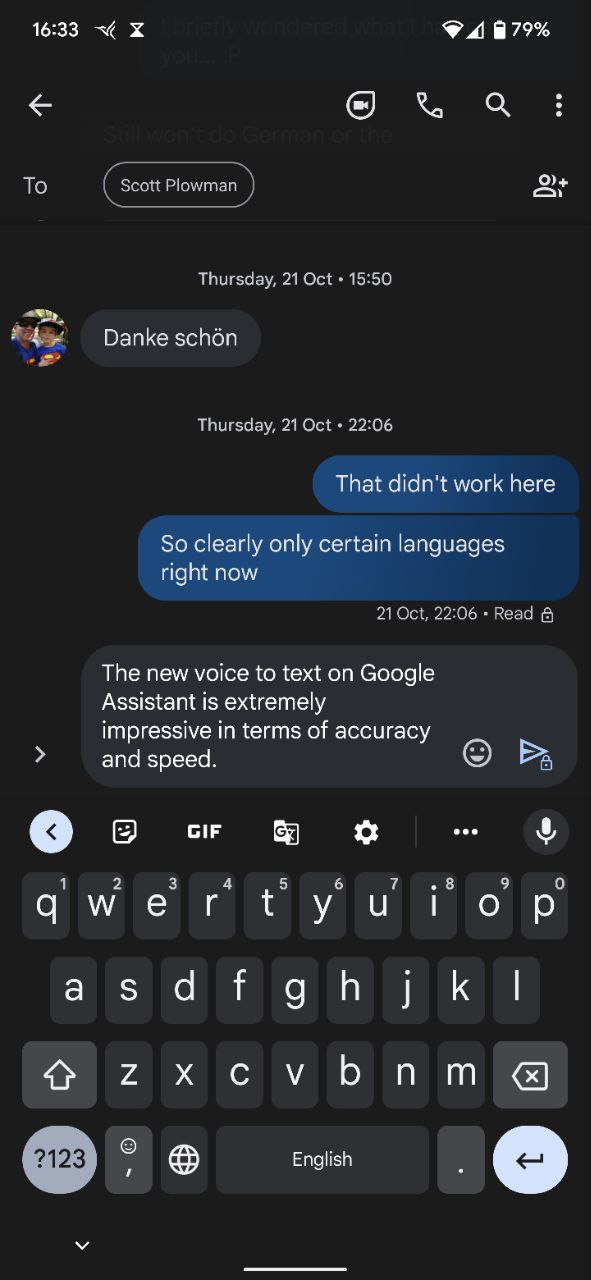






























Has anyone got their Pixel 6 Pro shipped from the Australian Google Store yet? Shipping date is still early December 🙁
I am loving the P6P. I have owned every phone released by Google and they are always great. Battery life for me is really good. The finger print scanner hasn’t really been an issue for me yet but I agree that they should have stuck with the rear scanner or gone with a power button scanner. Call screen is yet to work for me. Have updated the phone app and opted into the beta but still not working.
I also love the eraser option. Would definitely recommend
A person here in Kiwiland bought the Australian one from an Australian retailer . He ran it up and unfortunately 5G and VoLTE don’t work here as Google hasn’t had it certified and the carriers aren’t interested . Just an expensive 4G phone.
Nice job Phil. I’m really enjoying using my P6 Pro. The FP sensor seems worse than on my S20 FE, I hope they bring face unlock with a future update. I’ve had nil issues with battery life, I average 5hrs SOT over a a full day and haven’t had to charge it yet until I go to bed. I’m still not a fan of the curved display but I wanted the 4 X optical zoom and future proof 5G. My only other gripe at the moment, the Google cases are garbage and it’s hard to get any third party cases… Read more »
I doubt face unlock is coming but let’s see. Totally agree with the cases. I wish they stuck with those fabric cases! They felt much better than this plastic stuff.
you didnt show us mmwave speedtest
Follow the link. 🙂
The fingerprint sensor is straight up trash :(. Loving most everything else about the phone though! No issues with battery life here (but then I have the standard 6, not the Pro), have had it off charge since 6am and it’s now 1pm and only gone from 100% > 80%.
Agree they should’ve left the rear scanner in. I am on the Pro and have no battery concerns. I get about 1 to 1.5 days out of it based on the remaining estimate, but I don’t use it much. I still charge daily when I get the chance anyway. Looking forward to using my 30W charger (wired) for “fast” charging.
Why I bought this device: hold for me and call screen! The fingerprint sensor is slow and hopefully can be fixed as you say.