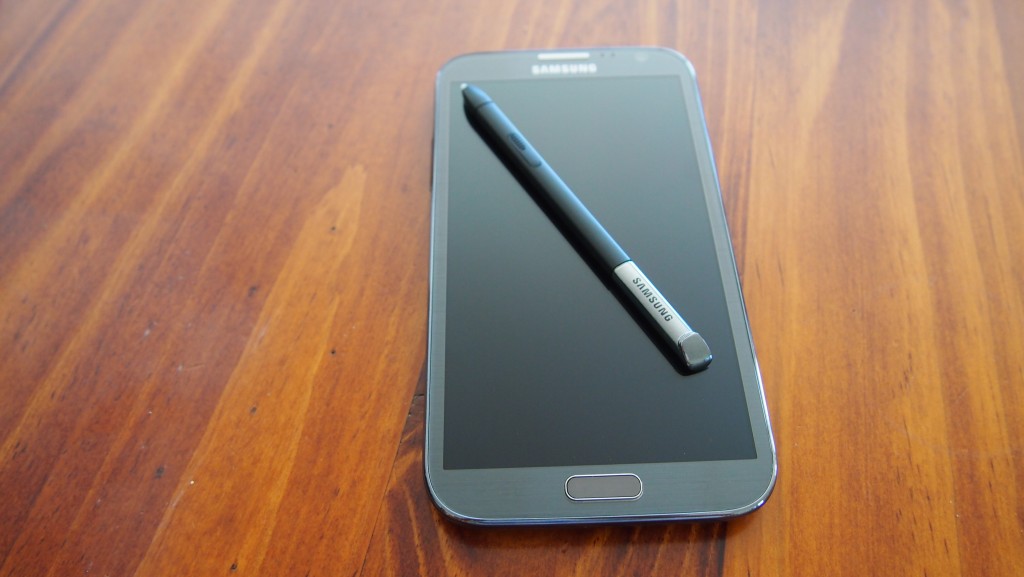
Is it just a bigger version of the Galaxy SIII?
So many people are confused right now with a seemingly never ending choice of phones on the market. I understand. In fact, we at Ausdroid go through the same difficulty ourselves in trying to choose our next smartphone. What we’re looking at here is the biggest phone you can buy. That makes it significant, and worthy of our attention.
There is no getting around the fact that the Note II is a big Galaxy S III. It’s pretty clear that the design language is the same and it makes a lot of sense to continue with this same winning formula. No, not because it’s inspired by nature. Rather, because it’s familiar and already a best seller. But that’s just the exterior.
On the inside it’s the same quad core Exynos chip but here it’s upped from 1.4GHz to 1.6GHz and the Android version is now 4.1 Jelly Bean. While using the Galaxy Note II as a daily driver for the last two weeks I’ve compared it to my regular phone, the Galaxy Nexus, and also the Galaxy S III.
S-Pen and S-Note
Considering an upgrade; previous Galaxy Note owner? Are you particularly concerned with the onboard Wacom digitizer and the apps specifically designed for it? My own, more creative better half Juliet Fieldew has contributed a review of S-Note and S-Pen for you.
- Big display means larger, more legible content.
- Huge battery means about 2 days medium usage.
- Fastest, smoothest Android experience to date.
- Handwriting recognition is surprisingly good.
- Slimmer, narrower design than original Note.
- A couple of TouchWiz niggles.
- Too big for small hands.
- Learning curve for S-Pen apps.
- Auto Brightness is still inconsistent.
Performance
Blazing fast in executing all the tasks you would normally throw at a smartphone. It feels like it’s not trying. Navigating Home Screens, the App Draw and launching into apps is done without a fuss. Things other Android phones seem to require alot of effort to do, the Note II does easily.
For example, if you use the Galaxy Nexus to do a wide panorama shot you will encounter a few seconds wait while the final masterpiece is being threaded together. I did that on the Note II and was immediately concerned that there was no animation for the building (stitching) process.
After doing a couple more I realised that they were done almost instantly! I’d finish panning, hit the shutter button to stop and the finished result was sitting in the Gallery icon waiting for me to open it. This is indicative of the kind of performance of this phone.
Load up an HD video and hover over the timeline with the S-Pen. It’s shows a continuous smaller preview of the video along the points of the timeline as you move, while the video is still playing. Tap anywhere in the timeline and you’re instantly there. It doesn’t lag and doesn’t stutter.
It’s the new standard for Android and it’s noticeable when you use any another Android phone. You don’t feel as confident that your phone has what it takes to get the job done gracefully. The Galaxy S III (mine is yet to receive Jelly Bean) that felt so smooth now doesn’t. Enough said!
Battery
Big enough for two days of light to moderate use. Yes, two full days! It will also get you through a full day of heavy use too. During the course of my heaviest day of use the phone was away from the charger completely on 3G (no wifi) for over 13 hours.
This included 6 hours of ‘screen on’ time with Twitter, Facebook, Google+, 3 email accounts and various other apps syncing in the background. And I still had 10% battery left! This is by far the biggest selling point for the 3G version of this phone.
Of course, battery use is the darnedest thing. The next review you read may contradict this one. But I doubt it 😉 Helping this a little would be the rather low auto-brightness setting. More on that further down.
Camera
Brimming with detail and quite adept in lesser lit areas – for a phone. It’s miles better than my Galaxy Nexus. So, the still camera and video capture performance is virtually identical to the Galaxy S III, except to say that it’s a little faster on the Note II. Samsung’s feature rich interface is pretty much the same and so are the results you’ll obtain.
If you want to get into the nitty gritty some more I’ll direct you to my Galaxy S III review on this same site where I go into more detail. Suffice to say, it’s one of the better cameras you can get on a phone.
Display
Blown-up is how I would describe the appearance of the Note II’s display. Samsung tends to have a default font size that would suit people with less than 20/20 vision. You can drop back from this “Normal” setting to “Small’ or even “Tiny” if you want to fit more on the display. 267 pixels per inch isn’t a low number compared to the 187 on the first 5 inch Android device, the Dell Streak. But soon enough we’ll be seeing much higher resolution on 5+ inch phones. In any case I found the display completely usable and legible for reading.
In terms of colour it is quite similar to the Galaxy S III. If anything the Note II looked slightly warmer and more subdued whereas it’s 4.8 inch sibling looked slightly brighter and cooler. The Note II has a tonal quality similar to the Galaxy S II but without quite as much brightness. Being an Oled display it has a wonderful colour depth and variance that divides opinion. For people that don’t care, ie 99% of the population, it will look great.
Again, because of the size everything becomes easier to see and you can cram more into a web page or app. Video is glorious if you like watching HD video. The default video player handled 720p AVI, MP4 and MKV with ease. YouTube HD looks great too. Like the Galaxy S III you have 4 screen mode presets to tone the colours up or down as you see fit.
Portability & Design
Brilliant is the decision to make the Note II slimmer and narrower than it’s predecessor. If you have an average size hand I suspect you’ll be able to hold it fairly comfortably. It’s nicely rounded in the right areas so it’s comfortable to hold for longer durations. The hyperglaze coating makes it smooth enough to slip into a pocket easily enough too.
Considering it’s size and and plastic (polycarbonate) construction it doesn’t suffer from creaking or flexing. This is assuming you have thoroughly attached the battery door – a task that you will not likely enjoy. There are also some downsides to consider in the “What can be improved” section.
TouchWiz Niggles
Bloaty.. Although these complaints are minor I found them to be a little frustrating. When the display turns off and you hit the power or home button to wake it up, you are sometimes presented with about a second or so wait. Some people will find this frustrating.
Also, when tapping thew home button to wake and unlocking the screen if necessary, instead of being back at the place you left (likely in a part of an app) you find yourself on the home screen. You then have to use multitasking to return to where you were. It takes you back to where you were but it’s an unneccessary delay.
Although the animations are simply gorgeous when you open or close a folder, a problem occurs when after you’ve finished with an app that you’ve launched from within a folder. The folder is still open! Again, this is silly. Now you have to close the folder before you can move onto your next thing.
Hopefully Samsung return to the previous way these things were handled in the next software update.
Physical Size
Broad.. Although there are options for smaller hands like the resizeable left and right handed keyboards, people with small hands are going to struggle if they only have one hand available. If you have two hands you should be fine. I would suggest a good protective case regardless of your hand size.
I purposely used one hand most of the time to see how difficult it would be. I was fine most of the time but on occasion I was concerned that I may drop the phone. Thankfully I didn’t! It is a little heavy though so do yourself a favour and protect yours.
Auto Brightness
Buggy.. Auto Brightness doesn’t adjust gradually but tends to jump quickly from dark to light and vice versa. It is slightly less “all or nothing” than the Galaxy S III and you do tend to get used to it. However, at times it is quite irritating.
Like with the Galaxy S III, Samsung has opted for a lower default auto setting than most other phones I’ve used – probably to save battery. By comparison, the default on the Galaxy S II hurts my eyes! It’s probably not a deal breaker but occasionally you’ll wish it was better.
Samsung Galaxy Note II
- 1.6GHz Exynos 4412 Cortex-A9 Quad Core CPU
- Mali-400MP4 GPU
- Android 4.1 (Jelly Bean)
- 5.5-inch 1280×720 (267 PPI) Super Amoled HD Display
- 16/32/64 GB Storage
- microSD card slot for up to 64 GB extra storage
- 2GB RAM
- Wi-Fi 802.11 a/b/g/n, dual-band, DLNA, Wi-Fi Direct, Wi-Fi hotspot
- 8 MP Rear Camera & 1.9 MP Front Camera, autofocus, LED flash, 1080p/30 video capture.
- 3100mAh Battery
- 183 Grams
Is the Galaxy Note II just a bigger Galaxy S III?
Yes, it is!
It’s also better performing and longer lasting than it’s little brother. To boot, it has all the S-Pen related goodies thrown into the deal too. Whether or not you want the pressure sensitive tools in addition to the capacitive (finger) touch control makes little difference to our recommendation. It is a worthy phone either way. If it’s not too big for you, it’s certainly worth your hard earned. In fact, it’s the phone to beat right now.
Thanks to MobiCity for the review device!











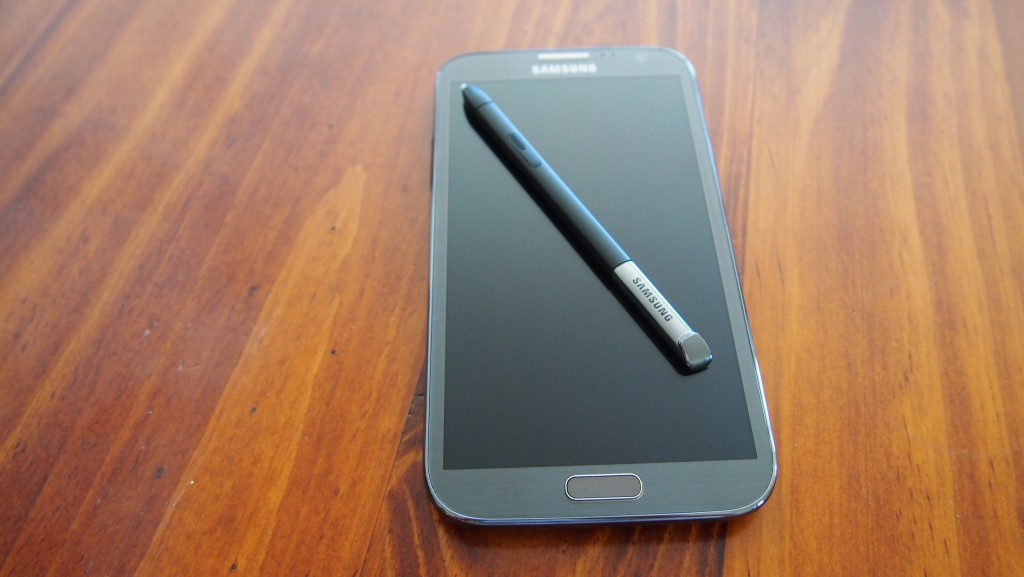



RE: “when tapping the home button to wake and unlocking the screen if necessary, instead of being back at the place you left (likely in a part of an app) you find yourself on the home screen” This happens with my SGS Note1 but if you use the power button then unlock you get right back to where you were. But yeah it would make a whole lot more sense for the home button to know the phone is off and not act as a home button but a power on button. Anyway great review Geoff. P.S. Just ordered my… Read more »
Cheers. Yeah, I started using the power button to save time.
Will I be able to buy a dock for the Note 2?
I’m not sure to be honest. I would assume so as Samsung plans to sell a gazillion Note IIs.
Mine arrived 2 weeks ago from Kogan and it is hands down my best phone yet 🙂 it’s certainly a product of “if its right for you”, this phone is either perfect for you, or no good at all, and for me, it’s perfect.
Absolutely loving mine. In particular, the multi-window feature (letting you have 2 apps open side-by-side, and even adjust the space each one takes up) is the closest I’ve seen to full multi-tasking on phone. The other neat trick is quick command, which can be launched inside any app and lets you draw a gesture / letter / word / symbol / whatever to launch an app or change settings quickly. For example, I set drawing the letter H to switch my wifi on, turn sound on, GPS off and bluetooth off as my setting for when I’m home. I also… Read more »
Glad you’re enjoying yours Alex. I was a little sad to see the review unit go. I thought the multi window thing was a cool innovation but I never found myself using it for anything other than showing it to other people. I imagine it would be useful for some people but I couldn’t think of a scenario where I’d benefit from it. Thanks for you comment 🙂
Can’t wait to try out the LTE version I have on order from our friends at Mobicity!
Going from a HTC desire to a gs2, I’m looking forward to the note 2! Will let you all know how the battery goes with 4G
I use my Dell Streak 5 daily for web browsing, and love the way it’s optimised for landscape mode with the navigation and menu buttons on the right side.I’ve never played with a Samsung phone before, but most people seem to use their phones (even bigger ones) in portrait – how does the Note 2 go when you exclusively use it in landscape? Does it feel like the natural mode for the phone?
Because it’s 16:9 it feels more natural in portrait being longer & narrower than a 16:10 Streak or Note. With the keyboard open in landscape it becomes cramped. Fine for gallery in landscape though, esp video.
One more thing. I have to put my Streak face outwards in my front pants pocket, so the screen is not against the warmth of my skin, as it interferes with the unlock ability and general touch sensitivity. I notice the Note 2 is quite smooth on the back, and ideally I’d like to put that rounded edge outwards to make the phone less obvious in my pocket. Is this practical?
Yes, that’s how I did it.