
The Zenfone Selfie is one in a series of ‘feature specific phones’ that Asus have launched in the wake of the Zenfone 2. In Scott’s review of the Zenfone 2 he found a solid and reliable device for under $300 that continued the recent trend of mid-range devices challenging the perception that you needed a flagship to have a great device.
The Zenfone Selfie, we’ll refer to it as the Selfie from here on out, continues that trend with slightly improved specs, for a slightly higher price tag, coming in at $384.99. While not officially available on Australian shores as yet our review unit was provided by Expansys Australia who are making the Selfie available for Australian delivery.
The Selfie packs some genuinely great hardware into a sub $400 AUD device so the question is did Asus pack enough in? Read on to find out.
- Great Battery life
- Clean UI
- Solid camera
- 32GB onboard storage and SD card support
- Occasional Lag and touch screen weirdness
- Preinstallation of unremovable software
- Camera slow to load
Hardware
Externally the Selfie has a 5.5” FHD (1920 x 1080p) IPS LCD display The whole phone is a mix of glass and plastic, as you would expect from the sub $400 price tag. Around the phone you will find the usual array of ports and buttons with a bottom micro USB port – it’s backwards in my opinion with the flat end facing up, power button and headphone jack on the top and the volume up and down button on the rear, ala LG’s style. Under the removable back, you’ll find a 3000 mAh removable battery, two SIM card slots and a microSD card slot.
Internally, the Selfie has a 64 bit Snapdragon 615 processor, paired with not 2 but 3GB of RAM, a decent 32GB of internal storage, dual 13 MP front and rear cameras both with a dual LED flash, running on top of Android 5.0.2. All of this adds up to some fairly beefy specs for the price tag.
In a world where phones range from elegant design to rectangular bricks, Asus have managed to build a device that neatly falls somewhere in the middle. The design of the device is neither fashion breaking nor boring. The glass front is offset at the bottom by Asus’s signature radiating circle etching adorning a small piece of plastic between the capacitive buttons and bottom of the phone. This flair provides a visual break that did catch the eye.
The back has a gentle radial curve across its width as is becoming more common in smartphone design. The tapered curved back certainly makes the phone easy to simply hold in one hand, especially considering it is getting up there in size with a 5.5” display. The rear volume button was easy to find, however, the top power button was always difficult to use when holding the phone in the typical bottom grip. This inconvenient power button placement was alleviated somewhat by Asus incorporating double tap to wake – if you haven’t used double tap to wake it is one of those features that should be an option on every device.
Build Quality
This is a sub-$400 device and as such you’re not going to find any all metal unibodies, leather options or all glass construction; the selfie is housed within plastic and glass. However the plastic has an appealing ‘eggshell’ feel to it, and the front screen is protected by Corning’s Gorilla Glass 4, so while the exterior may not be made from these elusive ‘premium materials’ the device still feels sturdy and has a sense of quality.
I spent a little over a week with the Selfie and had no problems with its build materials or quality. If I had to liken it to another device the Moto G gen 2 comes to mind as a comparison as to how the device rates from a build quality perspective.
Screen
5.5” FHD (1920 x 1080p) IPS LCD display with Corning’s Gorilla Glass 4. That comes in at whopping 403 ppi with a brightness that can battle the sun or blind you at night. The display is crisp and sharp and the colours pop from the panel. Text is clear and easy to read, even at small sizes – assuming your eyes can see it.
Light ‘leakage’ at night with daydream on was less of an issue than I have had with other LCDs, however compared to an OLED screen it’s always going to give your room a ‘glow’ in the dead of the night.
Touchscreen performance wasn’t quite as good as I would have liked. at times I felt the screen wasn’t reacting to touch or was over reacting to touch. This wasn’t a once or twice issue however nor was it a deal breaker. I did notice the device seemed to turn on in my pocket, something I’m no longer used too. I assume this had something to do with the tap to wake function but was never able to isolate the issue.
Overall Asus have done a great job with the look of the display, however, the wonk on the touch panel gave me a moment of pause. I would have needed longer with the device to be able to determine exactly what was happening. As a single issue, however, I don’t think it constitutes a deal breaker.
Battery life
Either I am using phones differently all of a sudden or these mid-range devices such as the Selfie are just power saving machines. I was easily able to get a full day out of the Selfie without a top up or panicking about running out of charge. If all of my phones lasted like the Selfie did during my week with it, I would cease complaining about battery life.
Even on days where I used tethering for more than a few minutes I was able to get to bet (0530 ish to 22000 ish) without the phone going flat, or typically alarming re: low battery. With a Snapdragon 615, a 1080p panel and the 3000mAh battery the Selfie reliably got me through the day.
If you are a heavy user of your phone then your mileage may vary, especially if you are pushing a combination of the screen, processor or sensors often – hello Ingress players. However if you simply use your phone for the typical messaging, web surfing, social, calls – really some people use their phone to call people – and similar than I’d expect the Selfie to get you through all but your most demanding days without a top-up.
Camera
It’s right there in the Zenfone Selfie’s name that Asus is intending this device to be camera centric. As is the trend for many OEMs Asus us trying to capitalise on the perceived demand for a phone capable of producing great ‘selfie’ photos. As such they have decked out the Selfie with a relatively high-end camera for a front facing device, additionally they have given the rear camera some additionally specs bumps. The front and rear cameras are similar on many aspects with only a few exceptions.
| Rear sensor | Front Sensor | |
|---|---|---|
| MP | 13 MP | |
| Flash | Dual tone LED Flash | |
| Aperture | f/2.0 | f/2.2 |
| Laser auto-focus | Yes | No |
Unfortunately, no review of this phone would be complete without at least a mention of selfies. In this aspect of narcissistic photography, the Selfie can rub shoulders with the best of them. All snark aside I am known to shoot a photo of my daughter and I together and in those instances the images from the Selfie were some of the best front facing images I have ever taken. If you are a selfie fan then you can’t go wrong with this setup. See the obligatory selfie image below.
For a sub $400 phone, the Selfie is capable of taking some great images. From display off, Asus have included the ever popular quick launch feature by double tapping the volume down button, unless the screen is on, or you’re playing media, and then it doesn’t work. From screen off it worked more often than not, however, launch time wasn’t fast. My timing put it at about 4 seconds from double click until the interface was loaded and you could start focusing or shooting. you can also launch from the lock screen using the customisable lock screen shortcuts.
From there the camera speed was solid, focusing time was certainly faster than other Android devices, with the included laser focus on the rear providing quick, decisive, if occasionally inaccurate, focusing speed. The lack of a hardware shutter button does mean you have to juggle tap to focus on the screen and the on-screen shutter button. Not a big deal and fairly standard across smartphones.
The camera app itself includes a plethora of options and some autosuggestions when the camera detects that a certain mode may be more suited to capture the image. I am not a photographer, I take photos. As such I mainly used the automatic modes, of which there are many. One great bonus was the inclusion of burst mode on the auto mode, just hold down the shutter button, feed into Google Photos and you’ve got yourself a great animation of a memory – it’s great for shots of kids going down slides. For those who want full manual control, the Asus has you covered with a manual mode that exposes full control allowing you to set up a photo however you like.
The app has options for:
- Auto
- Manual
- HDR
- Beautification
- Super resolution
- Low light
- Night
- Depth of field
- effect
- GIF animation
- Panorama
- Miniature
- Time reward
- All smiles
- Slow motion
- Timelapse
Take a look for yourself, these were all captured using the Selfie on various automatic modes.
Overall I found that I got good results from the Selfie, in good lighting where I had enough time to get the camera ready the images were routinely excellent, however when shooting in lower light or in off the cuff situations the images quality could be unreliable sometimes being blurry or grainy. However, it was also able to capture many good images of fast moving toddlers, which is a feat many smartphones simply can’t achieve.
Comparing it to the likes of the Nexus 5 I think the Selfie produces better, faster and more reliable images, compare it to an LG G4 and it still doesn’t meet that mark. However at half the price you’re getting well over half the imaging experience of the G4 and a better camera than I have used in many older high-end devices.
If imaging quality from your smartphone is of vital importance to you than a sub $400 mid-tier device may not meet your needs. However, if you have the time to frame your shots or grab multiple shots than the Selfie produces better images than most Android devices I have previously used.
Connectivity
The Selfie comes equipped with the standard array of WiFi 802.11 a/b/g/n/ac, mobile hotspot capable, Bluetooth 4.0, GPS, GLONASS, Beidou and Miracast support. Cellular connectivity-wise, the Selfie has 2G/3G and 4G Cat4, it has LTE bands 1/2/3/5/7/8/9 which will give you LTE on all major Australian carriers however it doesn’t have the newer band 28 (700MHz) that is rolling out on the Telstra and Optus networks. That doesn’t mean you won’t get LTE at all, you just won’t have access to band 28 which may affect LTE coverage depending on where you frequent.
In day to day use on the Telstra network, I experience no cellular connectivity issues or Wifi issues at home. As is usual for me I did have some issues with Bluetooth audio, however I am beginning to suspect that these issues are either related to the Bluetooth standard as a whole, or my Bluetooth receivers, as the issues are near universal with any device. I’ll need to do more experimenting when I get access to more Bluetooth devices, If any OEMs and car manufacturers wish to garner me with a few Bluetooth headsets and a new Bluetooth enabled car my contact details can be found below :).
The Selfie is lacking NFC functionality. For many, myself included, NFC is a must have, between touch tags, tap to pair and NFC payments via the CommBank app I really missed having NFC on the device. For others who aren’t using those features, it won’t bother them at all that it is missing. NFC, wireless charging and quick charging are quickly becoming a set of features that are used to differentiate devices in an increasing similar marketplace. It is a personal decision if the lack of NFC is an issue for you.
Sound
The Selfie came bundled with a simple pair on in-ear buds with a single android compatible control button. I am no audiophile and more than likely have some measure of hearing loss, that said Audio through the supplies earbuds was loud and clear in my test, and even at top volume I noticed no distortion.
The same can not be said for the single rear facing speaker on the device itself. The sound is clear, however, I often could not get the volume loud enough to be easily heard if the environment I was in was anything other than quite. As a system speaker for notification, YouTube and minor gaming it was more than adequate.
Via Bluetooth I noticed no issues with the Selfie and audio played back on my favorite Bluetooth headphones (Sennheiser MM100s) just as they do from my normal daily driver.
Performance
I found that on the whole the Selfie performed well in real world use. The combination of the Snapdragon 615 and 3GB of RAM proved to be a solid combination for the majority of tasks. I never experienced long multi-second delays, except where I know WiFi speeds were an issue, and reasonable multitasking wasn’t an issue.
Like many Android devices, I did occasionally find a stutter or lag lurking but for me those times were rare and certainly didn’t detract from the overall usability of the device.
In a side by side race with a Snapdragon 808 device, the Selfie consistently opened apps a second or so slower but I had to perform the test to even notice the difference. For those who are interested in the cold hard numbers, we put the Selfie through the standard benchmarks.
Software
Android OS
The Selfie is running Android 5.0.2 out of the box, and despite this being a few versions old I did not notice anything “out of date”. This would be largely due to Google decoupling many updates from the main OS and including them in apps like Google Play Service and webview that are updated via the Playstore.
Skins
I am pleased that Asus have joined the growing number of OEMs who have chosen to lightly skin their Android devices. While they have definitely touched almost the entire UI from the lockscreen, quick settings, menus and the launcher. The changes are mostly thoughtful, in keeping with the overall aesthetic and no less intuitive that the beloved Stock Android.
In some instances, Asus have included extra functionality or customisation that enhance the overall experience of the device. The ability to set three custom launch icons from the lock screen is a great feature, allowing you to choose from any app installed on the device.
The customisation in the quick settings is something that many users have been requesting on Stock Android for a while now. ON this feature however Asus have unfortunately designed a rigid system where you MUST choose four ‘tools’ from one list for the first row of shortcuts and then eight ‘settings’ from another list for the next 2 rows. This is a little rigid and I would have preferred to be able to be a little more free form with my choice and only have 2 rows.
All in all this is a minor issue, but it was jarring every time I opened the quick settings and I had to peck through the stuff I didn’t want to find the things I did.
Bundled Apps
Had the Selfie come with less storage I would have been more outraged at the volume of pre-installed and bundled apps that came on the device. However with 32GB of onboard storage and SD card support I mainly ignored the many many Asus and 3rd party apps that came installed.
I woke up one morning to discover that 29 Asus applications had updated overnight. Kudos to Asus for keeping their apps up to date, however when you’re updating 29 apps you might want to rethink what you’re putting on the device, a dedicated flashlight app, seriously? Some of the 3rd part apps that came installed could be removed and never reinstalled, others could be disabled – such as Asus’s notification spamming app Auto-start Manager – annoying but with 32GB of space it didn’t bother me – I install my Google Play Music files to the SD card along with my photos.
However, other apps such as Clean Master app that came preinstalled could neither be uninstalled nor disabled. This I take umbrage with. Leaving the whole is Cleanmaster a worthwhile app or not debate aside preinstalling an app that is that invasive and has the potential to change how your device is functioning is just not acceptable, nor a good user experience. If people want Clean Master that can install it, if you want to put ‘trial’ software on there make it removable.
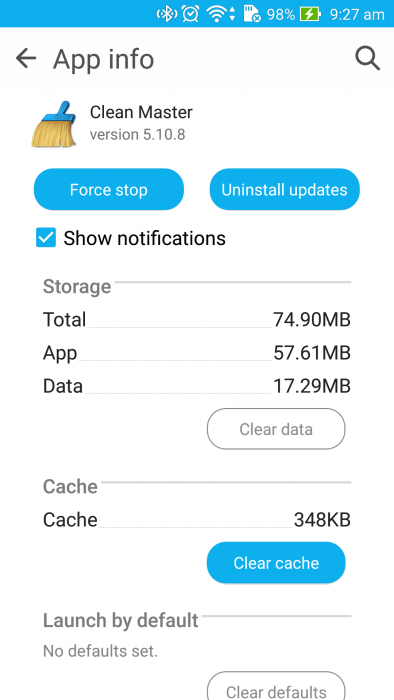
Overall you can look past the majority of the preinstalled software and the Asus contacts, calendar, clock, calculator, et al. apps are serviceable for people who don’t have their own Google or 3rd part favourites. After factory resetting the device Clean Master seems to stay dormant as long as you don’t click on the app again, so even that can be tamed, however if Asus continued putting such software on their devices I would definitely pause before considering them.
Asus Zenfone Selfie (ZD551KL)
- Screen 5.5” FHD 1920 x 1080 (403ppi) IPS LCD with Corning Gorilla Glass 4
- Qualcomm Snapdragon 615 processor with 4 x 1.5 GHz core and 4 x 1.0 GHz octa-core CPUs, Adreno 405 GPU
- 3 GB LPDDR3 RAM
- 32GB onboard storage, SD card upto 128 GB
- Dual (front and rear) 13 mp – f/2.0 aperture with Laser focus on rear camera, and f/2.2 aperture on the front – autofocus with dual real tone LED flash cameras
- Wi-Fi 802.11 a/b/g/n/ac, with Wi-Fi direct and hotspot capabilities, Bluetooth 4.0, Miracast support
- GPS with aGPS, GLONASS and Beidou,
- Cellular:
- GSM: 850/900/1800/1900 MHz
- WCDMA: 850/900/1900/2100 MHz
- 4G LTE: 2100/1900/1800/850/2600/900/800 MHz Bands 1/2/3/5/7/8/9
- Dual micro-SIM, SIM 1&2 4G/3G/2G
- Accelerator/G-Sensor/E-Compass/Gyroscope/Proximity/Ambient Light Sensor/Hall Sensor
- Android™ 5.0.2 Lollipop
- 3000 mAh removable/ swappable battery
- 156.5×77.2×10.8 mm @ 170 grams
The Asus Zenfone Selfie was a great device to use on a daily basis and certainly continues the trend of the so-called mid-tier devices being viable alternatives to much more expensive ‘Flagship’ devices. Asus have managed to pack many useful extras into the Selfie when comparing it to the Zenfone 2 with only a modest increase in cost. The increase in RAM, storage space, screen resolution and image quality are welcome additions to the Zenfone 2 and certainly come part of the way to addressing Scott’s concerns with the Zenfone 2 when he reviewed it.
At $384.99 the Selfie isn’t going to be the best device on the market, and Asus doesn’t position it as such. However if you can live without features such as NFC, Quick Charging and wireless charging then the Selfie may be a good device for you. Especially if you don’t have a real need for a current generation ‘flagship’ processor capabilities.
Asus have tweaked the core Android experience and added some truly useful features to the Selfie that enhance the overall experience of the device. As always the question of would I buy the device comes up, and for the Asus Zenfone Selfie my answer is maybe. The Selfie provides consistent performance, great storage, above average camera and a UI that is pleasant looking and easy use. In the sub $400 category the Selfie certainly holds it’s own especially with 32GB of storage and a decent camera. Even with my minor concerns regarding pre-installed software if I was in the market for a mid-tier device the Selfie would definitely be on my shortlist.
Would I recommend you buy one? Again my answer is yes, maybe. If you don’t need any of the features not included in the mid-tier device range and you want solid camera performance in an overall reliable package then you couldn’t go wrong with the Selfie. It’s not going to give you the quality and consistency of a $900 or higher flagship but it’s going to cost you less than half as much.
With OEMs continuing to tone down their Android UIs, the rapid improvement of the mid- tier devices and solid performance of non-flagship processors it will be interesting to see if these mid-tier devices become more prevalent, or if the cost of Flagship devices drop or if OEMS find new technologies that make $900 or higher devices compelling in competition to this emerging mid-tier market segment.
Our review unit was provided by Expanse Australia where you can purchase it for $384.99 with free shipping offered on orders above $300. It is available in Pure white, Aqua blue and Chic pink.





































Hi, It’s very godd your review. What about the GPS? is good? is fast? How long take to found the satelite? Thanks
so its just a zenfone 2 with a snapdragon inside rather than an atom?
Zenfone Selfie has removable battery? Or is it a typo?
Looks like Asus still hasn’t fixed the issue of ‘Android system’ and ‘Android OS‘ eating a huge chuck of the battery performance, like in the Zenfone 2, making the phone not able to fully use its 3000 mAH battery.
removable 🙂
I found the battery life acceptable, better than A Nexus 5 or LG G4 for me
Great review Duncan. Thank you.
I love my ASUS Zenfone 5. I may upgrade.
Thanks 🙂