
Huawei have been pushing into the Android space hard over the last 12 months, particularly focussed over the last 6 months or so with initiatives such as the Huawei branded stalls showcasing the capabilities of the manufacturer and their devices. They have produced some really nice devices, each with their own strengths and weaknesses; the most recent and publicised being the Nexus 6P; a premium phone with a premium feel and (once the issues on Telstra are fixed) a market leading phone in specs and performance. The price of the Media Pad M2 suggests otherwise, can the M2 keep up the high standards that Huawei have set with their other recent devices?
The 8 inch IPS screen is running running 1200 x 1920 resolution at 283 ppi which isn’t the highest resolution screen you’ll see on a tablet, but it delivers extremely well with what it has available. The look of the device is slightly unusual with the ultra widescreen (landscape mode) ratio that offers great screen real estate while avoiding the clumsy feeling of a tablet just too wide to hold with one hand and still having a relatively large bezel.
The bezel is something of a necessity though so that the required sensors for light adaptation of the screen brightness and camera don’t impede the screen, not unlike the Nexus 7 (2013) with its comically sized bezel.
- Outstanding battery life
- Great looking device
- Notification drawer is really functional
- The out of box EMUI is horrible
- Charging is slow
- Video playback not matching the screen ratio doesn’t scale well
Hardware
The physical size of the Media Pad M2 is a treat, it plays the game of size versus functionality perfectly. Similar to the original Nexus 7, this device is a compromise between the size of phones (most being between 5 an 6 inches in the current era) and laptops which start at 11 inches, but many would argue real laptop functionality starts at the 13” screen size; a sentiment I share as I type on my 13” Macbook. The height of the device when held in portrait mode means that accessing the volume rocker and the power button is a very deliberate action rather than your hand falling naturally on those buttons as can be the case with large phones or slightly smaller tablets.
I’m very please to say that Huawei have avoided the temptation to simplify access to the home screen and add a physical home button, or other screen impeding buttons.
The physical connections on the Media Pad are both (Data/USB Charging) and headphone plug are both on the top edge of the device. With phones I have a personal preference to having the headphone on the bottom of the device, tablets on top because I find it to be more functional when watching videos in landscape orientation. The cable doesn’t get tangled or in the way for right handed (ie. the majority of; sorry lefties) users when accessing other controls.
Build Quality
As I’ve already mentioned; Huawei have played the game of compromise extremely well. Users are looking for tablets to do everything a laptop can, while maintaining the portability of a tablet and an assurance that there is an all day cycle out of it. There is no flex in the device, no creaking cracking or popping either when you manipulate the device. It is a really solid build but doesn’t seem to be overly weighty. Compared to some other tablets that are on the market; even using my Nexus 9 as an example, I see less of the compromises than I expected from a tablet on a budget.
Offering an 8” screen the tablet is going to be questionable for users with 6″ or larger phones, simply because the amount of screen space is barely higher than their existing device. It does however offer advantages in size, convenience and battery life for users who need to do lots of emailling
Probably the biggest highlight of my time with the Media Pad M2 was the physical side of the device; The look, the feel and the size. Even the simple things about this tablet feel right, its narrow enough to fit in the back pocket of a pair of jeans. Its a really nice change from my Nexus 9 which had been something of a disappointment until recently with the Marshmallow update; It is just a bit too big, you can’t hold it with one hand, the battery life is not good enough for a full day of heavy use and its a bit flimsy.
Screen
Running at 1200 x 1900 resolution its not going to break any records on resolution, and for videophiles it’s not going to blow your mind with the resolution or quality of video that can be displayed. But this isn’t a device you’ll be buying for video playback, this is a workhorse that has functionality and capability to double as an entertainment accessory. The average consumer is going to be really pleased with their purchase when they see how clean the images are, how well video playback functions and how realistic the colour reproduction is. This is an excellent screen for daily use by users who don’t require the QHD display resolution or are using it to complement their desktop computing gear.
While it is very good there are still some flaws in the screen and the software driving it. Occasionally when there has been a period of time between uses of the tablet, I’ve found that the screen lags when you turn it on; not just a momentary lag but several seconds before recognising the unlock pattern that I have entered. The other issue I found was something of an annoyance rather than a deal breaker, the auto brightness is disappointingly slow to detect changes in light and even then it wasn’t really bright enough for outdoor use.
Battery life
Battery life on any device is subject to the use that you put it through and every user is going to be different. My normal pattern of use include email, various social media, active (read heavy) use of Todoist, Evernote and usually a bit of Netflix or Foxtel in the afternoon or evening. With a smaller screen and a lovely bit 4800mAh battery to complement it, the battery life I got out of this device is really impressive. I have been getting 2 – 3 days out of nearly every charge unless I’ve been using streaming services extremely heavily, I in which case I have managed to destroy the battery in a single day. It’s worth noting that this was not a normal use case though; this was very heavy use of streaming services to see how long the battery would last in constant use – The answer: A touch over 7 hours, which quite honestly blew me away.
Given the purchase path for this tablet via Vodafone, one of the other thoughts I had when I got my hands on this tablet was to make sure I was using it to the full potential by whacking a SIM in and a MicroSD card immediately and that was an interesting experiment. Why it was interesting was that mobile data versus wifi seemed notably easier on the battery for general web surfing and email.
Camera
In previous device reviews for tablets I’ve said it and I’ll say it again, Do NOT buy a tablet for the camera! They’re usually quite capable, but if you’re looking to capture a special moment in time it’s more likely than not that you will end up disappointed with the end result. The front facing camera is enough for video calls such as Hangouts or various other medium, but that’s about it. This is not, I repeat not for the selfie lovers; the image quality just isn’t there and will end up with disappointment when you roll up wearing the same outfit as your BFF.
That being said however, the results from the rear facing camera on this particular tablet on are really quite acceptable. Nothing like the Galaxy S6, Note 5 or the LG G4 level of acceptable; but they’re decent photos that can be printed up (does anyone actually do that anymore?) and enjoyed for some time to come. The LED Flash handles some area fill quite nicely without creating too much red-eye action and doesn’t wash out colour badly either. If you’re outdoors in good lighting conditions then you’re going to have a pretty good time of grabbing happy snaps on this little gem. It’s only running at 8MP and delivering photos of 3264 x 2448 resolution and will easily record (be wary of limited storage space though) reasonable quality videos if you’re on the go.
The focus is snappy, there’s a few filters to play with if you want to add some artistic flair to your shots and a beautify feature which as you can see does not work (apologies if this scares any children).
Jokes aside it has a handy and capable camera built in for those who just want to grab a few happy snaps here and there, but if you’re buying it for the camera: Look elsewhere, tablets are not going to deliver mind blowing camera performance. Use your phone or get a DSLR if you’re after a really top quality photo and I personally doubt that advice will ever change.
Connectivity
Huawei have not missed anything when it comes to the connectivity on the Media Pad M2, its got everything you’re likely to need and a couple you probably don’t. For starters, anything that doesn’t have wifi these days is just not going to sell since so many homes, businesses and technologies rely heavily on wifi. The Media Pad M2 is equipped with 802.11 a/b/g/n/ac and can (when equipped with a SIM card) also act as a hotspot for your other wireless devices. In addition to the A-GPS, GLONASS connectivity you’ll also enjoy the usual array of Bluetooth 4.0 LE features such as A2DP and EDR which are both relatively recent additions to the capabilities of the communication technology but are really important if you’re streaming music to another device or transferring data. The other standard connectivity you’ll find on here is the charging/usb port which will allow hardwired data transfer between your PC and the tablet.
Where this one stands out among the similarly priced tablets is the fact it has LTE connectivity. Great for on the move, the already mentioned Wifi capability means it can be used as a hotspot for other devices if you’re away from home which; while it won’t be used by all buyers, adds a lot of value for others who are going to use the functionality.
Sound
The quality of sound that Huawei have produced from the stereo speakers on the Media Pad M2 are another little detail that gives this tablet a premium feel. Unfortunately the placement of the speakers aren’t ideal; being on the left and right side of the device when held in landscape mode, right where your hands will be when you’re playing games or watching video playback so unless you’re using headphones you’re going to render your speakers somewhat ineffective by holding the device naturally. The really nice thing about not only the quality but also the volume capability of these speakers is that it is more than enough for a bit of background music and (while not brilliant, it is a tablet after all…) capable of giving some reasonable sound if you decide to turn it up a bit. You’ll be missing the depth of sound that most people enjoy from headphones or speakers but its is quite acceptable for a bit of Netflix viewing or quiet music play.
Do be wary though, I found that if you really wind the sound up that while the volume was great the quality dropped away dramatically as you approached the limits of the speakers. So while this shouldn’t be a surprise, you should probably find your level of comfort vs quality and stick to it.
Performance
Knowing the price of this tablet, plus the reputation that Huawei have for producing decent but not necessarily top line hardware and the actual hardware specs (not high end thats for sure) in the device, I was optimistic but not hugely hopeful for a brilliant user experience when it came to performance. I was; to put in mildly, blown away by the capabilities of the device!
Even when I was deliberately hammering it there was no real detectable lag in loading apps or games, even when I was switching between apps regularly and using multiple known culprits to cause lag in phones and tablets (such as hangouts and Chrome) the operation continued to be smooth, reliable and predictable in its behavior. What I think was one of the key factors in this is the RAM management in the Huawei skinned OS. It seems that any RAM held by an application is released within a relatively short period of time when you stop using it, while that does lead to slightly higher load times when you next launch an app – that is better than a consistently poor user experience due to not enough RAM being available to other apps that are in use.
There really wasn’t any moment in the time since I got my hands on the Media Pad that I really felt as though its performance was lack luster or in any way a disappointment to the user expectations. It feels as though I’m overstating this but I was really pleased with the performance, even with the background apps (twitter, G+, Facebook, Email, Hangouts, Telegram and several widgets) using RAM, drawing battery power and using data; the performance was great, its not just good value for money performance it is outright good performance from the tablet.
Software
As I’ve already said, EMUI is really not to my taste with its look or behavior and I’m yet to find anyone who really likes it. So the out of box software experience could easily leave users a little disappointed with their purchase but give it a chance, change the launcher: Nova or Action Launcher are 2 of the very popular ones on the Play Store, then watch it come to life.
Android OS
On first launch you’ll be looking at Android 5.1 Lollipop which is likely to see an update to Marshmallow but we do not have a confirmed time line for the update at this stage.
Skins
EMUI is a really odd beast, it has to be popular somewhere because otherwise it would have been replaced with something else as the stock system interface on the Huawei devices. I genuinely do not know a single person who likes it, so anyone who has purchased a device with it on; changed the look and behaviour by changing their launcher to one they like.
Bundled Apps
Like every other manufacturer who have their own take on Android, Huawei have their own take on the basic apps you would expect from a mobile device as well as a bunch you probably don’t want and almost certainly won’t use.
A few of the included apps are complete no-brainers as to their function: Calculator, Calendar, Clock, Contacts, Files (the included file manager), Gallery, Messaging (this device takes a SIM), Music, Torch and Updater lead off that bunch. They’re usable and quite functional for basic use but some of them (particularly gallery and calendar, many users have a preferred alternative app.
Backup is a simple and easy way to back up your local data on the device to Huawei’s cloud storage, your Mobile SIM ID will be part of the authentication for this. So if you buy pre-paid SIMs when you need data, this is not a solution you can easily use. Perhaps stick with the Google options.
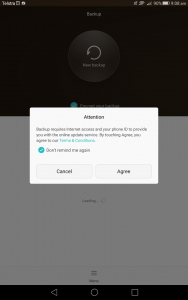
The included browser seems to be built on Firefox base code, so it’s not bad and if that is your preferred browser on Android its quite likely you’ll be very happy with it. If you prefer another like Chrome, you can of course install that very easily.
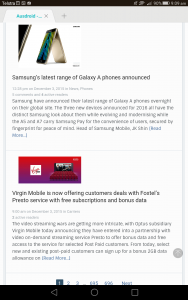
Clean Master is a bit of a touchy subject with some users, it has been found to carry some adware and frankly annoy a lot of users. The answer is quite simple, don’t use it.
Magnifier is an interesting concept, it’s basically a magnifying glass on your tablet. There is clearly some decent optics in the rear facing camera because despite the magnification on the app, things are still pretty clear which is great and offers a variable focal length. I’m not sure how many people will use it but the function is there if you decide to use it.

Mirror seems a little redundant to me personally, surely if you’re about to take a selfie you’ve already checked your hair and makeup?

Tablet Manager is another interesting concept and aimed at users who don’t know their way around the system settings etc. It offers you a one stop shop to find out how you device is performing, how much space you’re using and have free, power options, traffic monitoring and management and some notification options. In honesty, not something I can see a huge number of users using but again; there will be some users who will like an easy way to manage their device.
Weather is a very generic app to give you the weather in your local area. Its functional, but there are several more accurate and easier to use out there and it won’t take much effort to find them.
Huawei Mediapad M2
- 8” 1200 x 1920 Resolution IPS screen @ 283ppi
- Octa-core 2GHz 64 bit CPU
- 2 GB RAM
- 16GB Storage + MicroSD Card up to 128GB
- 8MP rear facing camera, 2MP front facing camera
- Connectivity (802.11 a/b/g/n/ac Wi-Fi, Bluetooth 4.0 A2Dp, NFC)
- A-GPS, GLONASS
- Cellular:
- GSM: 850/900/1800/1900 MHz
- WCDMA: 850/900/1700/1900/2100 MHz
- 4G LTE
- Micro SIM
- Android 5.1.1 Lollipop
- 4800 mAh Battery
- 214.8 x 124 x 7.8 mm, 330 grams
The look and feel of the Huawei Media Pad M2 offers users a genuinely slick, premium look and feel from their device without having to pay the premium associated with the bigger names in the tablet space such as Samsung and Apple. Huawei have done a great job of delivering the hardware, the price is very reasonable either outright for under $500 or particularly if you take up the Vodafone offer to purchase it on a data plan. Unfortunately the Huawei skin on the OS, EMUI is a horrid experience for users but this is easily overcome by whacking your favorite launcher on the tablet.
Huawei are in the almost there bracket alongside a few other manufactures who are forging their own path in the Android space. The Nexus 6P has (as long as you’re not on Telstra) given that hope a big shot in the arm and if it is marketed well, this tablet could easily add weight to their push. The build is solid and generally well thought out, delivering great battery life, very good sound and options with regard to using the MicroSD and SIM slots which makes it a great all round option for a lot of users.
Would I buy one?
I wouldn’t hesitate to buy one, it offers good value for money and hits all the points I need from a tablet so at this point in time its is the perfect device for me. It offers a great user experience not only taking the value for money into account, but an outright great user experience. The Media Pad M2 is the best tablet experience I have had since I purchased the original Nexus 7 which changed the way I approach mobile computing and after playing with this tablet, I hope they do get to make the next Nexus tablet.



































Good review Phil
Could you also break down the variants by price?
Thats a good detail review Phil. Brought tab s 8.4 wifi only last week from dicksmith for $149 on flash sale. Do u think this is a better option compared to tab s for the price i brought? as i feel both are same in specs and size, but tab s might not ssee 6.0 🙁
For that price you’ve got yourself a bargain mate and I quite liked the Tab S 8.4
For me, this is a better overall experience but does cost more.
Given the age, I think it would hope that you’ll see 6.0 but wouldn’t expect anything beyond that.