I have been planning a new house build for 12 months now and if the council ever get around to giving me the okay I will start the actual building process. Of course being the standard tech head that we all are here I have planned it (with a lot of help from experts in their fields) to be high tech and as automated as possible.
Part of this automation and tech-ifying is choosing cameras for the house — including a video doorbell. We all know that Ring have been the best for a while in this area but it would be remiss of me not to do my due diligence and test out all the options before jumping in. For this reason when Swann came out with their new video doorbell (and other cameras) I was quick to put my hand up to check their solutions out.
What’s in the box?
Not a hell of a lot is the simple answer to that — but in Swann’s defence what do you really need? Swann include the mounting bracket for installation onto the wall, the video doorbell itself, a chime which Ring do not do, a microUSB charging cable and a few wall plugs and screws for mounting the doorbell into a brick wall — of course there is a very basic instruction manual and some decent “theft deterrent stickers”.
What are the specs like?
The Swann Wire-Free HD Smart Video Doorbell camera is 144mm high, 70mm wide and 39mm deep. The other specifications include:
- 720p HD (1MP)
- Free 30 day video storage on-device
- Rechargeable (via microUSB) 5000mAh battery or connect to existing doorbell wiring
- Night vision up to 4m
- Wireless range up to 20m
- Two way audio
- True Detect heat & motion sensor
- IP65 rating
- Wide 112º viewing angle
- Wireless Chime Unit
Installation
Unfortunately I live in a rental property and I suspect the landlord would not be impressed if I drilled into their bricks to install something that had to go back to the manufacturer a few weeks later. For this reason I decided to get the strongest double-sided tape I could and use a bucketload of it to stick the video doorbell to the window pane directly next to the door.
All you have to do it mount the bracket to the wall and then the video doorbell itself slides into that, secured by an extremely small screw (Hex/Allen key variety). That way, when the battery in the video doorbell is low you can easily detach it from the wall and take it inside to charge.
The battery itself seems to allow approximately five to six weeks worth of charge. At four weeks after installation the battery is at 26 percent with all motion detection turned on, and recording HD video.
Installation of the actual doorbell onto the Swann app was difficult, and to be honest I really need to call Swann out on this. Android P developer preview has been available for most of this year and yet Swann STILL DO NOT HAVE support for Android 9.0 Pie. I was unable to install the camera using a Pixel 3 XL, a Pixel 2 XL and a Nokia 7 Plus — all running Android 9.0. For Swann to release a product onto the market that does not support the operating system that all Android phones should be running upon release from here on is terrible.
Luckily I had an OPPO Find X on hand at the time and was able to install the camera to the network using that. It was very simple to install — just a pity that it won’t support a version of Android that had been out in full for two months now and out in developer preview since March 7. We have reached out to Swann regarding this and will update the review when we hear more.
**UPDATE** Swann are working on an update and hope to have it out very soon with full Android 9.0 Pie support.
Of course, first world problem: very, very few Android phones are actually running Android 9.0 so it will not affect a vast majority of users. Hopefully Swann update their app before more phones start getting their Android Pie update (if they do).
Once I had connected the Swann video doorbell to the network, the SwannBuzz app on all my other phones running Android Pie were able to show the doorbell, including its settings. It seems it is just the initial setup and installation on your Wi-Fi network is affected by the Android 9.0 compatibility issue.
What is the app like?
The SwannBuzz app, once the camera is installed is relatively easy to use with it opening up a current online view of your devices (cameras). Hit the hamburger menu and you can go into the doorbell settings for each Swann video doorbell you own.
Within the settings you can turn off HD video to save battery, you can change the video exposure to background, foreground or auto. You can also specify the time to stop live video streaming (one, three or five minutes) and reboot the doorbell from within the settings.
The app also has a list of the activity for each day. Tap on each one and the video will display on your phone. The videos are stored on the doorbell itself, which saves on subscription fees but is less than ideal if someone decides to pocket your doorbell after breaking into your house.
Usage and Video Quality
Once set up the video doorbell is simple to use. You can easily talk to whoever is at your door through the app and give instructions as you see fit.
The video quality is definitely good enough to make an ID, given a decent exposure. The 1MP 720P video may sound a bit lacking but was enough to ID someone you know — let’s face it, someone comes to your front doorstep they are going to be very close to the video camera so a decent image of the face shouldn’t be difficult.
At first I had the video exposure set for automatic but the video was burnt out by the bright background. Changing the focus of the exposure to the foreground seemed to have fixed that mostly. This is something you will want to keep in mind when determining a location for your video doorbell, whatever brand you may choose.
The audio quality is not bad but can be a bit soft — the volume can be changed within the settings of the SwannBuzz app. Whenever I spoke to someone at my door they were able to hear me well. I do live in a quiet place so YMMV but for me it was perfectly adequate.
The chime is very loud though and has up to 36 melodies to choose from — including Christmas songs. I was able to place it inside my house about five to ten metres from the door and never had an issue.
The video doorbell also has heat and motion sensors so that even if the person does not ring the doorbell you will still get notifications from it.
One big advantage of the Swann video doorbell is their free video storage.
Store up to 30 rolling days to the local memory. See live or playback video from anywhere. No cloud subscriptions, no fees, no ongoing costs. Ever.
Overall, once installed the video doorbell worked very well without any hiccups. There really is not much I would add to it to be able to improve it, when comparing with other smart video doorbells — An improvement in the video quality would be the first place I suggest Swann start with their next iteration of the line.
What about the other cameras — indoor and outdoor varieties
The Swann Wireless Video Doorbell arrived with a couple of their wireless cameras in tow – the Wi-Fi Indoor and Outdoor Security cameras. Once again I needed the OPPO Find X to setup the cameras as there is no support for Android 9.0 Pie in the setup of the cameras.
The cameras are easy to use once setup. Both cameras appear on the Safe by Swann app — yes that’s right, for some reason Swann have decided to have the cameras operate out of a different app than the video doorbell. Seems a strange decision as if you buy into their ecosystem it would be preferable to be able to operate all cameras from the one app.
As for the SwannBuzz app there is camera settings that can change the camera image quality and to alter the motion sensitivity. Therein lies the issue with these cameras. If you have a camera capable of motion detection you want it to do so — to record video each time it detects motion. The problem is that the camera can not determine if it is you or a robber. Some other manufacturers’ cameras turn off their motion sensor when you are home using the GPS on your phone but this one does not. If you have motion sensitivity on and you are home you will continually get motion detection notifications and a video is captured each time someone walks in front or moves in the field of view of the camera.
The quality of the video is fairly average, although the cameras are meant to be 1080P. It is extremely pixelated and when zoomed in of course becomes even more so: see images below.
On the plus side, both cameras support Alexa voice commands along with local storage of videos. Once again there is a free tier of storage of the videos for 7 days. This can of course be upgraded to 30 days for $7.49 per month, per camera. You can pay annually for $74.95 per camera.
Both cameras have 110 degree wide angle vision with internal and cloud storage, True Detect motion sensitivity and Heat-sensing PIR. Both cameras are IP66 rated
The Outdoor camera has a True Detect distance of 10m with IR night vision up to 30m with a wireless range up to 20m. The outdoor camera can be powered several ways including POE, mains powered or straight AC adapter. All cabling required is included in the box.
The Indoor camera can only be powered using the AC adapter only and has 10m true detect distance and 8m for the night vision distance.
Should you buy one?
Firstly let me address the Wi-Fi indoor and outdoor cameras. While relatively unobtrusive and easy to use there is a few features lacking, especially the ability to have motion detection turn off when you are home. Without this functionality I feel that the camera comes in behind some of the others on the market. On the plus side there is a free storage option with upgradeable options.
The Swann Wire-Free 720P HD Smart Video Doorbell kit on the other hand I can recommend. While it was a bit annoying to setup as I struggled to find a phone running Android 8.0 or below, once setup it was easy to use and worked extremely well. The battery lasted for a good 5 weeks in the end and was easy to remove and charge as required. Charging was performed quickly in only a couple of hours with a microUSB cable.
The video quality of the doorbell was a bit of a let down but if someone has their face within a metre of the camera then it is easy to get an ID of them. Trying to see a number plate a few metres away though might prove to be a tad difficult.
Swann offer 30 days of free video storage for the video doorbell which is a massive positive. An indoor chime is included unlike some manufacturers who prefer you to buy a seperate piece of hardware. The Swann Wire-Free 720P HD Smart Video Doorbell is definitely a quality device albeit with a video camera which could be improved in the next generation. I think it is certainly a product worth considering if you are looking for a smart video doorbell.
The Wi-Fi Indoor Security Camera is available for $129.95 and the Outdoor camera is available for $199.95. The Swann Wire-Free 720P HD Smart Video Doorbell kit has a RRP of $199.95 putting it at the lower end of the pricing scale for video doorbells. For this reason alone it should be considered for sure — you could definitely do worse.




























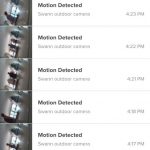
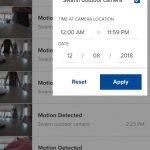
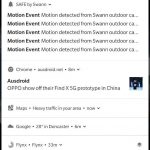












I bought the wifi 720 camera – worked fine for 3 months but now fails to connect to wifi – Swann support no help – I’d suggest you use it for a while before you recommend anything
I bought the wifi 720 camera – worked fine for 3 months but now fails to connect to wifi – Swann support no help – I’d suggest you use it for a while before you recommend anything