OPPO announced their first smartwatch earlier this year, with the Wear OS version arriving not long after. Unfortunately, it took a few months to land here in Australia but now that it is here we are seeing not just a lot of people buying it but even more asking about it.
Ausdroid has managed to snaffle a couple for review so the review is a collaboration between myself and Jason. Our experiences seem to match and align with each other so one thing we can say off the bat is that the OPPO Watch is consistent.
| Pros | Cons |
|---|---|
| Display | NFC payment intermittent |
| Battery life | Sleep tracking seems inaccurate |
| Responsive | Google Fit not fully integrated |
Design and display
Let’s address the elephant in the room right off the bat. The Watch obviously takes a LOT of its design cues from the iWatch. There is no escaping that. Jason actually thinks this is a good thing as nearly all Wear OS manufacturers are choosing more traditional designs for their watches but no one has gone down the path that many people now seem to love — the iWatch design path.
OPPO has had no qualms copying Apple in the past with the early versions of ColorOS extremely similar to iOS in their design. Although the Watch takes it’s design cues from Apple OPPO have put their own spin on it — and so they should with their phones some of the most stunning and elegant on the market.
From a distance, the watch is very iWatch but up close you can see the differences. Instead of the dial on the side OPPO have included a button, well, two actually with the second button an emerald-coloured button. The emerald-coloured button can actually be used to start any app that you want — sleep, a workout, Google Pay etc. The display also looks to be a lot more curved than the iWatch.
The 3D curved display is possible the brightest, most colourful display I have ever used and seen on a watch. Even with the display not at full brightness the colours just pop — that AMOLED look. Using OPPO’s auto-brightness setting the display adjusted seamlessly to the brightness of the surroundings with it being able to be seen in bright sunlight quite well.
Thanks to the stunning display and the decent band the watch feels and looks extremely premium.
Wear OS and other software
The other elephant in the room is not one of OPPO’s making but Google’s. Wear OS. Wear OS has had a very turbulent early life and even years on is still a frustration for many users. The arrival and inclusion of 1GB of RAM fixed many of their issues but it is still a long way from where it should be. Android on a smartphone is smooth, quick and extremely responsive but on a watch Google’s OS is, well, not.
I listed responsiveness as a pro for the watch in the table above and the reason for that is that this is still the most responsive Wear OS watch I have used — when the display is already on. Lifting the watch to wake it is not immediate but takes that fraction of a second which we now expect from Wear OS.
Interacting with the watch is easy to do thanks to the curved display with a firm slide across the display working well enough to swipe notifications away.
OPPO is the first manufacturer to fully skin Wear OS and I don’t hate it. It is very ColorOS. OPPO has changed not just the icons but how they appear in the pull-down shade, along with various interaction buttons. The app drawer is now not a circular drawer but similar to a phone app drawer, a grid of apps. I don’t hate it either with it now a lot easier to access more apps faster.
The animations are also changed to a more fun style with icons bouncing onto the screen, which is a nice change to Wear OS. The addition of OPPO’s skin does not seem to have slowed down the interface at all — although that is difficult to ascertain given we don’t have a baseline for OPPO’s watch without ColorOS.
OPPO’s battery saving mode uses a different interface than the usual Wear OS — it is very basic and only uses the time and step sensors. All other functionality is removed aside from receiving notifications. This is very basic but does what it is meant to do and extends the battery life extensively.
Hardware, including the band
Let’s start with the band. The band does not use a standard watch buckle but instead a nubbin which the holes in the band are pushed onto. At first, I was sceptical that it would actually hold the watch in place but it was surprisingly solid. Although you need to be very careful putting the watch on that it doesn’t slip off in the process of pushing the hole onto the nubbin, once on the watch has remained on the wrist at all times without even once.
If you want to replace the band with a third party band though you are out of luck with it being OPPO only thanks to a weird way that it is integrated with the watch casing. It’s OPPO or nothing.
So how comfortable is the band and casing? In my case, not very. The shape of it caused it to rub on the wrist bone (the styloid process on the ulna bone) making it uncomfortable. OPPO suggest that you wear it above this bone and doing so was very uncomfortable with it rubbing on that. Instead, I wore it a bit looser so it say below it which was a lot more comfortable and didn’t seem to affect the HR sensing and other functionality of the watch.
Inside the OPPO Watch, due to the fact that the watch is months old and not just being released now, is a Qualcomm Snapdragon Wear 3100 SoC, not the newer 4100 or 4100 Plus which is shaping up to be the holy grail and will fix all the issues we have with Wear OS. Alongside this OPPO have included an Ambig Micro Apollo 3 low-power SoC to handle the low power functions and hopefully extend the battery life.
As mentioned earlier the RAM is now the standard 1GB with the inclusion of 8GB of storage — not sure why you’d ever need that much on your watch but maybe if you’re storing music on there but how many people do that?
Other hardware inclusions include GPS, heart rate sensor, NFC (when it works), Bluetooth, Wi-Fi and a speaker. The watch is also water-resistant to 5ATM for the 46mm version and 3ATM for the 41mm version.
Firstly on the NFC, we used it several times ourselves at various tap and pay locations and found its success intermittent. There did not seem to be a rhyme or reason why but it is something that we hope OPPO can sort out with a software upgrade in the future. In the end, most people can just easily pull out their phones to pay anyway so this is not a huge issue.
The speaker is actually quite good and can be used to take phone calls through the watch. You can easily hear the person on the other end and respond, even if your phone is not that close to you. It surprised me with how clear it was actually.
Fitness and other tracking
To take advantage of the full features of the watch, using Google Fit or the OPPO app (called HeyTapp Health), you need to make sure you open each and every app that may use them and enable access to the sensors. Google Fit is still not great at some things such as weight training but the step tracking was fairly accurate by all accounts and testing.
The watch allows you to start your workouts manually but unless it’s a cardio workout, don’t bother. The cardio workouts seem fairly accurate with them being a decent way to track your fitness activities. You can track your activities from either the Google Fit app or the OPPO Hey Tap app. In saying that the integration of the watch with Google Fit is not great with many things not carried over properly such as the heart rate for the entire day.
OPPO’s Hey Tap app looks incredibly basic and unless you go out of your way to tap random places in the app you won’t find all that it can do. It can record various parts of your workout including heart rate, cadence and elevation. Let’s face it, Google has not done fitness well yet, despite promising to focus on it in recent years. If you are a serious athlete the information and data from a Wear OS watch is nowhere near enough.
Sleep tracking
I have used several different sleep tracking watches in the past and have found them to be quite accurate — well, as far as I could tell anyway. The OPPO Watch promises sleep tracking and while the watch and app tells you it can break down your night into “awake”, “light sleep” and “deep sleep”. After a couple of nights where I KNOW I was awake for at least 30 minutes the watch each time told me I did not have a single minute of awake time. So how can we trust the rest of the figures coming from the watch? I am not sure we can.
How does it figure out what is light sleep and what is deep sleep and how does it know when you are away? The accuracy just does not seem to fit and is certainly something OPPO need to work on because I feel that I cannot trust the figures I am seeing. Tested side by side with the Polar Vantage V2 the OPPO figures were way off, continually assuming I was asleep all night.
Battery life
We are still not at a multi-day Wear OS device with the OPPO Watch. The 430mAh battery (in the 46mm, 300mAh in the 41mm) lasts for a day and that’s it. There were some days where it lasted overnight as well but overnight I put it onto DND and cinema mode so that didn’t use much at all. I had every single option on and get a lot of notifications on my watch so interact with it quite a bit. OPPO say it should last 30 hours but with all my notifications it was a bit under that.
You will need to charge it at least once a day but luckily OPPO have included VOOC Watch charging. Charging is something that OPPO do well and they have done it very well on the OPPO Watch as well. Stick the Watch on the charger for just over 15min and you should get 50% of battery life, enough to last half a day — 45 minutes will charge the battery fully. That’s what we want from all of our devices — full day battery life but the ability to quickly top up if required.
If you do not have the OPPO Watch charger with you there is an extended battery saver mode which changes the interface immensely and drops a lot of the functionality. This results in extending the battery a long time — as designed. Yesterday I was down to 20% at just 1 pm as I forgot to charge it in the morning so I switched on the extended battery saver mode and it lasted until I got home at 530pm.
So should you buy it?
That is the tough question. It is not the most appealing looking watch around with some more expensive Fossil, Diesel (still my favourite — aside from the mega expensive TAG) and other watches a more traditional and appealing design. If you love the look of the Apple watch though you will love this but the OPPO Watch is more than an Apple copy.
The design is extremely similar — well, it’s basically cloned — to the iWatch but the display on the OPPO Watch is second to none. The colours pop, the brightness is fantastic and the way OPPO have added their own ColorOS skin over the top shows how much they have learnt in UI design in recent years from their smartphone business. The OPPO Watch is much more than a clone — they have put their own spin on the software, and done it well.
The only downside for the OPPO Watch is, you guessed it, Wear OS. It is still a tad laggy on the Snapdragon Wear 3100 but apparently the upcoming SD4100 fixes all — we’ve heard that before though. At the moment if you are after a rectangular smart watch there is nothing on the Android side of the wall that is better than the OPPO Watch.



















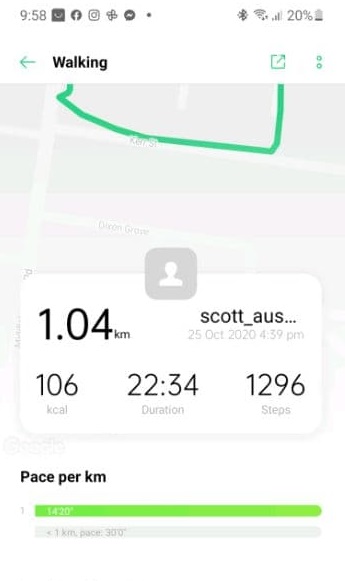
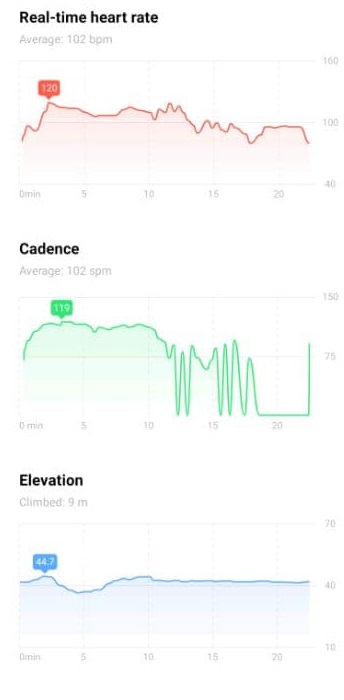




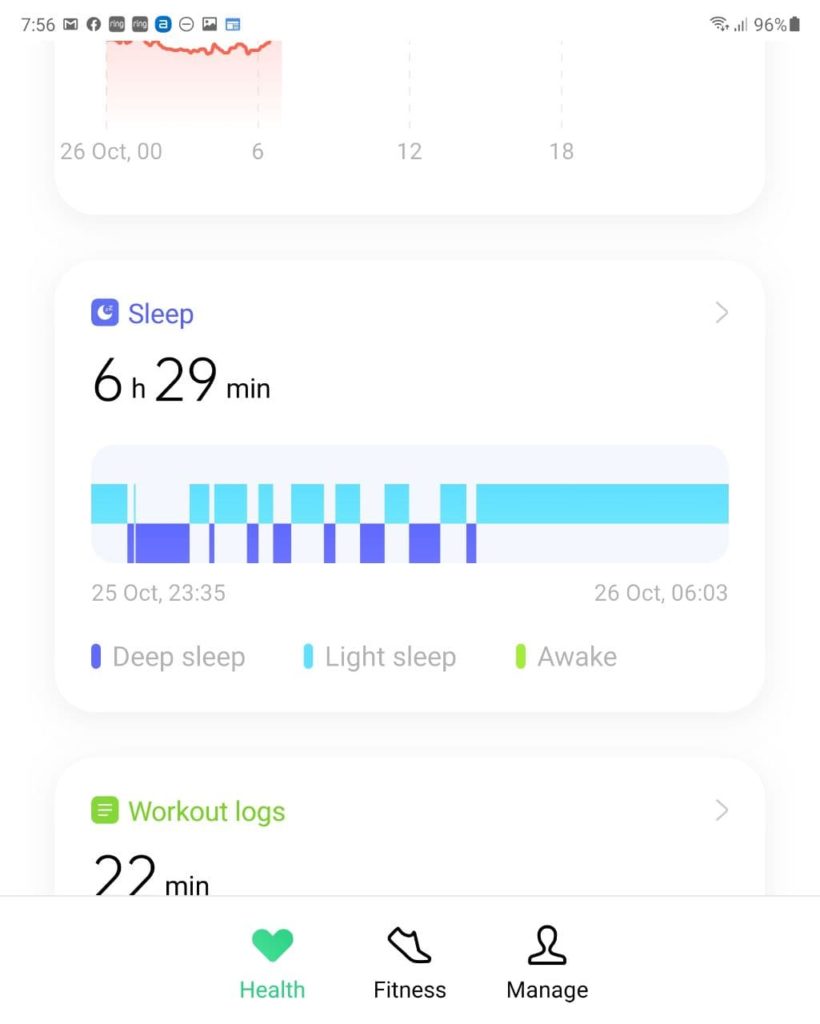
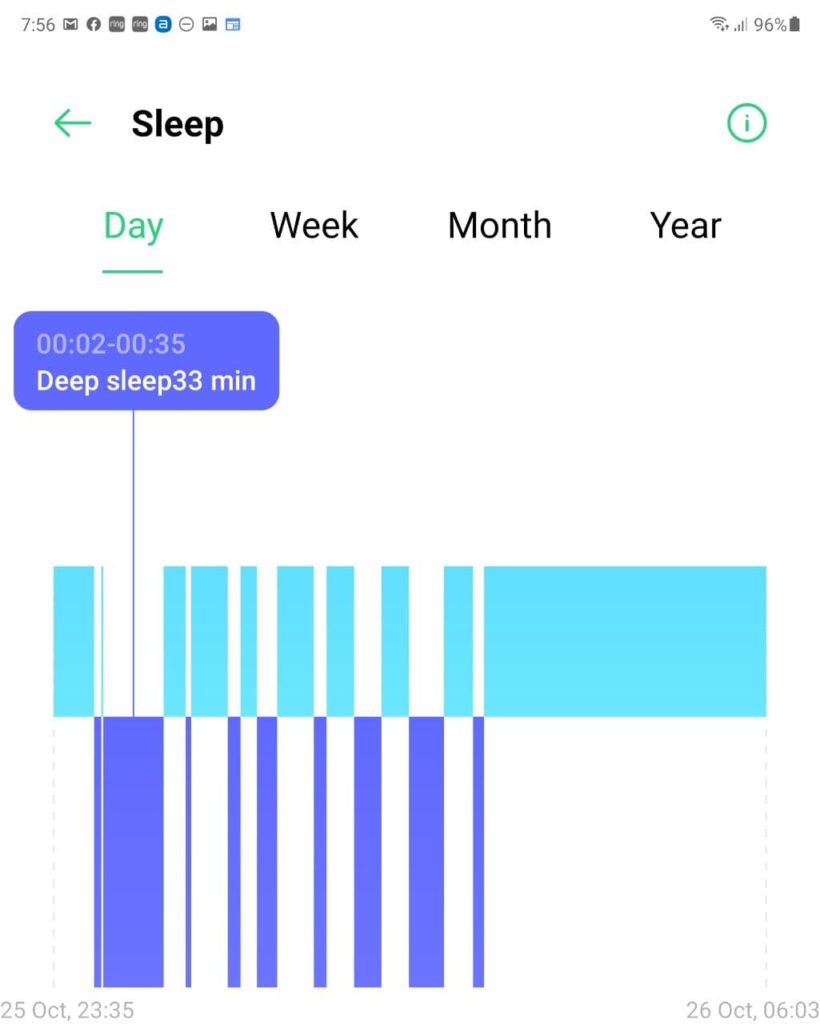




If you want a watch for tracking activities, try a Garmin. They’re fantastic and the battery lasts for days.
“Android on a smartphone is smooth, quick and extremely responsive but on a watch Google’s OS is, well, not“ I disagree with that somewhat. I have the new TicWatch Pro 3 and Wear OS absolutely flies. No lag 98% of the time. Every now and then, there is a small lag when opening Mobvoi’s health apps but not too sure if this is the result of Wear OS or Mobvoi’s apps. Most of the health tracking apps work reliably but having said that, I do not have anything to compare against. But the TicWatch Pro 3 is an example of… Read more »
Only reason people are buying Samsung watches is because it has good health tracking sensors along with Wireless charging (can be charged with phone’s reverse wireless charging). I hardly find a android watch doing these. Also they are on game to compete with Watch OS. With work arounds people are able to use Google Assist too on Galaxy watches
Did I miss the RRP in this review?
I know it’s very easy to find yourself but the continual omission of basic but important information from Ausdroid articles is disappointing.
I used to harp on about the lack of phone dimensions in Ausdroid reviews, going back at least 4 years and till this day still see articles that omit this.
Sorry for the negative feedback but this is an area you easily could and really should be doing better on. I can’t be the only reader that finds this not up to Ausdroid’s usual standard.
+1 was expecting to see something about this too. Anyway I looked it up and it is $450-550 depending on the size. NFC being flakey is really annoying (it happens on my Fossil Watch too, in fact it never works so I just pay with my phone now).
I’ve had one for about a month or so and I’m really liking it so far. Has taken some time to adjust after using a Samsung Gear S3 for a few years but I don’t feel like I’m missing much. Surprised by your battery life comments, I’m easily getting 2 days out of mine with the AOD on and fitness tracking at the gym each night.
What is an iWatch?
iGuess he means 🍎 Watch