
The smart home has been often promised and typically half delivered, few products exist that deliver you “the package”, and to be honest that’s still the case today. However, with the right combination of pieces, you can get close, and with just a few more integrations I think the IOT/ home automation is close to delivering.
With Belkin’s recent announcement that their WeMo range will integrate with the Google Assistant, we thought it would be good to see what WeMo can do before and after the integration.
Today we’re focusing on one of Belkin’s more interesting WeMo home automation products the WeMo Maker. The Maker is a WiFi device that can both accept an input and control a simple device. While I had several projects in mind the Garage door just seemed the most awesome.
I bought a Reed switch (like a window sensor in a home alarm) and wired that to the Maker to sense when the Garage door is Closed. I then wired the Maker control output to the wired switch input on my Garage door opener, walla. We now have a garage door controllable by WiFi using the WeMo app, which is awesome in itself.
Enter Google Home / Pixel and IFTTT. Having configured the Wemo app to control the garage door, all you have to do is connect the WeMo app to your IFTTT account. Now, connect Google Assistant to your IFTTT account. Then program a new applet to accept a voice input and toggle your door.
Why the sensor you say? I’ve got a habit of leaving my garage door open all night, now I get a notification telling me it’s open before I go to bed. If it is, I simply ask Google – “Hey Google, activate garage door”.
What’s next? Perhaps a Geofence that opens my garage door as I arrive home, or perhaps I need to get a few more Makers to create my external lighting system I have planned. One thing’s for sure, I cant’ wait for official Google Assistant integration, I just hope it brings rich features!
Imagine Google Home saying at 9pm “Excuse me, the garage door is open, do you want to close it?” … now that’s the future.








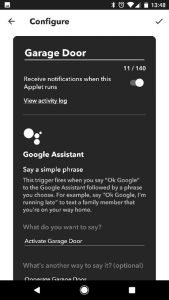



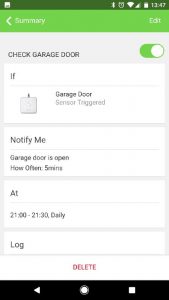



Hey Duncan, just wanted to say thanks for this write up. I ventured to bunnings yesterday, and picked up a wemo maker, and jaycar for the reed switch and installed this exact setup for my garage door.
Wouldn’t have thought to do it (or known where to start) if it wasn’t for this article.
Big thanks mate!
An easier and cleaner solution with simple notification is just to use the Chamberlain MyQ device and link it through Wink. You can control two doors and get notifications this way … Wink manages the rules on the door open status.
Have you actually done this? I’ve been waiting for a way to connect my MyQ doors to my Echo’s and I’ve only seen hacks. If you pair MyQ to a Wink hub, can you use an Echo or Google Home to open and close the doors with natural “open” and “close” commands or do you have to use “turn on the garage door” and “turn off the garage door?”
Currently cannot use Home or Alexa. Chamberlain pulled back their API I believe but it should be coming back. What I do get however are notifications if the door has been open for tool long and with a swipe through on the notification, I can close it right up.
That just seems like a needless complication then. I get the same functionality from the MyQ app. What’s the point of the Wink integration if it just routes the same MyQ app functions through Wink? Controlling everything from one app is nice, but I thought Wink allowed different systems to work together. Long and short, MyQ still sucks and I wish I’d gotten cheaper openers and added Garagio.
I can’t defend myQ. Agree.
Wink however provides a simple way to link it all together and share alerts so one less place to go and it works well enough for my needs. I just needed a controller.
I’m waiting for IFTTT, Google Assistant, Amazon Echo integration also. I’d like to be able to say ” ok Google, open garage door “. With wink you can make what they call robots. When my garage door opens between midnight and 5am a few lamps in my house turn on at about 25% brightness, so we’re not walking into a dark house at that time of night.
That will not work with Garage doors that have multi function buttons on the wall. Temporary shorting the to 2 terminals causes issues with the unit on the wall that then freaks out.
I used one of my extra big button RF remotes and soldered 2 wires across the switch.
The Maker does have a button to trigger the system, you could use that instead, you just need to get to the wires.
I’d like a notification if I leave the garage door open for more than an hour. This should be possible with IFTTT, I reckon.
Hooking up the garage door to my Echo & Pixel are on my to-do list.
I think the WeMo app will do it
I get a nightly notification
I did this a few years ago using a WeMo power point, 12v power supply, relay and some custom tasker actions. Such a back around to do but it worked well. Much easier with Google assistant!
A gogogate makes things much easier 🙂 Comes with a nice android app too