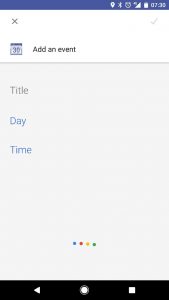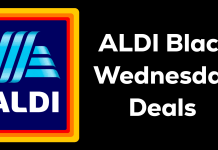Google Assistant has had a fairly busy first year since it was introduced on stage at Google IO 2016, and then finally got shipped to users following the first Made by Google event a few months later. Since then, it has spread onto more than 100 million devices and now has 70+ smart home partners and numerous other partners on Google Actions.
Today, Google Assistant got a few upgrades,. Let’s take a quick look at a few of them.
Schedule appointments and reminders from Assistant
An outcry in unison was heard all of the world of “finally” as Google announced that you can now schedule new calendar appointments as well as create reminders right from your Google Assistant. Additionally, thanks to the recently added multi-user support individual users will be able to schedule to their respective accounts. Awesome!!
While many of us have been wonder why this feature wasn’t available at launch, we no longer care now that it’s here with the reminders and schedule an apportionment feature, it even uses your default calendar app, working right now on the Pixel.
We will be testing this out on the Google Home as soon as we’re, well, Home.
Voice calling from Google Home
Yep you guessed it, this one is USA and Canada only, for now at least. Now on to the details, using Google Home users just ask to call a contact and the Google Home will place a regular phone call to that persons phone, for free. With multi user support it will also use the right contacts for that person, so if two people have mum programmed in it will call the right mum!
All the Audio
Google Home has now added the free tier of Spotify along with SoundCloud and Deezer as partner apps for audio streaming on the Google Home and compatible Chromecast enabled speakers. Google has also flipped the switch on Bluetooth for the Google Home meaning you can now stream musics from any Bluetooth source right to your Google Home speaker.
Assistant on the TV
You can already use Assistant to start a YouTube stream on a Chromecast TV or through your photos up on the big screen. Google is now working on even more visual integrations between the Assistant and you favourite screen. As an idea of what to expect Assistant will be able to show you your daily calendar or a list of whats playing on YouTube right now (maybe live streams?)
With a NVIDIA Shield and more Chromecast that I have TV’s you can bet well be testing this out as soon as it’s released. On a side note, having a visual UI for Assistant may just confirm the rumour that Google is working on their own mini screen version of a Google Home?
Proactive Notifications
Asking your Google Home for help is great, but what if it had something important to tell you? In the coming months Google will be adding ‘Proactive Notifications’ to the Google Home. This will allow the Home to light up it’s notification lights to inform you that it has something important to tell you, from there just ask assistant whats up and find out … what’s up.
Voice is great, some times typing is better
While interacting with assistant via Voice is a great UI in many situations, that’s not always the case, and up until now if you wanted to type to assistant you had to do it in Allo where Assistant wasn’t fully featured. From today you will soon be able to type to your assistant from your compatible Android or iOS device (yeah iOS got Assistant too).
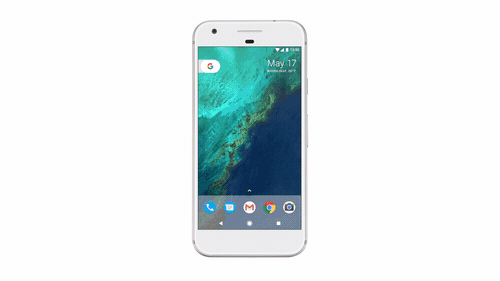
More Assistant where ever you go
While the specifics are still to be confirmed Google also mentioned on stage that more of the Google Assistant Actions would be moving onto the phone. Currently, you can not access most of the Assistant Actions on the phone, soon users without a Google Home will be able to access more of the Assistant ecosystem and set up home automation from their phone.
That’s the wrap on the consumer side of Assistant for now, but with 3 full days of IO to come we’re expecting a few more tidbits to fly out